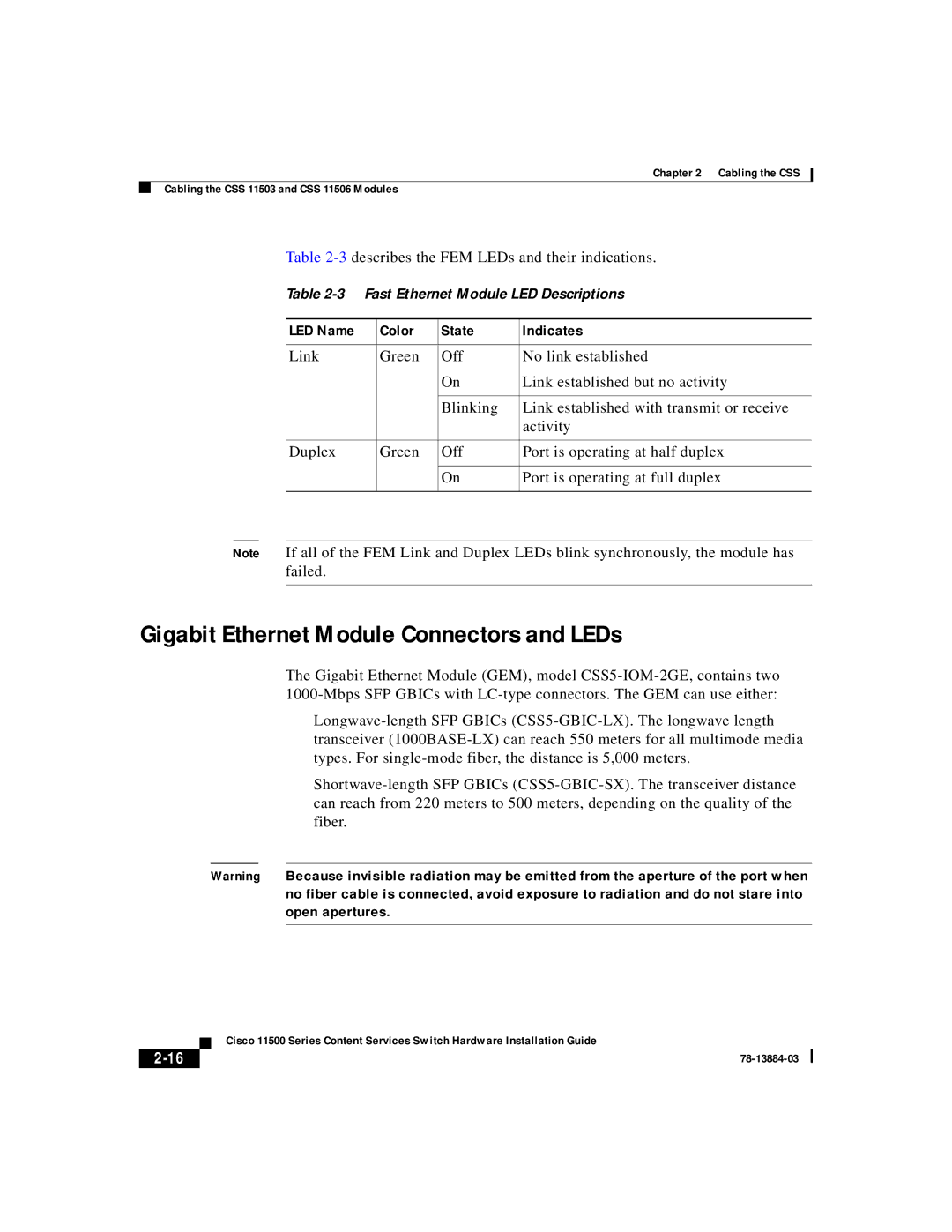Chapter 2 Cabling the CSS
Cabling the CSS 11503 and CSS 11506 Modules
Table 2-3 describes the FEM LEDs and their indications.
Table
LED Name | Color | State | Indicates |
|
|
|
|
Link | Green | Off | No link established |
|
|
|
|
|
| On | Link established but no activity |
|
|
|
|
|
| Blinking | Link established with transmit or receive |
|
|
| activity |
|
|
|
|
Duplex | Green | Off | Port is operating at half duplex |
|
|
|
|
|
| On | Port is operating at full duplex |
|
|
|
|
Note If all of the FEM Link and Duplex LEDs blink synchronously, the module has failed.
Gigabit Ethernet Module Connectors and LEDs
The Gigabit Ethernet Module (GEM), model
•
•
Warning Because invisible radiation may be emitted from the aperture of the port when no fiber cable is connected, avoid exposure to radiation and do not stare into open apertures.
| Cisco 11500 Series Content Services Switch Hardware Installation Guide |