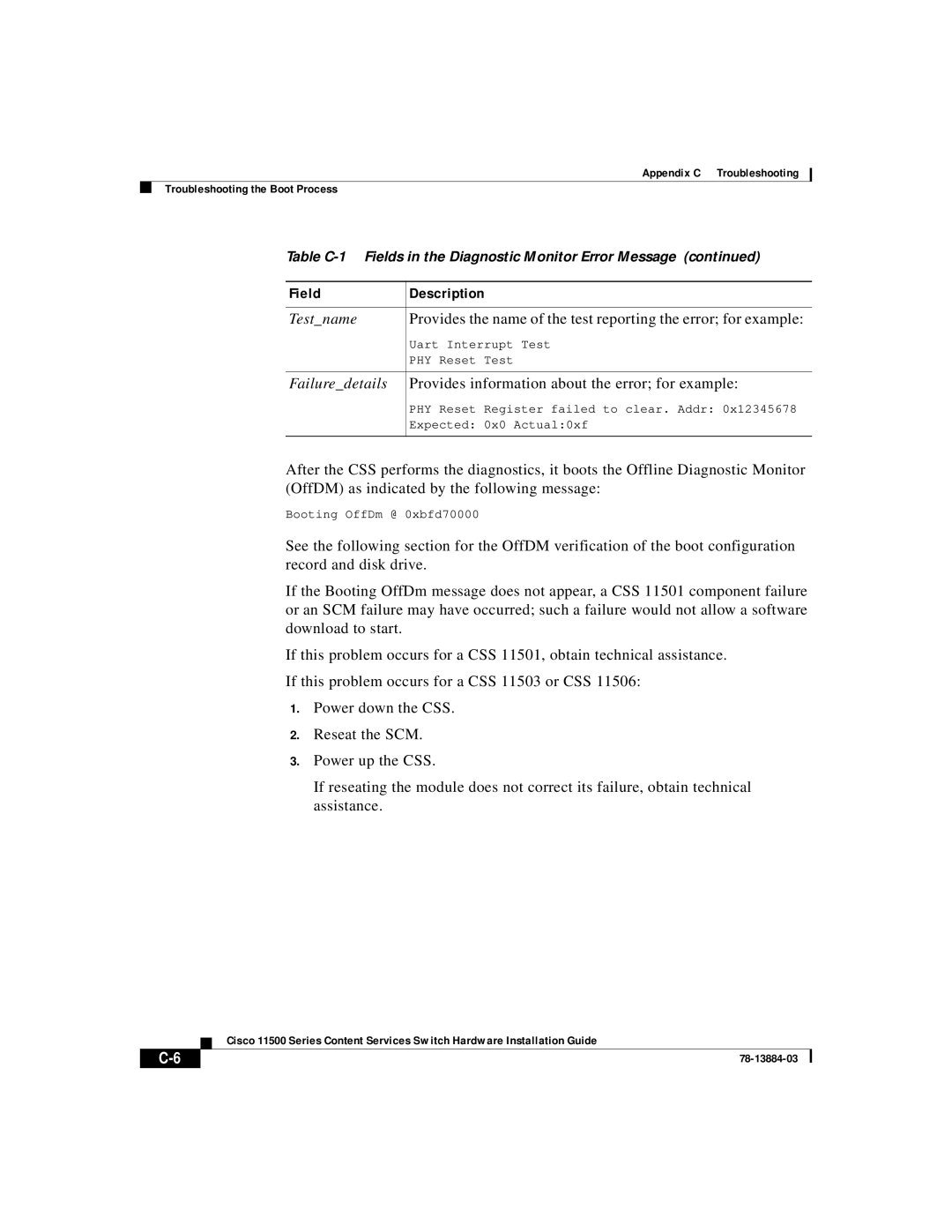Appendix C Troubleshooting
Troubleshooting the Boot Process
Table
Field | Description | |
|
| |
Test_name | Provides the name of the test reporting the error; for example: | |
| Uart Interrupt Test | |
| PHY Reset | Test |
|
| |
Failure_details | Provides information about the error; for example: | |
| PHY Reset | Register failed to clear. Addr: 0x12345678 |
| Expected: | 0x0 Actual:0xf |
|
|
|
After the CSS performs the diagnostics, it boots the Offline Diagnostic Monitor (OffDM) as indicated by the following message:
Booting OffDm @ 0xbfd70000
See the following section for the OffDM verification of the boot configuration record and disk drive.
If the Booting OffDm message does not appear, a CSS 11501 component failure or an SCM failure may have occurred; such a failure would not allow a software download to start.
If this problem occurs for a CSS 11501, obtain technical assistance.
If this problem occurs for a CSS 11503 or CSS 11506:
1.Power down the CSS.
2.Reseat the SCM.
3.Power up the CSS.
If reseating the module does not correct its failure, obtain technical assistance.
| Cisco 11500 Series Content Services Switch Hardware Installation Guide |
|