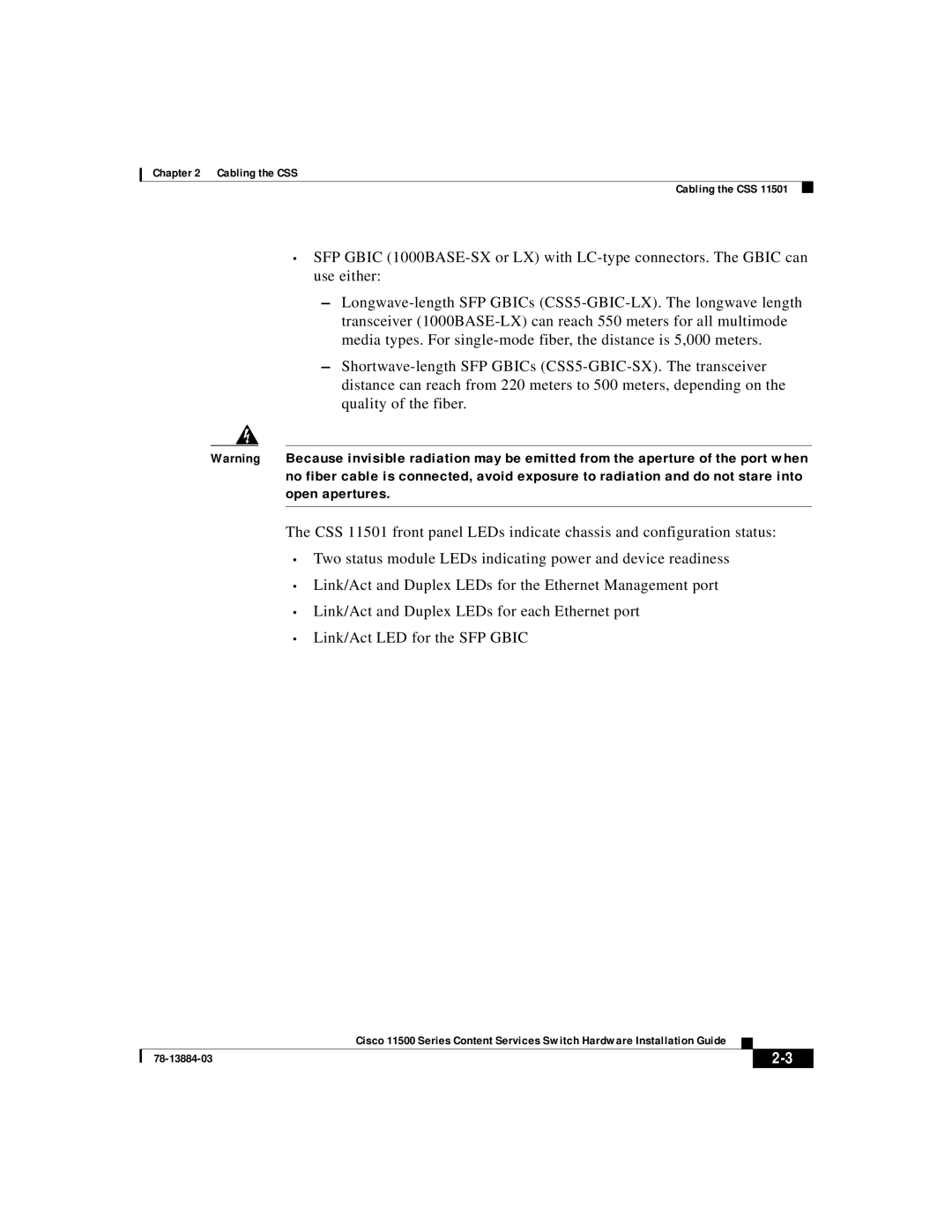Chapter 2 Cabling the CSS
Cabling the CSS 11501
•SFP GBIC
–
–
Warning Because invisible radiation may be emitted from the aperture of the port when no fiber cable is connected, avoid exposure to radiation and do not stare into open apertures.
The CSS 11501 front panel LEDs indicate chassis and configuration status:
•Two status module LEDs indicating power and device readiness
•Link/Act and Duplex LEDs for the Ethernet Management port
•Link/Act and Duplex LEDs for each Ethernet port
•Link/Act LED for the SFP GBIC
|
| Cisco 11500 Series Content Services Switch Hardware Installation Guide |
|
|
|
|
| ||
|
|
| ||
|
|
|