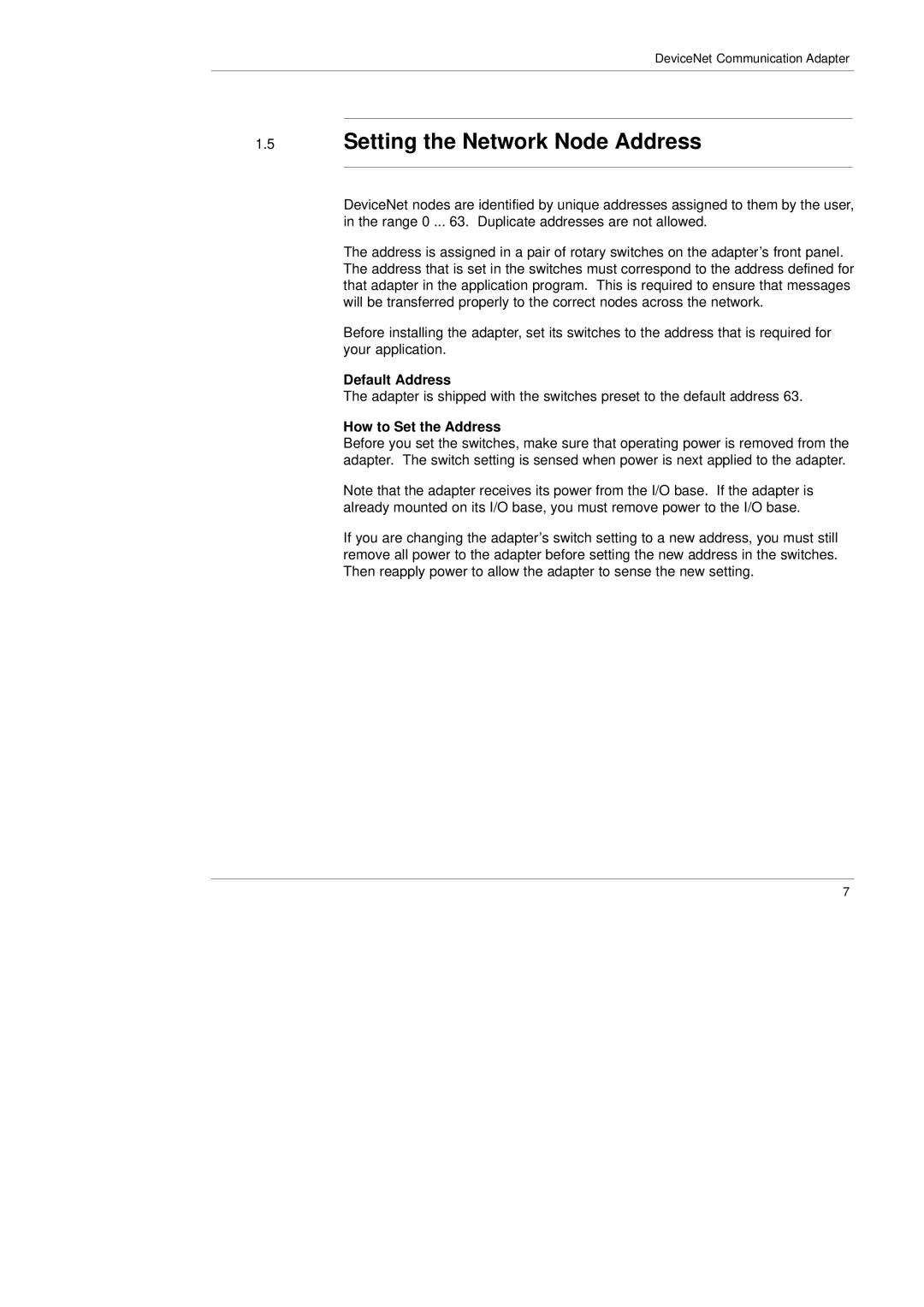DeviceNet Communication Adapter
1.5Setting the Network Node Address
DeviceNet nodes are identified by unique addresses assigned to them by the user, in the range 0 ... 63. Duplicate addresses are not allowed.
The address is assigned in a pair of rotary switches on the adapter’s front panel. The address that is set in the switches must correspond to the address defined for that adapter in the application program. This is required to ensure that messages will be transferred properly to the correct nodes across the network.
Before installing the adapter, set its switches to the address that is required for your application.
Default Address
The adapter is shipped with the switches preset to the default address 63.
How to Set the Address
Before you set the switches, make sure that operating power is removed from the adapter. The switch setting is sensed when power is next applied to the adapter.
Note that the adapter receives its power from the I/O base. If the adapter is already mounted on its I/O base, you must remove power to the I/O base.
If you are changing the adapter’s switch setting to a new address, you must still remove all power to the adapter before setting the new address in the switches. Then reapply power to allow the adapter to sense the new setting.
7