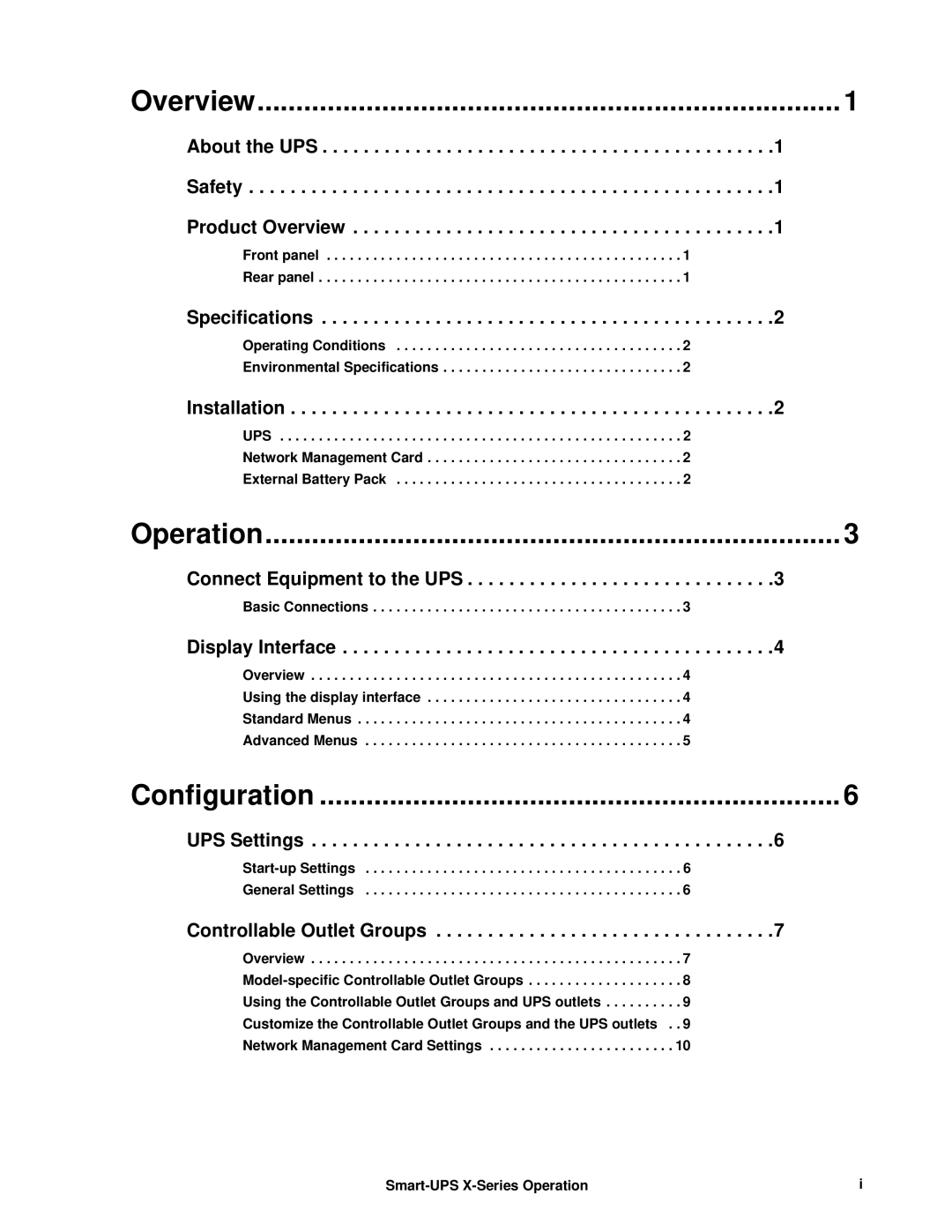750VA specifications
Schneider Electric has established itself as a leader in energy management and automation solutions, and their Schneider Electric 750VA UPS (Uninterruptible Power Supply) unit exemplifies this commitment to innovative technology and reliability. Designed to provide seamless power protection, this UPS model is ideal for various applications, including home offices, small businesses, and retail environments.One of the main features of the Schneider Electric 750VA UPS is its ability to offer robust power backup during unexpected outages. With a capacity of 750VA, it is designed to support sensitive electronic equipment such as computers, networking devices, and telecommunications systems. The product ensures that connected devices remain operational, allowing users to save their work and shut down systems safely during power interruptions.
In terms of technology, the Schneider Electric 750VA incorporates advanced line-interactive topology. This technology automatically adjusts voltage levels to guarantee a stable output, allowing connected devices to function without interruption even during minor voltage fluctuations. Additionally, the unit includes Automatic Voltage Regulation (AVR), which stabilizes voltage fluctuations to prevent damage to sensitive equipment.
Furthermore, the UPS features an easy-to-read LCD display that provides real-time information on battery status, load level, and input/output voltage. This user-friendly interface allows for quick diagnostics and monitoring, empowering users to manage their power needs effectively.
Another notable characteristic of the Schneider Electric 750VA is its energy-efficient design. It operates on a high-efficiency mode, reducing energy consumption and cost without compromising performance. This commitment to sustainability aligns with Schneider Electric's vision for a more energy-efficient future.
Additionally, the UPS includes multiple outlets, enabling the connection of multiple devices simultaneously. The Smart Slot feature allows for the installation of optional communication cards and accessories, enhancing the unit's versatility and functionality.
To ensure reliable performance, the Schneider Electric 750VA UPS also features an intelligent battery management system, which prolongs battery life and optimizes charging cycles. This means users can depend on the UPS for longer periods, ensuring maximum protection for their critical equipment.
In summary, the Schneider Electric 750VA UPS is a powerful solution for anyone looking to safeguard their equipment against power disturbances. With its advanced features, efficient technology, and user-friendly design, it stands out as a reliable choice for effective power management.