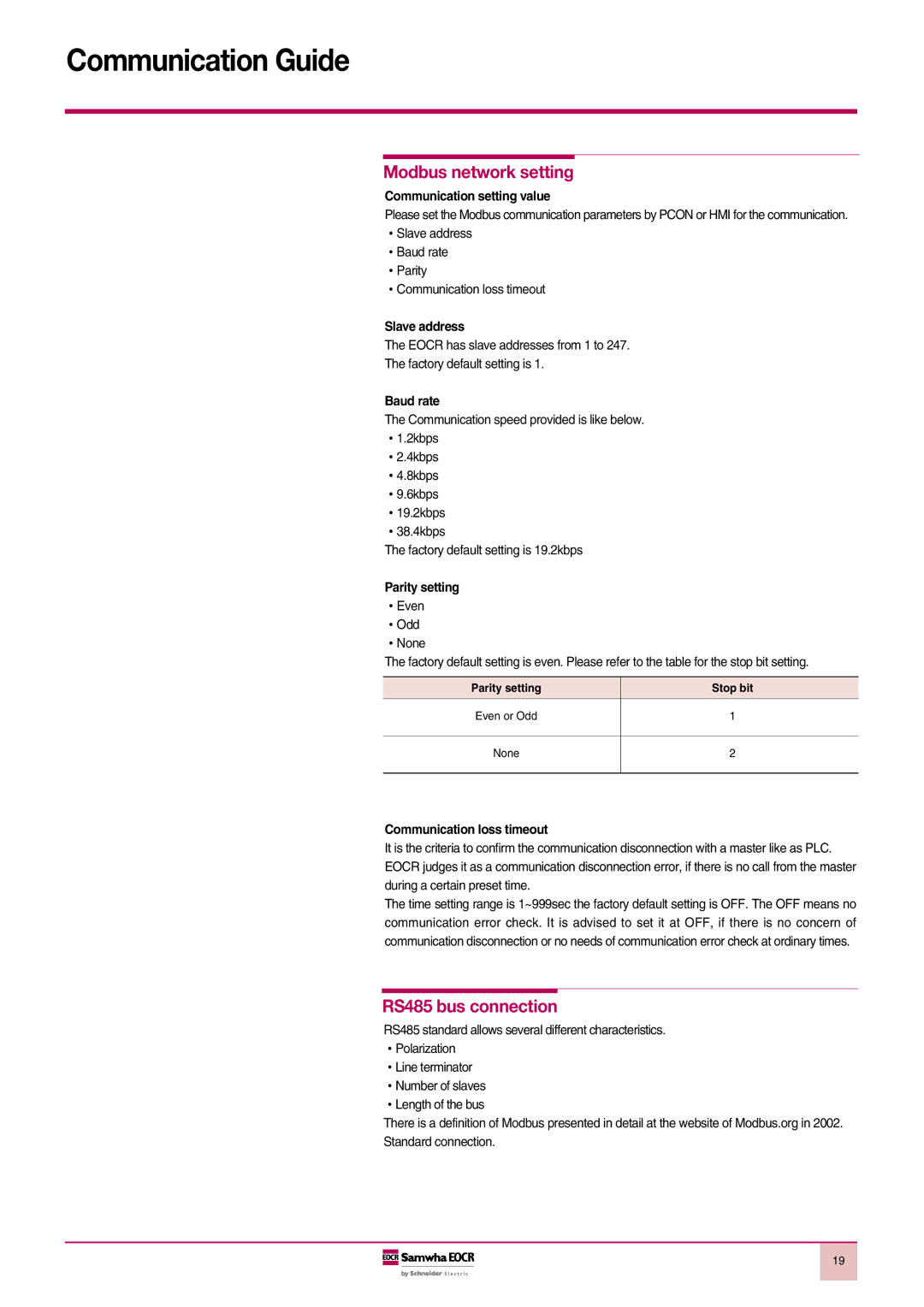Communication Guide
Modbus network setting
Communication setting value
Please set the Modbus communication parameters by PCON or HMI for the communication. �Slave address
�Baud rate �Parity
�Communication loss timeout
Slave address
The EOCR has slave addresses from 1 to 247.
The factory default setting is 1.
Baud rate
The Communication speed provided is like below. �1.2kbps
�2.4kbps �4.8kbps �9.6kbps �19.2kbps �38.4kbps
The factory default setting is 19.2kbps
Parity setting
�Even �Odd �None
The factory default setting is even. Please refer to the table for the stop bit setting.
Parity setting
Stop bit
Even or Odd
1
None
2
Communication loss timeout
It is the criteria to confirm the communication disconnection with a master like as PLC. EOCR judges it as a communication disconnection error, if there is no call from the master during a certain preset time.
The time setting range is 1~999sec the factory default setting is OFF. The OFF means no communication error check. It is advised to set it at OFF, if there is no concern of communication disconnection or no needs of communication error check at ordinary times.
RS485 bus connection
RS485 standard allows several different characteristics. �Polarization
�Line terminator �Number of slaves �Length of the bus
There is a definition of Modbus presented in detail at the website of Modbus.org in 2002. Standard connection.
19