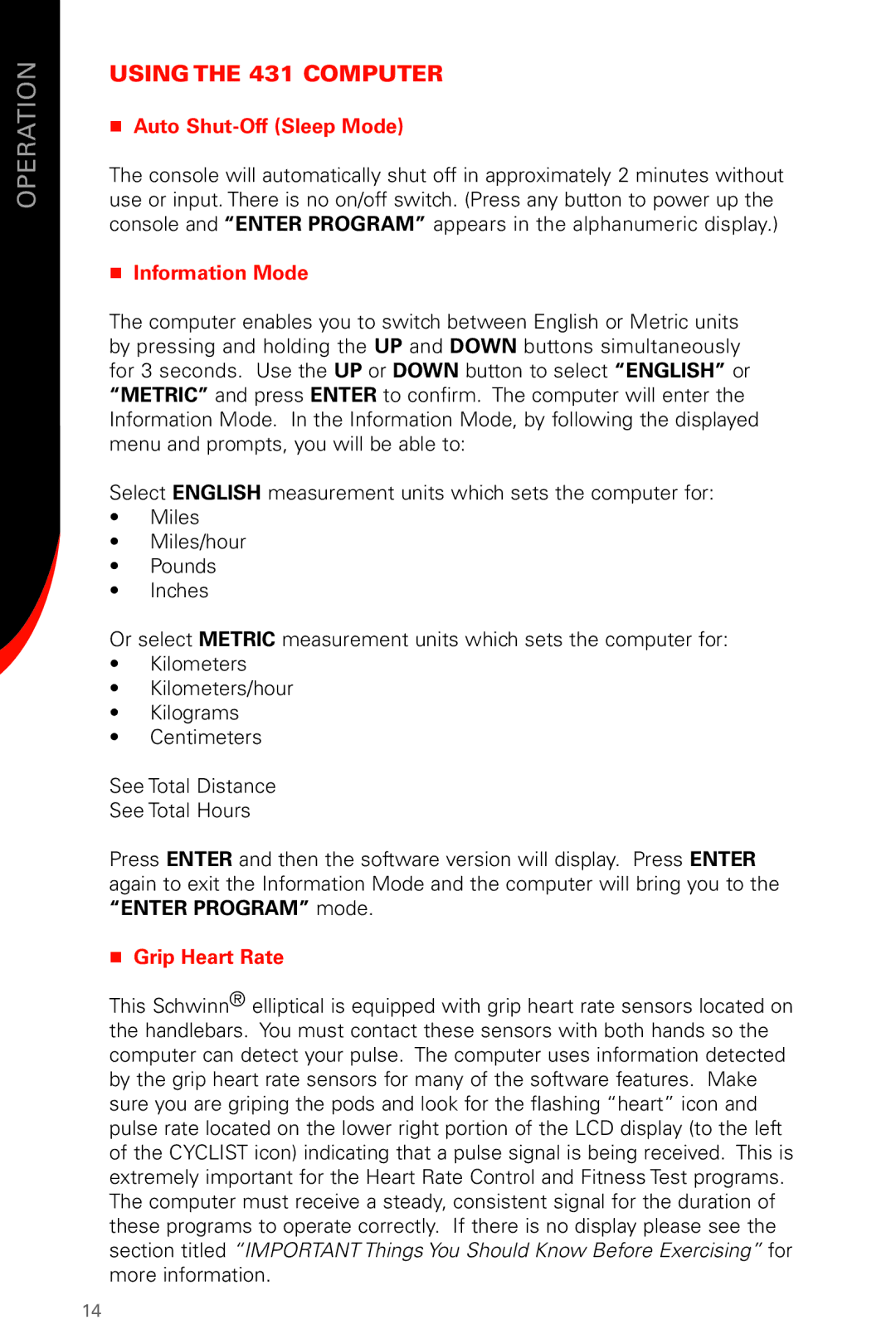OPERATION
USING THE 431 COMPUTER
nAuto Shut-Off (Sleep Mode)
The console will automatically shut off in approximately 2 minutes without use or input. There is no on/off switch. (Press any button to power up the console and “ENTER PROGRAM” appears in the alphanumeric display.)
nInformation Mode
The computer enables you to switch between English or Metric units by pressing and holding the UP and DOWN buttons simultaneously for 3 seconds. Use the UP or DOWN button to select “ENGLISH” or “METRIC” and press ENTER to confirm. The computer will enter the Information Mode. In the Information Mode, by following the displayed menu and prompts, you will be able to:
Select ENGLISH measurement units which sets the computer for:
•Miles
•Miles/hour
•Pounds
•Inches
Or select METRIC measurement units which sets the computer for:
•Kilometers
•Kilometers/hour
•Kilograms
•Centimeters
See Total Distance
See Total Hours
Press ENTER and then the software version will display. Press ENTER again to exit the Information Mode and the computer will bring you to the “ENTER PROGRAM” mode.
nGrip Heart Rate
This Schwinn® elliptical is equipped with grip heart rate sensors located on the handlebars. You must contact these sensors with both hands so the computer can detect your pulse. The computer uses information detected by the grip heart rate sensors for many of the software features. Make sure you are griping the pods and look for the flashing “heart” icon and pulse rate located on the lower right portion of the LCD display (to the left of the CYCLIST icon) indicating that a pulse signal is being received. This is extremely important for the Heart Rate Control and Fitness Test programs. The computer must receive a steady, consistent signal for the duration of these programs to operate correctly. If there is no display please see the section titled “IMPORTANT Things You Should Know Before Exercising” for more information.
14