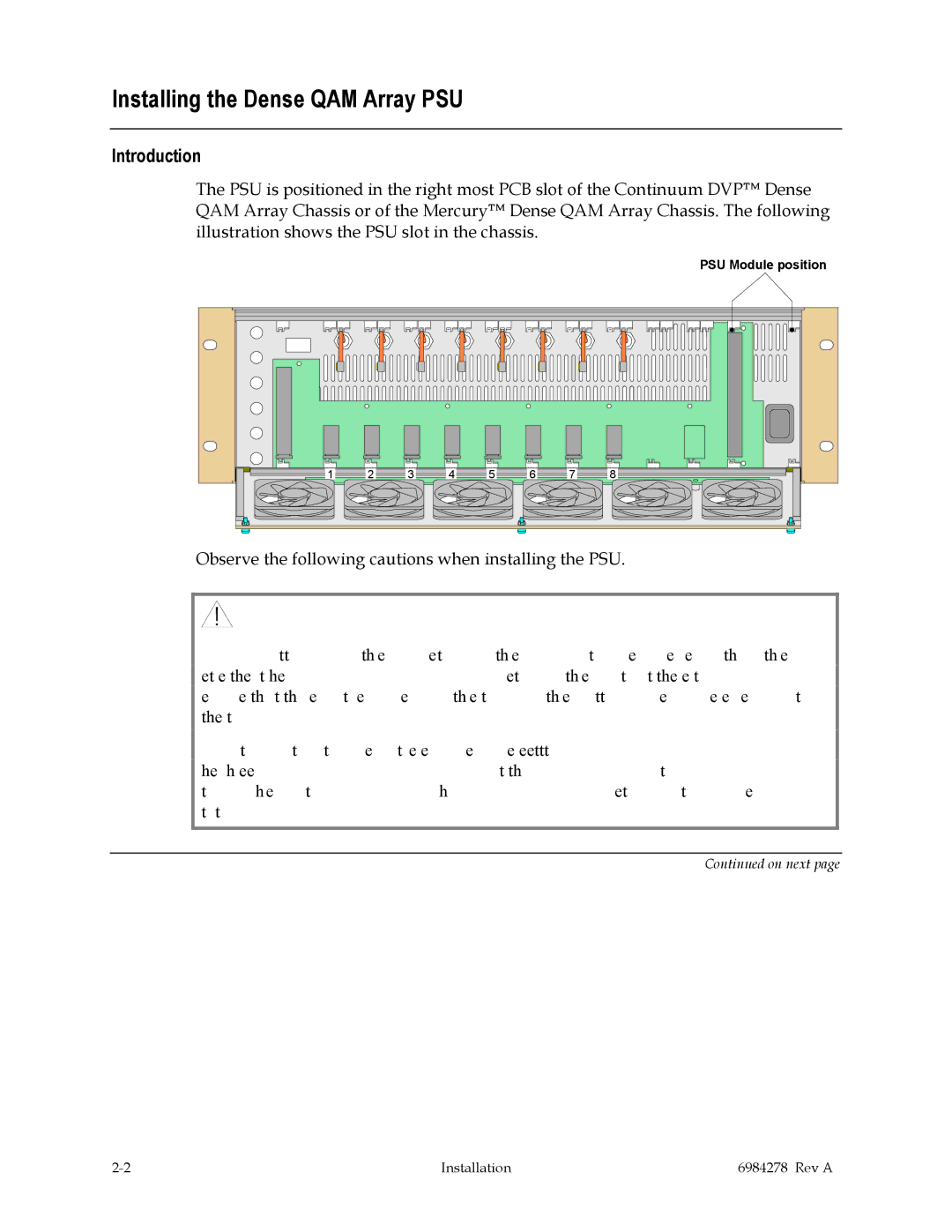Installing the Dense QAM Array PSU
Introduction
The PSU is positioned in the right most PCB slot of the Continuum DVP™ Dense QAM Array Chassis or of the Mercury™ Dense QAM Array Chassis. The following illustration shows the PSU slot in the chassis.
PSU Module position
![]()
![]() 1
1 ![]() 2
2 ![]() 3
3 ![]() 4
4 ![]() 5
5 ![]() 6
6 ![]() 7
7 ![]() 8
8 ![]()
![]()
Observe the following cautions when installing the PSU.
![]() CAUTIONS:
CAUTIONS:
During installation, the connector on the PSU must line up evenly with the connector inside the card slot. When inserting the unit into the module slot, ensure that the unit is level and the top and the bottom sides slide evenly into the slot.
PSU contains
Continued on next page
Installation | 6984278 Rev A |