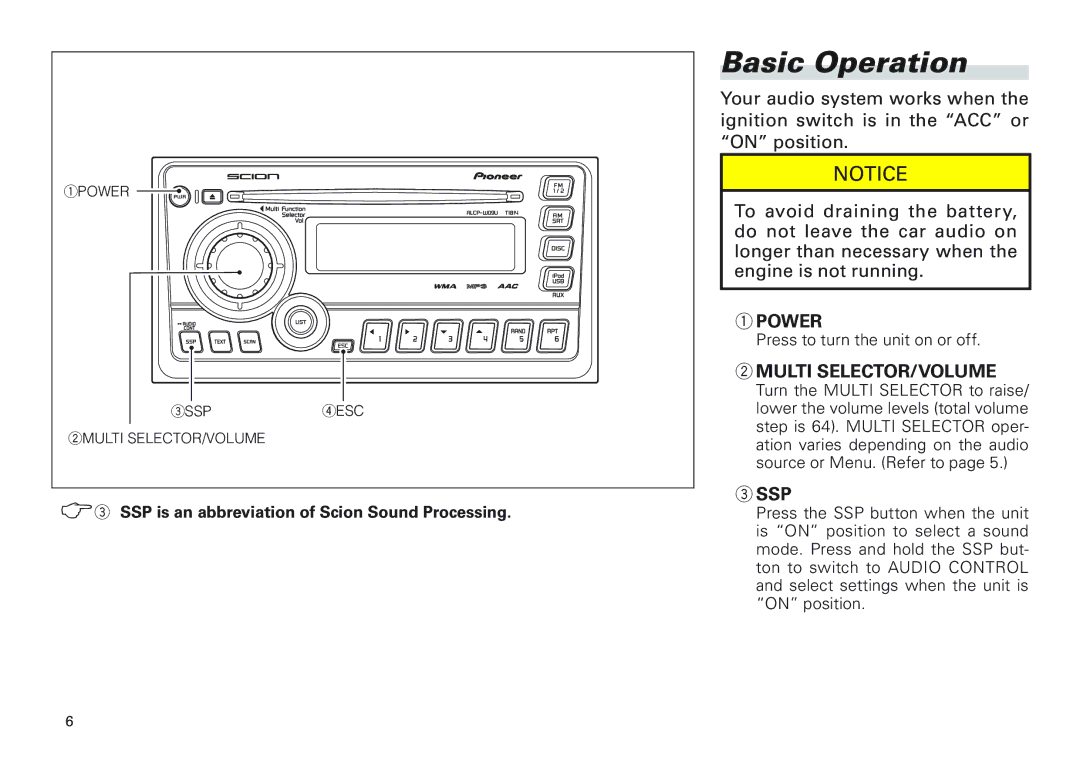PT546-00100 specifications
The Scion PT546-00100 is an innovative and versatile accessory designed specifically to enhance the driving experience for Toyota vehicle owners. Known for its quality construction and user-friendly interface, this product has garnered attention for its advanced features and reliable performance.One of the main highlights of the PT546-00100 is its seamless integration with compatible Toyota models. It is crafted to enhance the functionality of the vehicle's existing systems, allowing drivers to enjoy a more connected and convenient experience on the road. This accessory not only elevates the aesthetic appeal of the interior but also adds practical value that aligns with modern automotive needs.
The PT546-00100 boasts a variety of advanced technologies. One key feature is its Bluetooth connectivity, which enables hands-free calling and audio streaming from smartphones and other devices. This allows drivers to stay connected while keeping their focus on the road, enhancing safety and convenience. Additionally, the PT546-00100 supports voice commands, making it effortless to navigate through settings or access apps without taking hands off the wheel.
Another notable characteristic of this accessory is its compatibility with various multimedia formats. The device supports USB and auxiliary inputs, allowing for a wide range of audio sources to be utilized, catering to diverse user preferences. This feature ensures that drivers and passengers remain entertained during their journeys, whether through music, podcasts, or audiobooks.
The design of the PT546-00100 encompasses user-friendliness, with an intuitive interface that simplifies navigation. It features clear buttons and a responsive touchscreen, making it easy to operate even while driving. Furthermore, the accessory is built with durability in mind, ensuring it withstands the rigors of daily use within the automotive environment.
In terms of installation, the PT546-00100 offers a straightforward process, as it is engineered for easy integration into the vehicle’s existing infrastructure. This allows users to quickly upgrade their vehicle without the need for extensive modifications or professional help.
Overall, the Scion PT546-00100 stands out for its combination of style, functionality, and cutting-edge technology. It enhances the driving experience by providing connectivity and entertainment in a format that is both practical and aesthetically pleasing. This accessory is an excellent choice for Toyota owners looking to modernize their vehicle’s capabilities while ensuring they stay connected on the go.