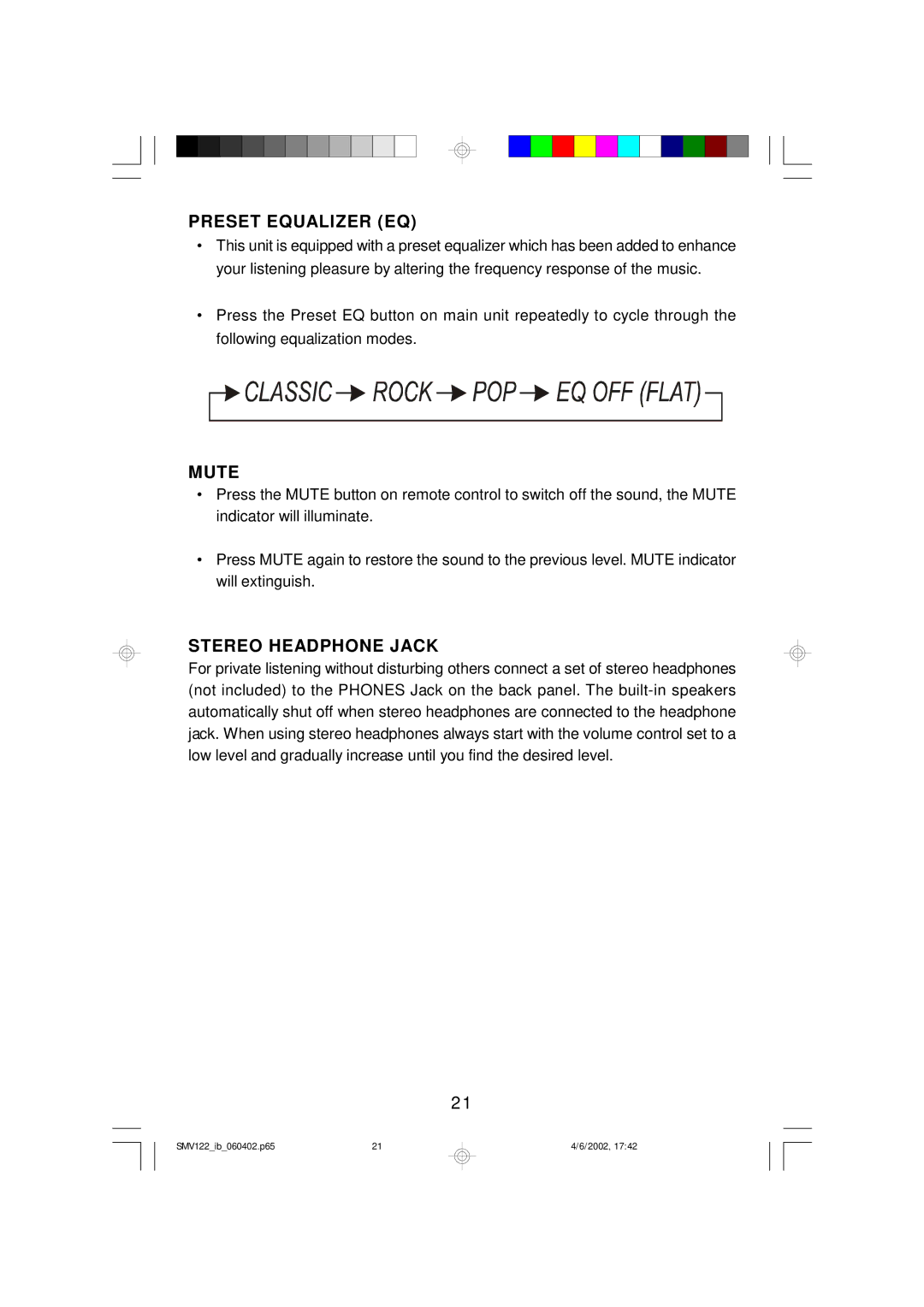SMV122 specifications
The Scotts SMV122 is a versatile and efficient push mower specifically designed for homeowners seeking an effective solution for lawn maintenance. With its lightweight construction and user-friendly design, the SMV122 has made a name for itself in the gardening equipment market, ideal for small to medium-sized yards.One of the standout features of the Scotts SMV122 is its 12-amp electric motor. This powerful motor provides enough cutting power to tackle tall grass and tough weeds without the hassle of gas. Its electric operation not only ensures low emissions but also means users do not have to deal with the noise and maintenance commonly associated with gas-powered mowers. Furthermore, the mower’s corded design allows for limitless runtime as long as it is connected to a power source.
The SMV122 comes equipped with a durable 20-inch steel cutting deck, which provides a wide cutting path for efficient mowing. The deck is designed for longevity and can withstand the rigors of regular use while delivering a clean and even cut. Additionally, the mower features a 3-in-1 cutting system that allows users to choose between mulching, bagging, or side discharge. This versatility enables homeowners to manage their lawn clippings according to their specific needs.
Another key characteristic of the SMV122 is its eight-setting height adjustment feature. This allows users to select the ideal grass height, catering to various grass types and seasons. Whether you're looking for a trim for a summer lawn or longer blades to withstand winter, this mower provides the flexibility needed for customized lawn care.
In terms of ergonomics, the Scotts SMV122 has an adjustable handle that accommodates users of different heights. The soft-grip handle enhances comfort during longer mowing sessions, reducing strain on the hands and wrists.
Overall, the Scotts SMV122 embodies a blend of power, efficiency, and user-friendliness. It’s an excellent choice for eco-conscious homeowners pressed for time but in need of an effective garden maintenance solution. With its combination of advanced features and practical usability, the SMV122 stands out as a reliable performer in the push mower category, making lawn care more accessible and enjoyable for everyone.