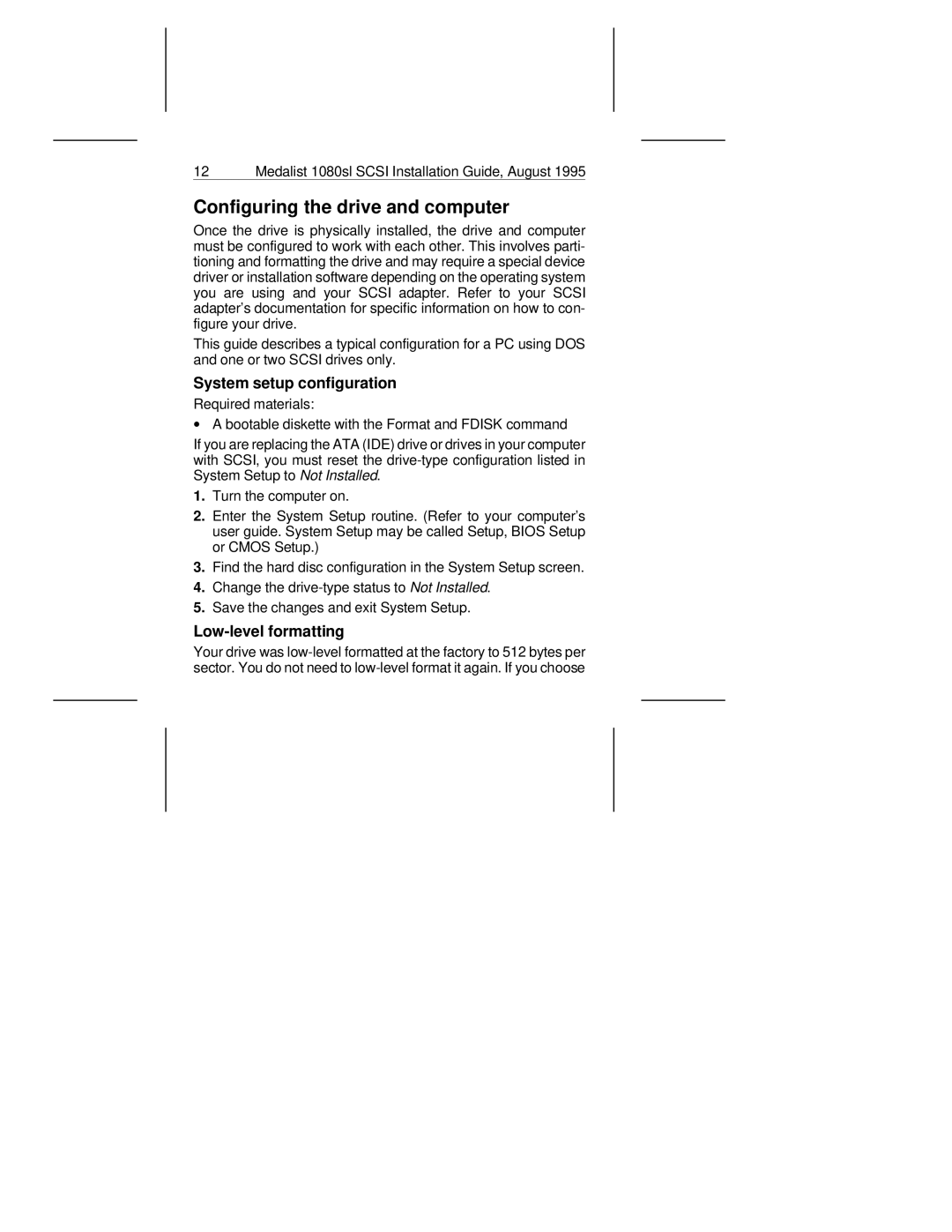12 | Medalist 1080sl SCSI Installation Guide, August 1995 |
Configuring the drive and computer
Once the drive is physically installed, the drive and computer must be configured to work with each other. This involves parti- tioning and formatting the drive and may require a special device driver or installation software depending on the operating system you are using and your SCSI adapter. Refer to your SCSI adapter’s documentation for specific information on how to con- figure your drive.
This guide describes a typical configuration for a PC using DOS and one or two SCSI drives only.
System setup configuration
Required materials:
∙A bootable diskette with the Format and FDISK command
If you are replacing the ATA (IDE) drive or drives in your computer with SCSI, you must reset the
1.Turn the computer on.
2.Enter the System Setup routine. (Refer to your computer’s user guide. System Setup may be called Setup, BIOS Setup or CMOS Setup.)
3.Find the hard disc configuration in the System Setup screen.
4.Change the
5.Save the changes and exit System Setup.
Low-level formatting
Your drive was