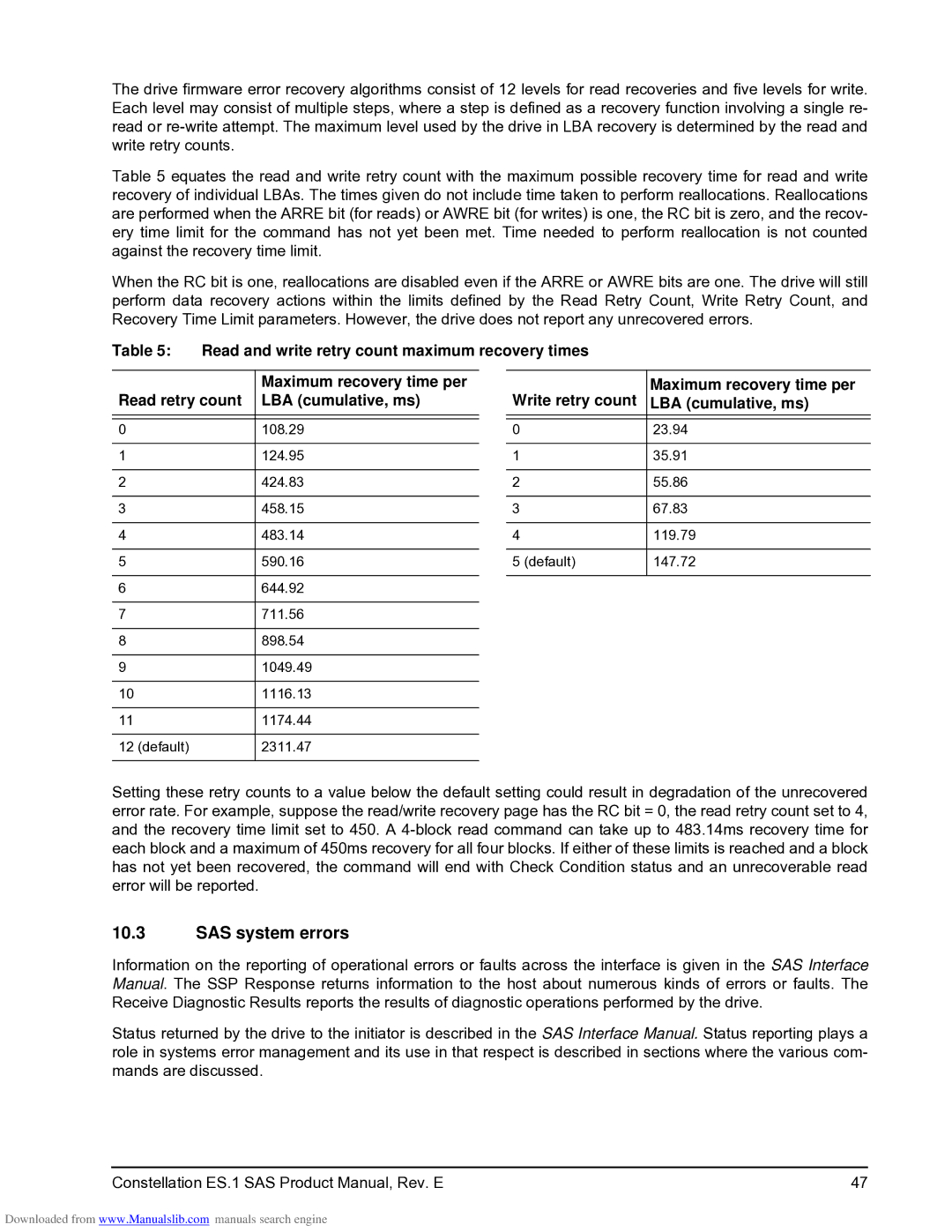ST2000NM0001, ST1000NM0041, ST500NM0001, ST2000NM0021, ST1000NM0021 specifications
Seagate is a renowned leader in data storage solutions, offering a wide array of hard disk drives (HDDs) suitable for various applications. Among their product lineup, the Seagate ST2000NM0041, ST500NM0021, ST500NM0041, ST1000NM0001, and ST1000NM0021 stand out as reliable options tailored for enterprise environments and general storage needs.The Seagate ST2000NM0041 is a 2TB 7200 RPM drive designed for high-performance workloads in data centers. One of its key features is the use of the SATA III interface, providing data transfer speeds of up to 6 Gbps, ensuring quick access to data. This model supports advanced error recovery controls and features enhanced power management capabilities, which contribute to its reliable performance and energy efficiency.
Next, the ST500NM0021 and ST500NM0041 are both 500GB drives that cater to different consumer needs. The ST500NM0021 is a 5400 RPM drive, typically used in scenarios where lower power consumption is vital, such as in compact systems or external storage configurations. Its efficient design enables quieter operation, making it ideal for environments that require minimal noise. Conversely, the ST500NM0041 operates at a speed of 7200 RPM, making it suitable for more demanding applications that require swift read and write speeds. Both models utilize Serial ATA for connectivity, ensuring compatibility with a wide range of systems.
The ST1000NM0001 and ST1000NM0021 are 1TB drives that provide versatility across different platforms. Similar to their 500GB counterparts, the ST1000NM0001 features a 7200 RPM speed, optimizing performance for applications requiring faster data processing. In contrast, the ST1000NM0021 operates at 5400 RPM, designed for users prioritizing energy efficiency over speed, like in desktop and external storage solutions. Each of these drives supports advanced technologies such as Native Command Queuing (NCQ), which enhances performance by allowing multiple commands to be executed simultaneously.
Overall, the Seagate ST series hard drives offer flexible storage options for a variety of applications. With their robust features, including varied RPM speeds, power management, and compatibility with SATA connections, these drives cater to the needs of both consumer and enterprise markets, establishing Seagate as a trusted provider in the storage arena.