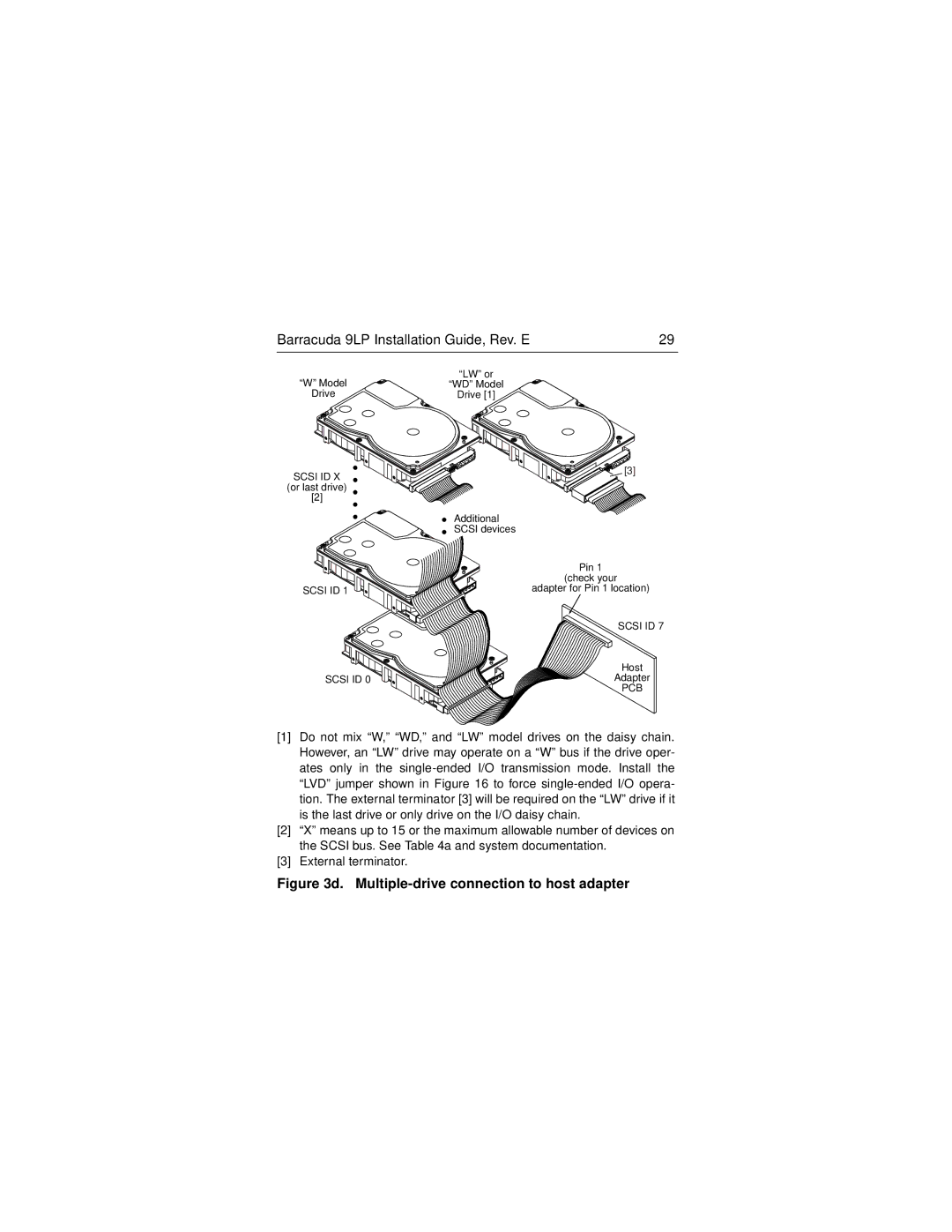Barracuda 9LP Installation Guide, Rev. E | 29 |
“W” Model
Drive
SCSI ID X
(or last drive)
[2]
SCSI ID 1
SCSI ID 0
“LW” or
“WD” Model
Drive [1]
[3]
Additional
SCSI devices
Pin 1
(check your
adapter for Pin 1 location)
SCSI ID 7
Host
Adapter
PCB
[1]Do not mix “W,” “WD,” and “LW” model drives on the daisy chain. However, an “LW” drive may operate on a “W” bus if the drive oper- ates only in the
[2]“X” means up to 15 or the maximum allowable number of devices on the SCSI bus. See Table 4a and system documentation.
[3]External terminator.