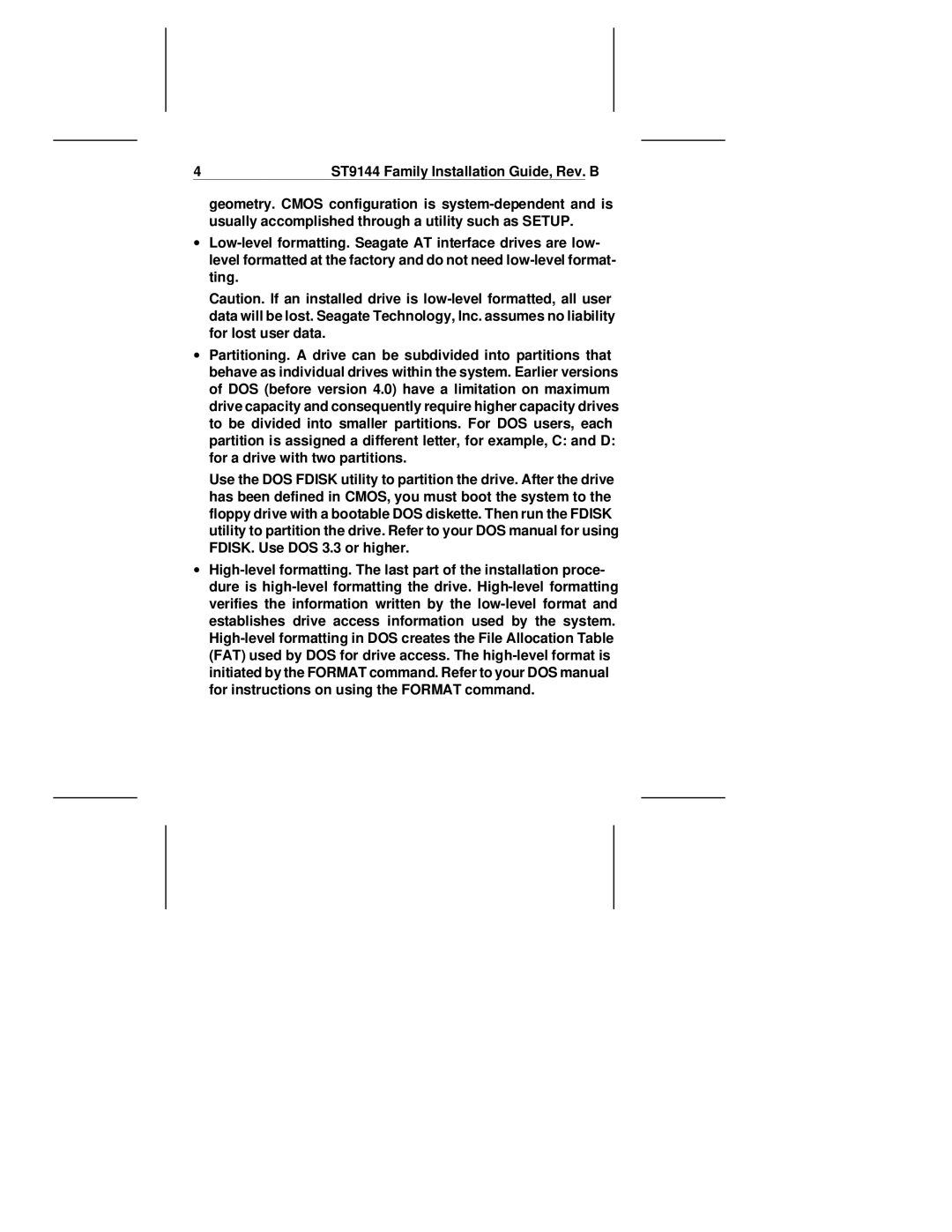4 | ST9144 Family Installation Guide, Rev. B |
geometry. CMOS configuration is
∙
Caution. If an installed drive is
∙Partitioning. A drive can be subdivided into partitions that behave as individual drives within the system. Earlier versions of DOS (before version 4.0) have a limitation on maximum drive capacity and consequently require higher capacity drives to be divided into smaller partitions. For DOS users, each partition is assigned a different letter, for example, C: and D: for a drive with two partitions.
Use the DOS FDISK utility to partition the drive. After the drive has been defined in CMOS, you must boot the system to the floppy drive with a bootable DOS diskette. Then run the FDISK utility to partition the drive. Refer to your DOS manual for using FDISK. Use DOS 3.3 or higher.
∙