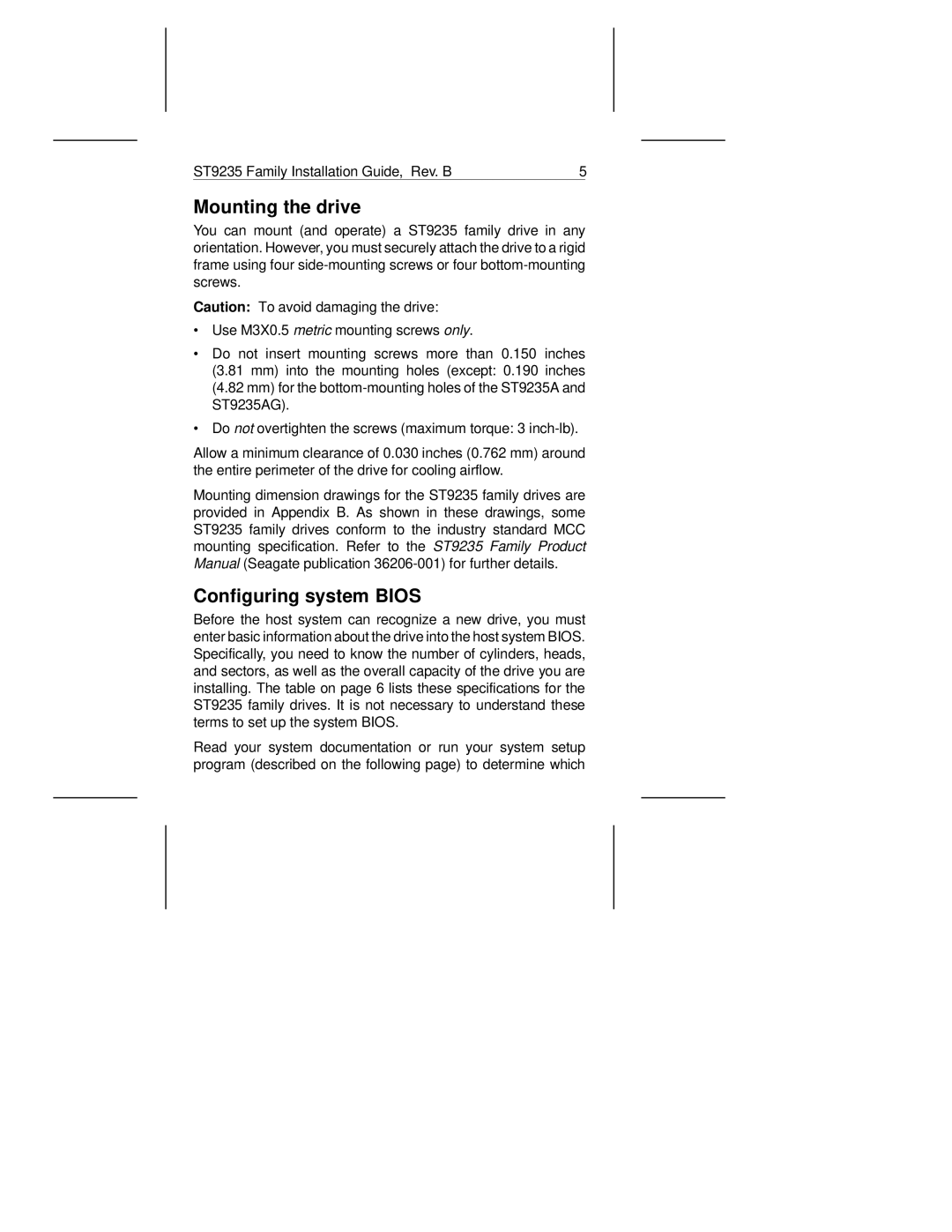ST9145A, ST9235A, ST9080A, ST9235AG, ST9235 specifications
Seagate has been a prominent player in the storage industry, constantly innovating and producing hard drives that cater to both consumer and enterprise needs. The Seagate ST9235, ST9235AG, ST9080A, ST9235A, and ST9145A are notable models that highlighted the company's commitment to performance, reliability, and advanced technology.The Seagate ST9235 is a 2.5-inch hard disk drive that primarily serves the mobile computing market. This model is known for its compact size, making it an ideal choice for laptops and portable systems. One of its standout features is its low power consumption, which helps prolong battery life in portable devices. The drive incorporates advanced shock protection, ensuring data integrity even in the event of accidental drops or jolts.
The ST9235AG variant builds upon the ST9235, offering enhanced features tailored for even more demanding applications. This model supports a higher rotation speed, which results in improved data transfer rates and decreased latency. It also includes an upgraded error correction algorithm that further enhances data reliability, making it suitable for both personal and professional use.
Moving on to the ST9080A, this model is designed for enterprise environments where performance is crucial. It supports a larger capacity, allowing businesses to store significant amounts of data efficiently. The ST9080A utilizes Seagate's Servo technology, which enhances track-to-track seeking performance, resulting in faster access to data. This model is particularly valued in applications such as video recording and data archiving due to its robustness.
The ST9235A, a close relative of the ST9235, emphasizes versatility and reliability. It is designed with a focus on various form factors, allowing it to be used in both laptops and desktop environments. This model offers an impressive MTBF (Mean Time Between Failures) rating, which is crucial for users who prioritize long-term dependability. Its performance is characterized by a balanced combination of speed and storage capacity.
Lastly, the ST9145A is a high-performance drive that caters to the needs of users seeking advanced storage solutions. Featuring larger cache memory, this model can significantly reduce data access times. Additionally, the ST9145A employs features designed to minimize operational noise and vibration, promising a quieter experience for users.
In summary, the Seagate ST9235, ST9235AG, ST9080A, ST9235A, and ST9145A models collectively illustrate Seagate’s dedication to producing hard drives that meet varied needs, from mobile computing to enterprise-level storage. Their impressive features, advanced technologies, and consistent reliability make them standout choices in the competitive storage market.