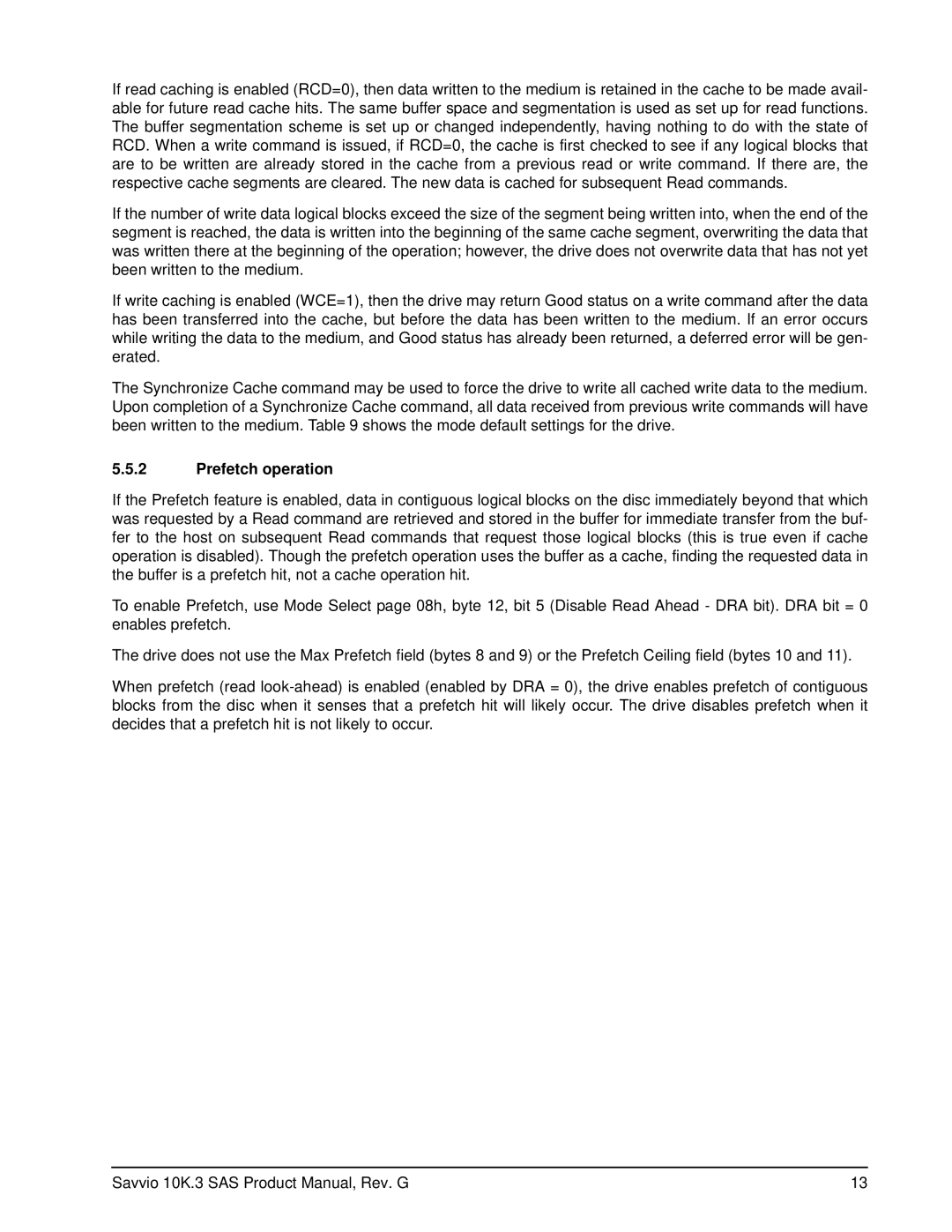ST9146803SS, ST9300603SS, ST9300503SS, ST9146603SS, ST9146703SS specifications
Seagate has long been a key player in the storage technology industry, and its enterprise-class hard drives such as the ST9300503SS, ST9300403SS, ST9146603SS, ST9146803SS, and ST9146703SS stand out for their performance, reliability, and innovative features. Designed primarily for use in data centers and server environments, these drives offer a range of specifications suited for high-demand applications.The Seagate ST9300503SS is a 300GB 2.5-inch SAS (Serial Attached SCSI) hard drive that operates at 10,000 RPM, which is essential for ensuring rapid data access. It provides a data transfer rate of 6 Gb/s and features Seagate's AgileArray technology, which enhances RAID performance and reliability by improving data integrity and optimizing power consumption. The drive is also designed to withstand the rigors of enterprise use, boasting a mean time between failures (MTBF) rating of 1.6 million hours.
In contrast, the ST9300403SS offers a similar 300GB capacity and speed, but with slight variations in features that make it better suited for specific applications. This drive also supports SAS 2.0 and includes features that enhance error recovery and data protection.
The ST9146603SS is another powerhouse, providing 146GB of storage. Operating at the same high spindle speed of 10,000 RPM, it is optimized for low-latency performance. This makes it highly suitable for transactional applications and environments where quick access to data is crucial. Like its counterparts, this drive is built with robust technologies that ensure reliable operation and enhanced data security.
The ST9146803SS bumps up the storage capacity to 300GB while maintaining the same impressive speed and performance features. Its incorporation of Seagate’s SeaTach technology allows for advanced communication protocols, which facilitate faster data transfers and lower latency.
Finally, the ST9146703SS also offers 146GB of storage and is known for its energy efficiency features that reduce operational costs in large-scale deployments. All these drives support a wide range of operating systems, making them versatile picks for businesses looking to upgrade their storage solutions.
Overall, the Seagate ST9300503SS, ST9300403SS, ST9146603SS, ST9146803SS, and ST9146703SS are essential components in any enterprise environment, delivering high performance, reliability, and advanced technology features that meet the critical demands of modern data storage.