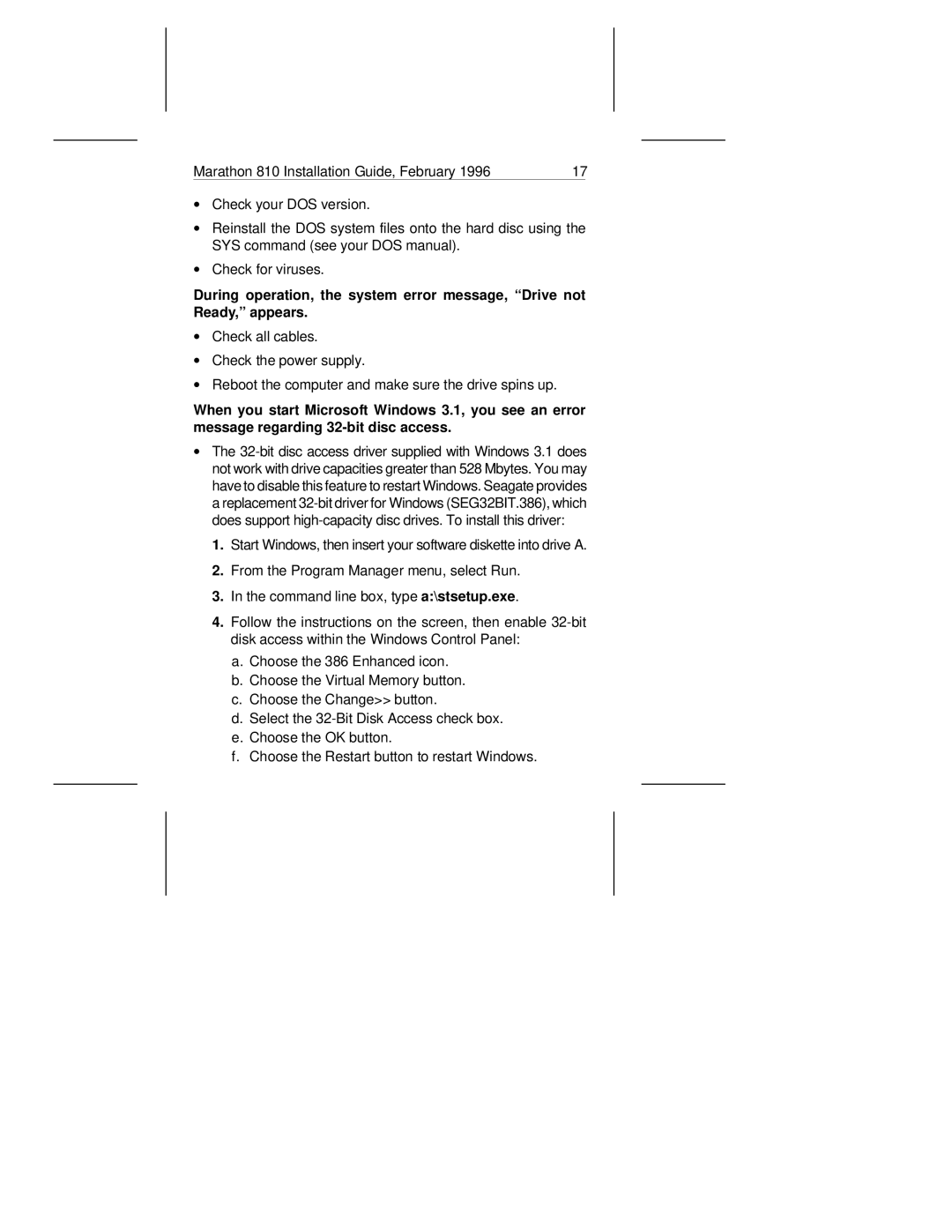Marathon 810 Installation Guide, February 1996 | 17 | |
|
|
|
∙Check your DOS version.
∙Reinstall the DOS system files onto the hard disc using the SYS command (see your DOS manual).
∙Check for viruses.
During operation, the system error message, “Drive not Ready,” appears.
∙Check all cables.
∙Check the power supply.
∙Reboot the computer and make sure the drive spins up.
When you start Microsoft Windows 3.1, you see an error message regarding
∙The
1.Start Windows, then insert your software diskette into drive A.
2.From the Program Manager menu, select Run.
3.In the command line box, type a:\stsetup.exe.
4.Follow the instructions on the screen, then enable
a.Choose the 386 Enhanced icon.
b.Choose the Virtual Memory button.
c.Choose the Change>> button.
d.Select the
e.Choose the OK button.
f.Choose the Restart button to restart Windows.