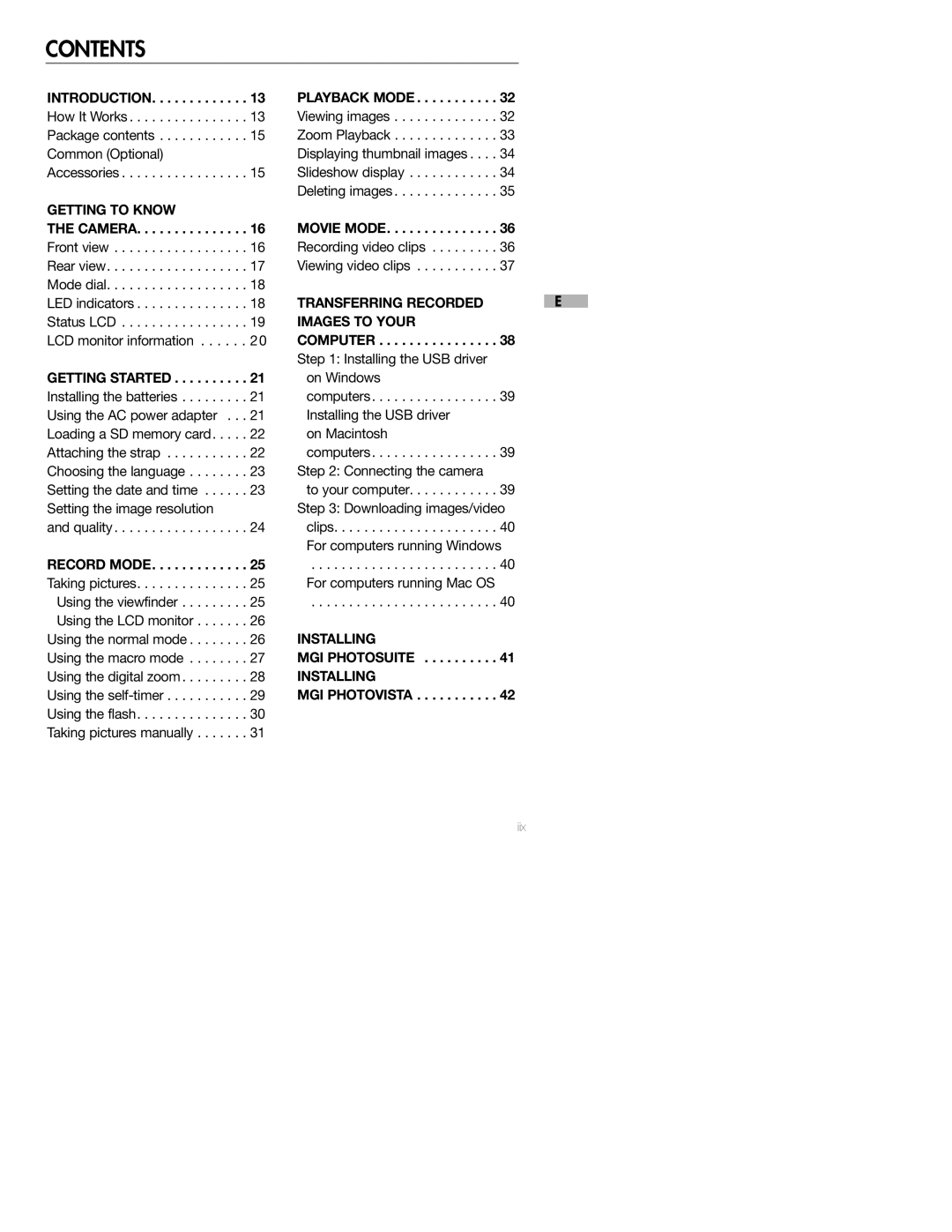CONTENTS
INTRODUCTION. . . . . . . . . . . . . 13
How It Works . . . . . . . . . . . . . . . . 13 Package contents . . . . . . . . . . . . 15 Common (Optional)
Accessories . . . . . . . . . . . . . . . . . 15
GETTING TO KNOW
THE CAMERA. . . . . . . . . . . . . . . 16
Front view . . . . . . . . . . . . . . . . . . 16 Rear view. . . . . . . . . . . . . . . . . . . 17 Mode dial. . . . . . . . . . . . . . . . . . . 18 LED indicators . . . . . . . . . . . . . . . 18 Status LCD . . . . . . . . . . . . . . . . . 19 LCD monitor information . . . . . . 20
GETTING STARTED . . . . . . . . . . 21
Installing the batteries . . . . . . . . . 21 Using the AC power adapter . . . 21 Loading a SD memory card. . . . . 22 Attaching the strap . . . . . . . . . . . 22 Choosing the language . . . . . . . . 23 Setting the date and time . . . . . . 23 Setting the image resolution
and quality . . . . . . . . . . . . . . . . . . 24
RECORD MODE. . . . . . . . . . . . . 25
Taking pictures. . . . . . . . . . . . . . . 25 Using the viewfinder . . . . . . . . . 25 Using the LCD monitor . . . . . . . 26 Using the normal mode . . . . . . . . 26 Using the macro mode . . . . . . . . 27 Using the digital zoom . . . . . . . . . 28 Using the
PLAYBACK MODE . . . . . . . . . . . 32
Viewing images . . . . . . . . . . . . . . 32 Zoom Playback . . . . . . . . . . . . . . 33 Displaying thumbnail images . . . . 34 Slideshow display . . . . . . . . . . . . 34 Deleting images . . . . . . . . . . . . . . 35
MOVIE MODE. . . . . . . . . . . . . . . 36
Recording video clips . . . . . . . . . 36 Viewing video clips . . . . . . . . . . . 37
TRANSFERRING RECORDED | E |
IMAGES TO YOUR |
|
COMPUTER | 38 |
Step 1: Installing the USB driver on Windows
computers. . . . . . . . . . . . . . . . . 39 Installing the USB driver
on Macintosh
computers. . . . . . . . . . . . . . . . . 39 Step 2: Connecting the camera
to your computer. . . . . . . . . . . . 39 Step 3: Downloading images/video
clips. . . . . . . . . . . . . . . . . . . . . . 40 For computers running Windows
. . . . . . . . . . . . . . . . . . . . . . . . . 40 For computers running Mac OS
. . . . . . . . . . . . . . . . . . . . . . . . . 40
INSTALLING
MGI PHOTOSUITE . . . . . . . . . . 41
INSTALLING
MGI PHOTOVISTA . . . . . . . . . . . 42
iix