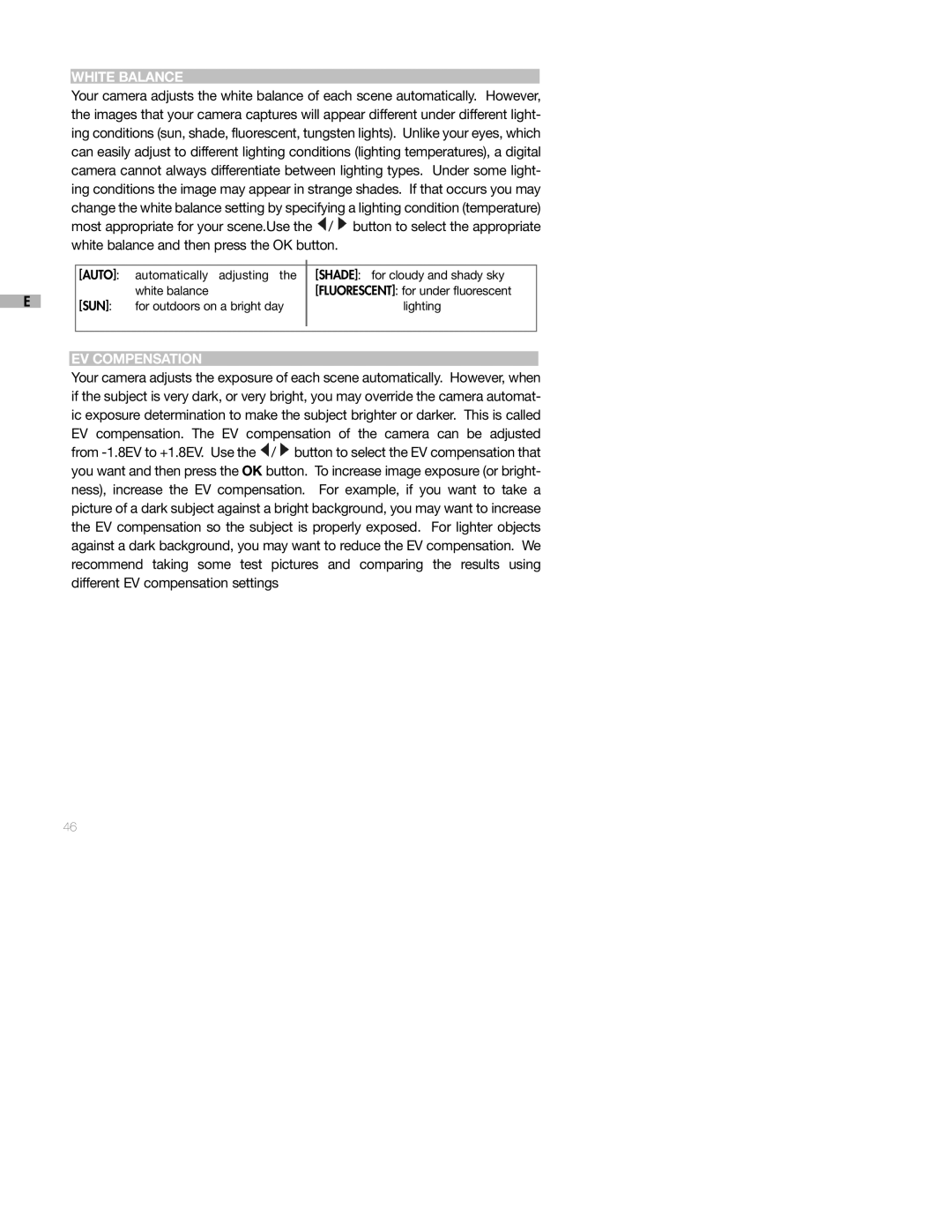WHITE BALANCE
Your camera adjusts the white balance of each scene automatically. However, the images that your camera captures will appear different under different light- ing conditions (sun, shade, fluorescent, tungsten lights). Unlike your eyes, which can easily adjust to different lighting conditions (lighting temperatures), a digital camera cannot always differentiate between lighting types. Under some light- ing conditions the image may appear in strange shades. If that occurs you may change the white balance setting by specifying a lighting condition (temperature) most appropriate for your scene.Use the ![]() /
/ ![]() button to select the appropriate white balance and then press the OK button.
button to select the appropriate white balance and then press the OK button.
|
|
|
|
|
| |
|
| [AUTO]: | automatically | adjusting the | [SHADE]: for cloudy and shady sky | |
|
|
| white balance |
| [FLUORESCENT]: for under fluorescent | |
E |
| [SUN]: |
| |||
| for outdoors on a bright day | lighting | ||||
| ||||||
|
|
|
|
|
| |
|
|
|
|
|
| |
EV COMPENSATION
Your camera adjusts the exposure of each scene automatically. However, when if the subject is very dark, or very bright, you may override the camera automat- ic exposure determination to make the subject brighter or darker. This is called EV compensation. The EV compensation of the camera can be adjusted from ![]() /
/ ![]() button to select the EV compensation that you want and then press the OK button. To increase image exposure (or bright- ness), increase the EV compensation. For example, if you want to take a picture of a dark subject against a bright background, you may want to increase the EV compensation so the subject is properly exposed. For lighter objects against a dark background, you may want to reduce the EV compensation. We recommend taking some test pictures and comparing the results using different EV compensation settings
button to select the EV compensation that you want and then press the OK button. To increase image exposure (or bright- ness), increase the EV compensation. For example, if you want to take a picture of a dark subject against a bright background, you may want to increase the EV compensation so the subject is properly exposed. For lighter objects against a dark background, you may want to reduce the EV compensation. We recommend taking some test pictures and comparing the results using different EV compensation settings
46