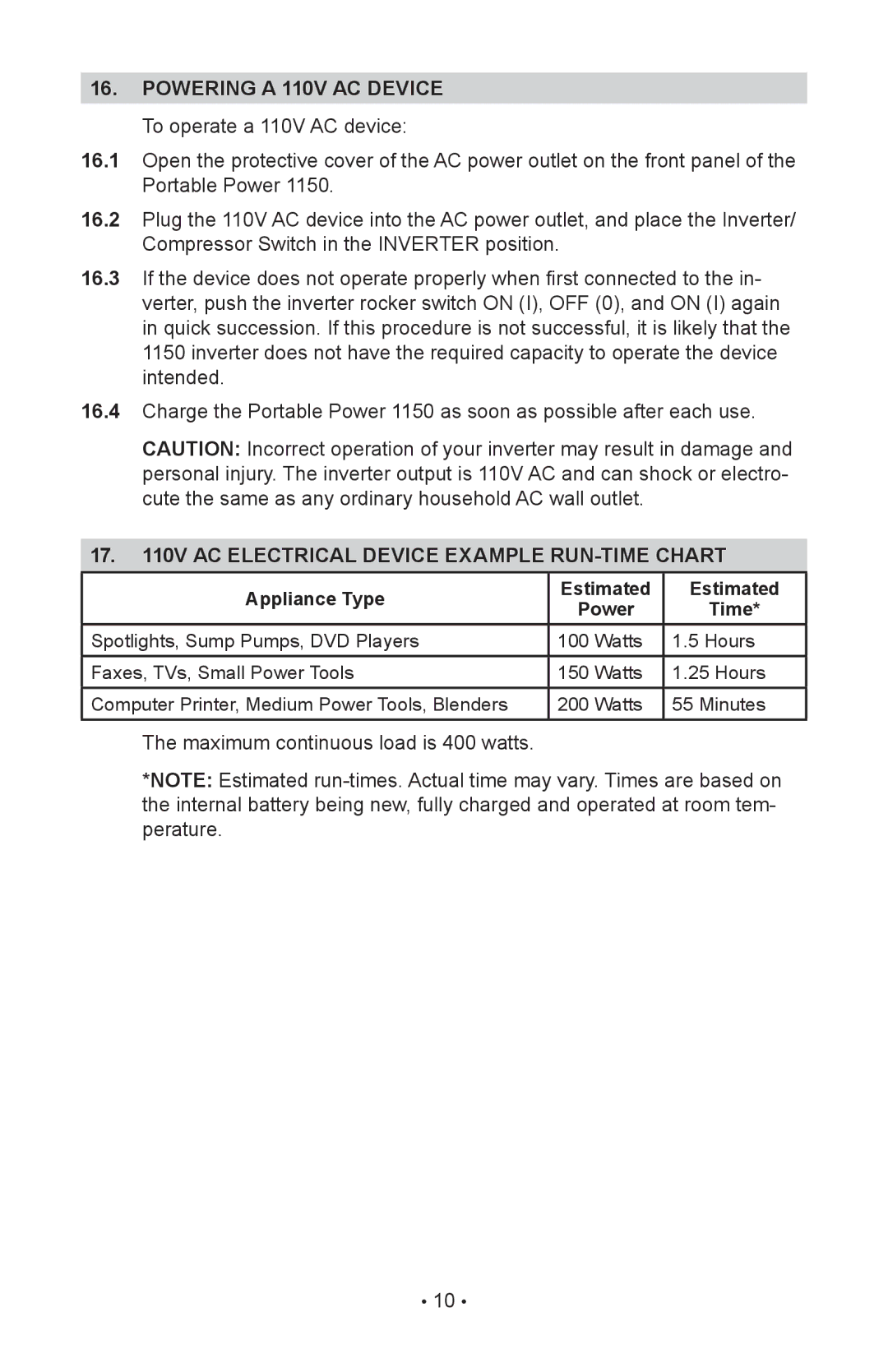200.71988 specifications
The Sears 200.71988 stands as a remarkable example in the realm of consumer products, offering a blend of quality and value that has become synonymous with the Sears brand. As a versatile appliance, it is designed to meet the demands of modern households, combining functionality with user-friendly features.One of the key characteristics of the Sears 200.71988 is its robust construction. Built with durable materials, this product is engineered to withstand the rigors of everyday use. The attention to detail in its design ensures that it not only performs efficiently but also maintains its aesthetic appeal over time.
In terms of technology, the Sears 200.71988 incorporates advanced functionality that enhances user experience. It features a high-efficiency motor that provides powerful performance while consuming minimal energy, making it an eco-friendly choice for the environmentally conscious consumer. This efficiency not only reduces energy bills but also minimizes the carbon footprint associated with its usage.
Furthermore, the appliance is equipped with an intuitive control panel that offers various settings, allowing users to customize their experience based on individual needs and preferences. This user-friendly interface facilitates seamless operation, making it suitable for users of all ages.
The dimension and size of the Sears 200.71988 have been carefully considered to fit a wide range of spaces, making it an ideal choice for both large and small homes. The compact design ensures that it can be easily stored when not in use, yet remains accessible for routine tasks.
Another notable feature of the Sears 200.71988 is its emphasis on safety. Integrated safety mechanisms prevent overheating and ensure that the appliance operates within safe parameters, providing peace of mind to users, particularly in households with children or pets.
Overall, the Sears 200.71988 exemplifies a commitment to quality and innovation, delivering a product that is not just functional but also reliable. It stands out as a valuable addition to any household, combining modern technology with ease of use, making it a preferred choice among consumers seeking dependable household solutions. Whether for everyday tasks or special occasions, the Sears 200.71988 proves to be a trusted companion, reflecting the timeless values of the Sears brand.