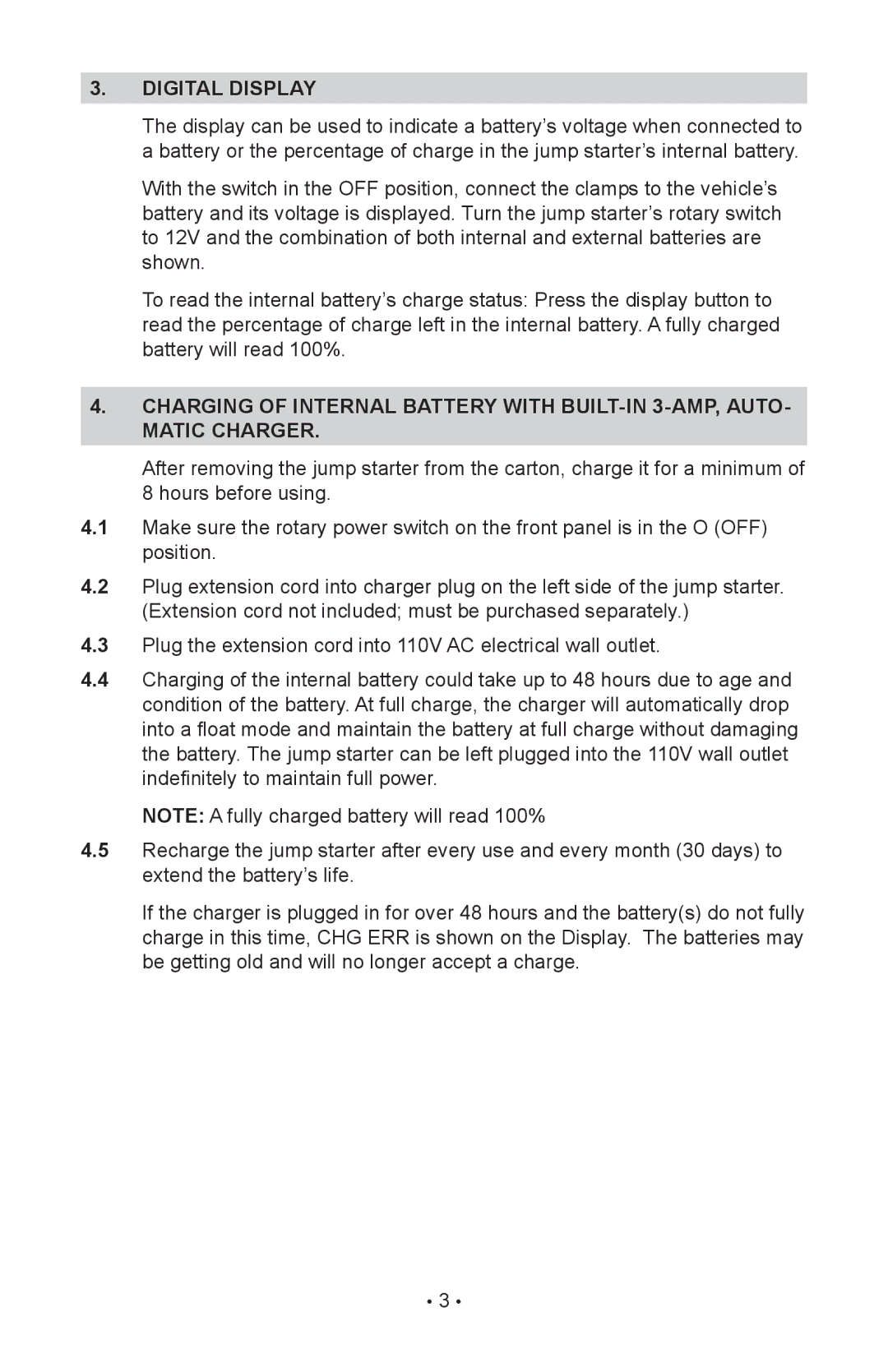3.digital display
The display can be used to indicate a battery’s voltage when connected to a battery or the percentage of charge in the jump starter’s internal battery.
With the switch in the OFF position, connect the clamps to the vehicle’s battery and its voltage is displayed. Turn the jump starter’s rotary switch to 12V and the combination of both internal and external batteries are shown.
To read the internal battery’s charge status: Press the display button to read the percentage of charge left in the internal battery. A fully charged battery will read 100%.
4.CHARGING of internal battery with
After removing the jump starter from the carton, charge it for a minimum of 8 hours before using.
4.1Make sure the rotary power switch on the front panel is in the O (OFF) position.
4.2Plug extension cord into charger plug on the left side of the jump starter. (Extension cord not included; must be purchased separately.)
4.3Plug the extension cord into 110V AC electrical wall outlet.
4.4Charging of the internal battery could take up to 48 hours due to age and condition of the battery. At full charge, the charger will automatically drop into a float mode and maintain the battery at full charge without damaging the battery. The jump starter can be left plugged into the 110V wall outlet indefinitely to maintain full power.
NOTE: A fully charged battery will read 100%
4.5Recharge the jump starter after every use and every month (30 days) to extend the battery’s life.
If the charger is plugged in for over 48 hours and the battery(s) do not fully charge in this time, CHG ERR is shown on the Display. The batteries may be getting old and will no longer accept a charge.
• 3 •