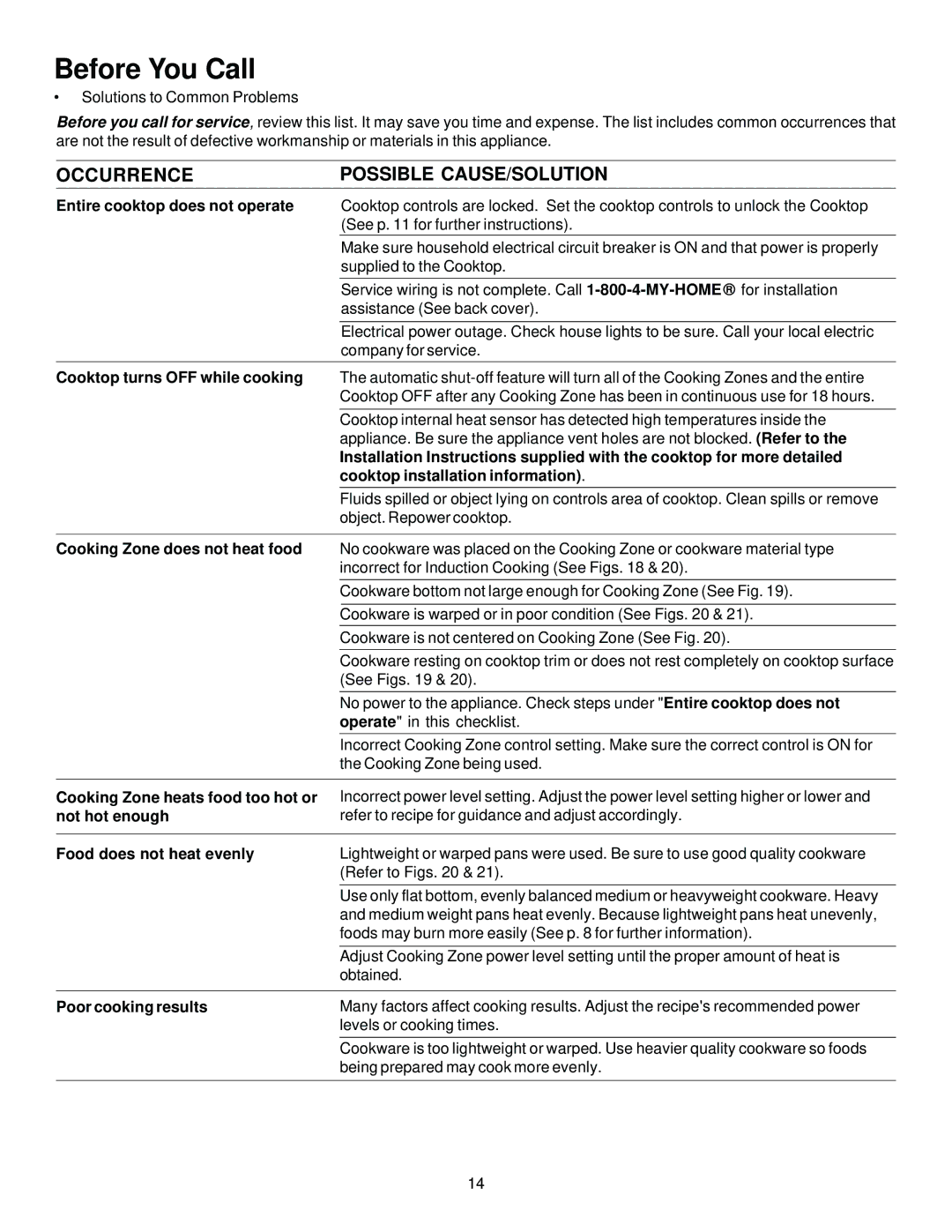790.428 specifications
The Sears 790.428 is a highly regarded product in the realm of household appliances, particularly known for its versatile microwave oven capabilities. A key feature of this model is its compact yet efficient design, making it suitable for various kitchen sizes, especially where space is at a premium. The aesthetic appeal of the Sears 790.428 brings a modern touch to any kitchen décor, thanks to its sleek finish and user-friendly controls.One of the primary attributes of the Sears 790.428 is its powerful cooking capabilities. With a robust wattage, this microwave ensures fast and even cooking, greatly reducing the time it takes to prepare meals. The appliance is equipped with multiple power levels, enabling users to customize cooking according to specific food requirements. This feature allows everything from reheating leftovers to preparing entire meals, enhancing the microwave's versatility in everyday cooking.
The Sears 790.428 also boasts several pre-programmed cooking options, which simplify meal preparation. These settings take the guesswork out of cooking times and temperatures, making it easier for users to achieve optimal results without needing extensive culinary knowledge. With specific modes for defrosting, popcorn, and baking, the model caters to a variety of cooking needs.
Another noteworthy technology featured in the Sears 790.428 is its turntable mechanism, which ensures that food is cooked evenly. The turntable rotates during the cooking process, promoting uniform heating and preventing cold spots that can occur with traditional microwave cooking. This innovation contributes to the appliance’s overall performance, allowing users to enjoy better and more consistent meals.
In addition to its cooking features, safety is paramount in the design of the Sears 790.428. The unit is equipped with a child lock function, preventing accidental operation by little hands, making it an excellent choice for families. Moreover, the intuitive interface and clear display allow for easy operation, ensuring that anyone can effortlessly use the microwave.
Durability is also a key characteristic of the Sears 790.428. Built from robust materials, the appliance is designed to withstand everyday use while providing reliable performance. This longevity contributes to the overall value of the product, as it is an investment that can serve households for many years.
In conclusion, the Sears 790.428 blends functionality, safety, and innovative cooking technology, making it an invaluable addition to any kitchen. Its powerful features and user-friendly design establish it as a preferred choice for those seeking a dependable and efficient microwave oven.