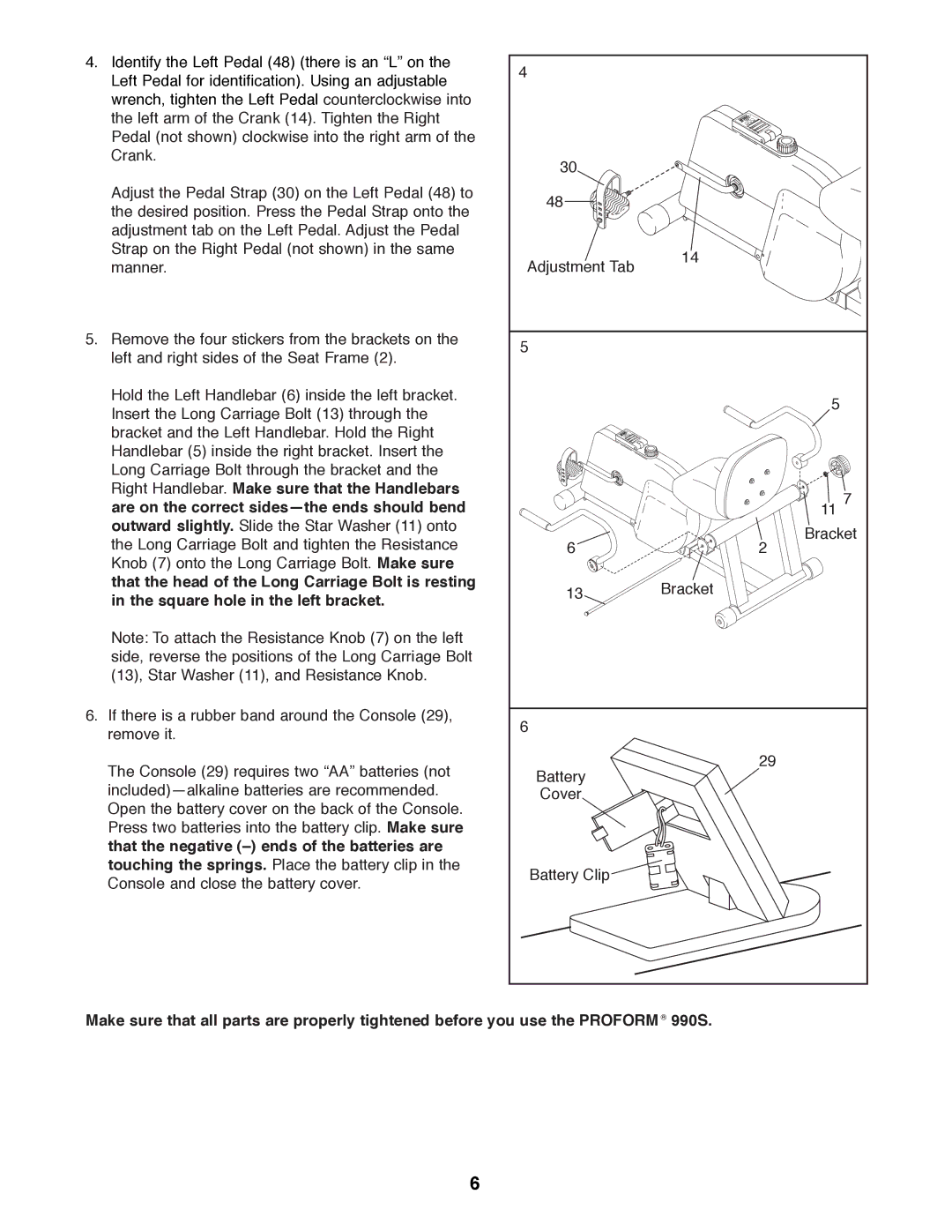4.Identify the Left Pedal (48) (there is an ÒLÓ on the Left Pedal for identification). Using an adjustable wrench, tighten the Left Pedal counterclockwise into the left arm of the Crank (14). Tighten the Right Pedal (not shown) clockwise into the right arm of the Crank.
Adjust the Pedal Strap (30) on the Left Pedal (48) to the desired position. Press the Pedal Strap onto the adjustment tab on the Left Pedal. Adjust the Pedal Strap on the Right Pedal (not shown) in the same manner.
5.Remove the four stickers from the brackets on the left and right sides of the Seat Frame (2).
Hold the Left Handlebar (6) inside the left bracket. Insert the Long Carriage Bolt (13) through the bracket and the Left Handlebar. Hold the Right Handlebar (5) inside the right bracket. Insert the Long Carriage Bolt through the bracket and the Right Handlebar. Make sure that the Handlebars are on the correct sidesÑthe ends should bend outward slightly. Slide the Star Washer (11) onto the Long Carriage Bolt and tighten the Resistance Knob (7) onto the Long Carriage Bolt. Make sure that the head of the Long Carriage Bolt is resting in the square hole in the left bracket.
Note: To attach the Resistance Knob (7) on the left side, reverse the positions of the Long Carriage Bolt (13), Star Washer (11), and Resistance Knob.
6.If there is a rubber band around the Console (29), remove it.
The Console (29) requires two ÒAAÓ batteries (not included)Ñalkaline batteries are recommended. Open the battery cover on the back of the Console. Press two batteries into the battery clip. Make sure that the negative (Ð) ends of the batteries are touching the springs. Place the battery clip in the Console and close the battery cover.
4 |
|
30 |
|
48 |
|
Adjustment Tab | 14 |
| |
5 |
|
| 5 |
| 11 7 |
6 | Bracket |
2 | |
13 | Bracket |
6 |
|
Battery | 29 |
| |
Cover |
|
Battery Clip |
|
Make sure that all parts are properly tightened before you use the PROFORM ¨ 990S.
6