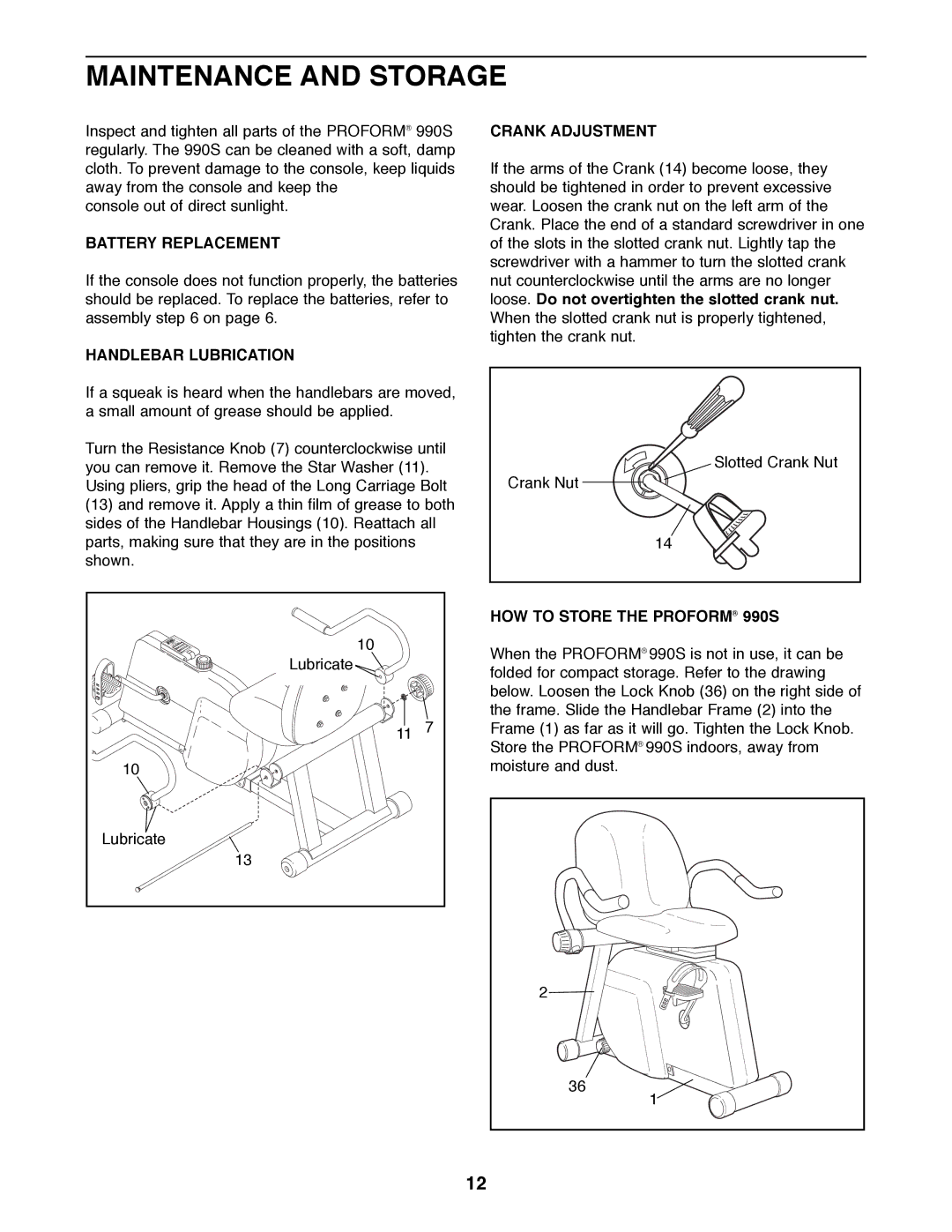MAINTENANCE AND STORAGE
Inspect and tighten all parts of the PROFORM¨ 990S regularly. The 990S can be cleaned with a soft, damp cloth. To prevent damage to the console, keep liquids away from the console and keep the
console out of direct sunlight.
BATTERY REPLACEMENT
If the console does not function properly, the batteries should be replaced. To replace the batteries, refer to assembly step 6 on page 6.
HANDLEBAR LUBRICATION
If a squeak is heard when the handlebars are moved, a small amount of grease should be applied.
Turn the Resistance Knob (7) counterclockwise until you can remove it. Remove the Star Washer (11). Using pliers, grip the head of the Long Carriage Bolt
(13)and remove it. Apply a thin film of grease to both sides of the Handlebar Housings (10). Reattach all parts, making sure that they are in the positions shown.
10 |
|
Lubricate |
|
11 | 7 |
10 |
|
Lubricate |
|
13 |
|
CRANK ADJUSTMENT
If the arms of the Crank (14) become loose, they should be tightened in order to prevent excessive wear. Loosen the crank nut on the left arm of the Crank. Place the end of a standard screwdriver in one of the slots in the slotted crank nut. Lightly tap the screwdriver with a hammer to turn the slotted crank nut counterclockwise until the arms are no longer loose. Do not overtighten the slotted crank nut. When the slotted crank nut is properly tightened, tighten the crank nut.
Slotted Crank Nut
Crank Nut
14
HOW TO STORE THE PROFORM¨ 990S
When the PROFORM¨ 990S is not in use, it can be folded for compact storage. Refer to the drawing below. Loosen the Lock Knob (36) on the right side of the frame. Slide the Handlebar Frame (2) into the Frame (1) as far as it will go. Tighten the Lock Knob. Store the PROFORM¨ 990S indoors, away from moisture and dust.
2
36![]()
1 ![]()
12