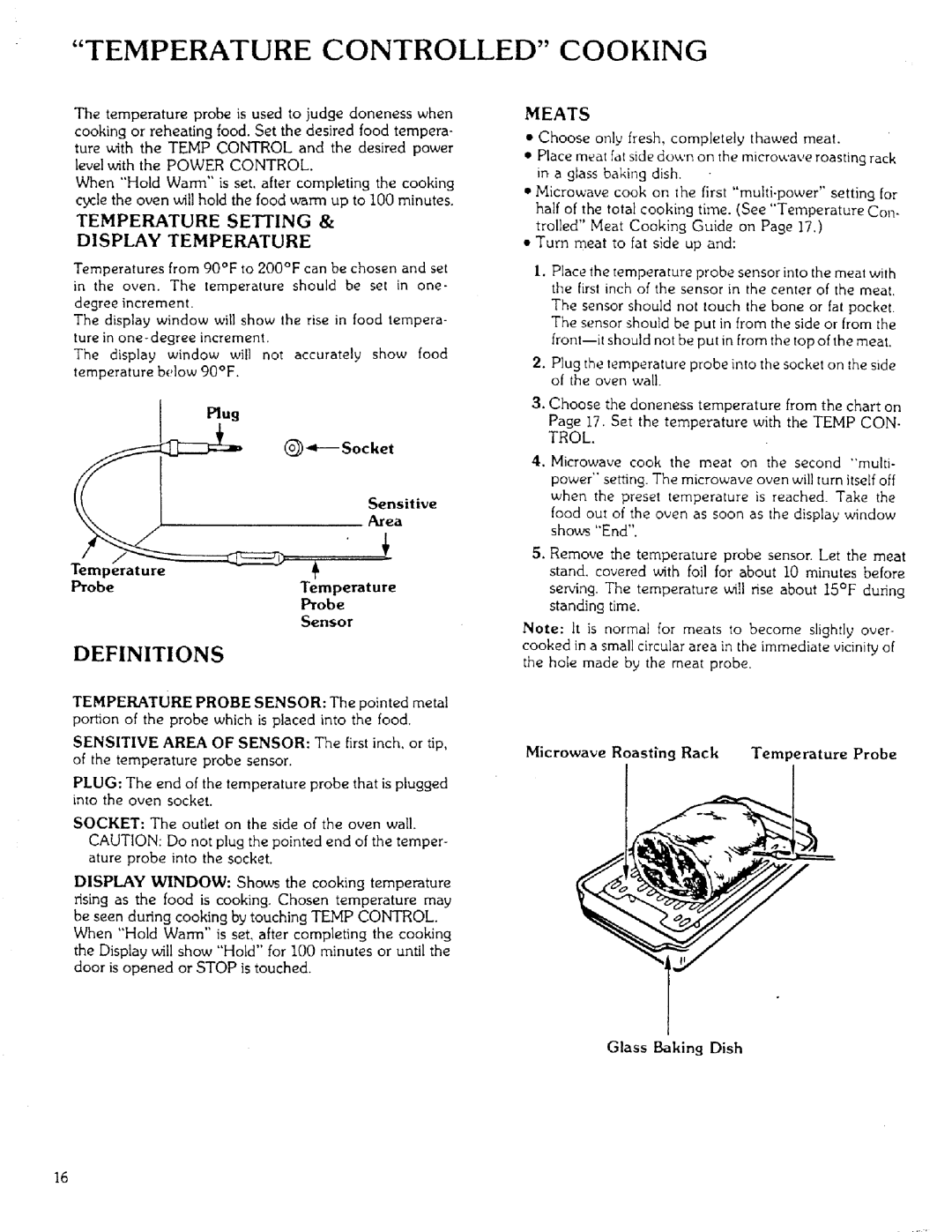85951 specifications
The Sears 85951, a prominent model in the realm of home appliances, is recognized for its robust features and innovative technologies. This appliance is specifically designed to meet the diverse needs of contemporary households while providing reliability and efficiency.One of the key features of the Sears 85951 is its advanced energy efficiency. It incorporates cutting-edge technology aimed at reducing power consumption without compromising performance. This not only saves the user money on utility bills but also aligns with a growing commitment to sustainable living. The appliance is often equipped with an Energy Star rating, ensuring that it meets rigorous standards for energy efficiency.
In terms of functionality, the Sears 85951 offers a range of settings and options tailored to various tasks. Whether it is for washing, drying, or cooking, this model often includes multiple cycles and temperature settings. This versatility allows users to customize the appliance according to their specific needs, making it suitable for a variety of household tasks.
Another standout characteristic is the appliance's durable construction. The Sears 85951 is built with high-quality materials that are designed to withstand everyday wear and tear. This durability not only extends the lifespan of the appliance but also ensures that it continues to perform well over time, providing value to consumers.
Technologically, the Sears 85951 is often outfitted with smart features that enhance usability. This includes intuitive controls and interfaces that make it easy for users to operate the appliance. Some models may even feature connectivity options, allowing users to control and monitor their appliance through mobile devices. This integration of technology drives convenience and allows for a more connected home lifestyle.
Ease of maintenance is another important consideration in the design of the Sears 85951. Many models come with self-cleaning options or are designed with easy-access parts for routine upkeep. This simplifies the cleaning process, encouraging users to maintain their appliances in optimal condition.
In conclusion, the Sears 85951 stands out in the market of home appliances for its efficient energy use, versatility, durable components, and modern technological integration. These features collectively create an appliance that not only meets the practical demands of daily life but also contributes to a more sustainable environment. With its well-rounded characteristics, the Sears 85951 continues to be a reliable choice for households looking to improve their home management systems.