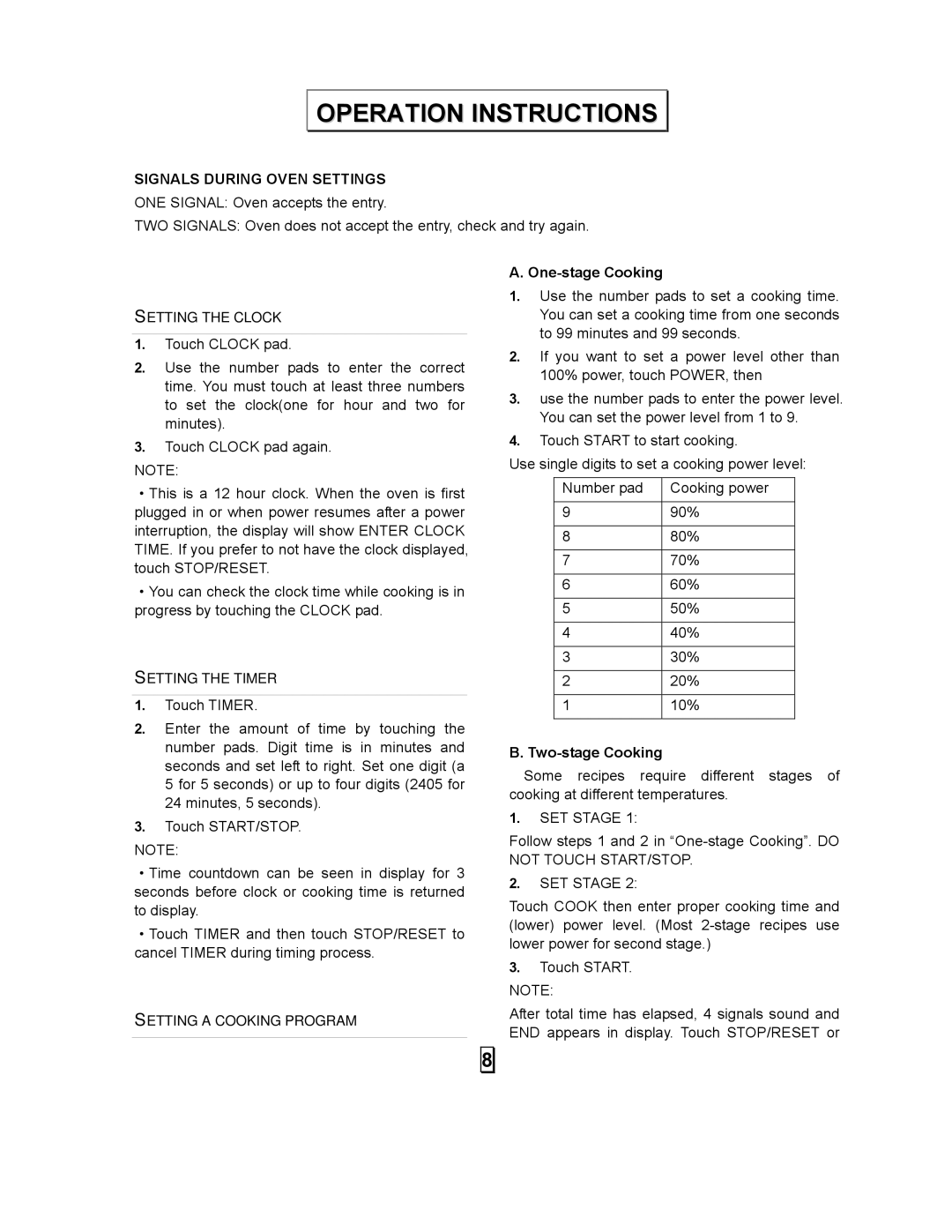86030 specifications
The Sears 86030 is a notable sewing machine that has been a favorite among both beginner and experienced sewists. Renowned for its reliability and performance, this machine embodies a blend of classic design and innovative technology, making it a staple in many households.One of the standout features of the Sears 86030 is its user-friendly interface. The machine comes equipped with a variety of stitch options, allowing users to choose from straight, zigzag, and decorative stitches. This versatility makes it suitable for a multitude of sewing projects, from simple hems to intricate patterns. The adjustable stitch length and width provide even greater customization, enabling sewists to achieve their desired outcomes effortlessly.
Technologically, the Sears 86030 boasts a powerful motor that ensures smooth and consistent operation, even when working with thicker fabrics. Its sturdy build quality contributes to its longevity, making it a trusted choice for those who sew frequently. Additionally, the machine’s drop-in bobbin system simplifies the process of threading, reducing downtime and improving the overall sewing experience.
The stitch selection dial is designed for ease of use, allowing users to switch between stitches quickly without fumbling through complicated settings. This attribute is particularly beneficial for those new to sewing, as it promotes a more intuitive learning experience. The machine also includes a built-in needle threader, significantly alleviating the struggle often associated with threading needles.
Another characteristic that sets the Sears 86030 apart is its impressive feed system. The machine utilizes a 4-step feed system, which facilitates smooth fabric movement during sewing, resulting in even stitches and professional-looking finishes. This feature is essential for quilters and garment makers who require precise fabric handling.
Moreover, the compact design of the Sears 86030 makes it an ideal companion for sewing enthusiasts with limited space. Its lightweight nature allows for easy transportation, ensuring that users can take it to classes or sewing groups without hassle.
In summary, the Sears 86030 sewing machine combines practicality, reliability, and advanced technology in a user-friendly package. Its range of features caters to a diverse array of sewing needs, making it an excellent choice for those looking to invest in a dependable sewing machine that can grow with their skills. Whether you are a seasoned professional or just starting, the Sears 86030 has something to offer everyone in the creative world of sewing.