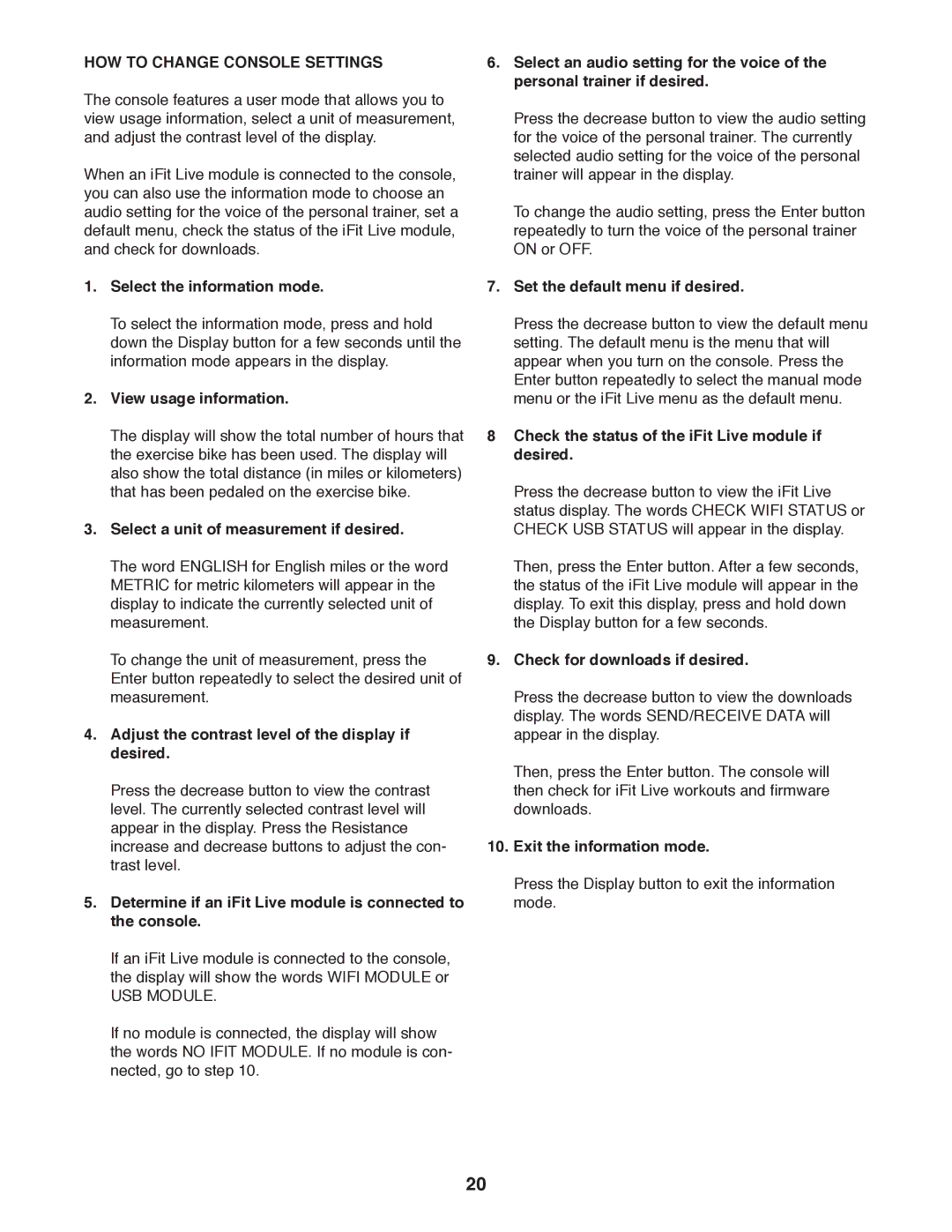NTEX04911.0 specifications
The Sears NTEX04911.0 is a versatile air compressor that stands out in the market for its performance and reliability. Designed for both home and professional use, this model brings together a robust set of features and technologies that cater to a wide array of applications, from inflating tires to powering pneumatic tools.One of the most notable characteristics of the NTEX04911.0 is its powerful motor. Featuring a 4.5 horsepower engine, it delivers a maximum pressure of up to 125 PSI, which is more than sufficient for most tasks. This allows users to tackle heavy-duty jobs with ease, making it an excellent choice for workshops and garages. The compressor also includes a large tank capacity of 4.5 gallons, ensuring you have ample air supply for extended use without frequent interruptions.
The NTEX04911.0 incorporates advanced technology for efficiency and convenience. Its oil-free pump design not only reduces the maintenance required but also allows for quieter operation, which is a significant advantage for indoor use. This feature is complemented by an ergonomic handle and lightweight construction, making it easy to transport between job sites or to store when not in use.
Safety is also a top priority in the design of the NTEX04911.0. The compressor is equipped with an automatic shut-off feature that activates when the desired pressure is reached, preventing over-inflation and potential accidents. Additionally, it includes a built-in pressure gauge for easy monitoring of air levels, giving users precise control during operation.
The NTEX04911.0 supports a range of accessories and provides multiple outlet ports, making it compatible with various air tools. This versatility ensures that whether you are using it to inflate a football, power a nail gun, or operate a spray painter, the compressor can meet your needs seamlessly.
In conclusion, the Sears NTEX04911.0 is a well-engineered air compressor that combines power, efficiency, and user-friendly features. With its reliable motor, oil-free operation, safety mechanisms, and versatility in application, it is an invaluable tool for both DIY enthusiasts and professionals alike. Whether you need it for simple tasks around the home or more demanding projects in the workshop, the NTEX04911.0 stands ready to deliver peak performance and reliability.