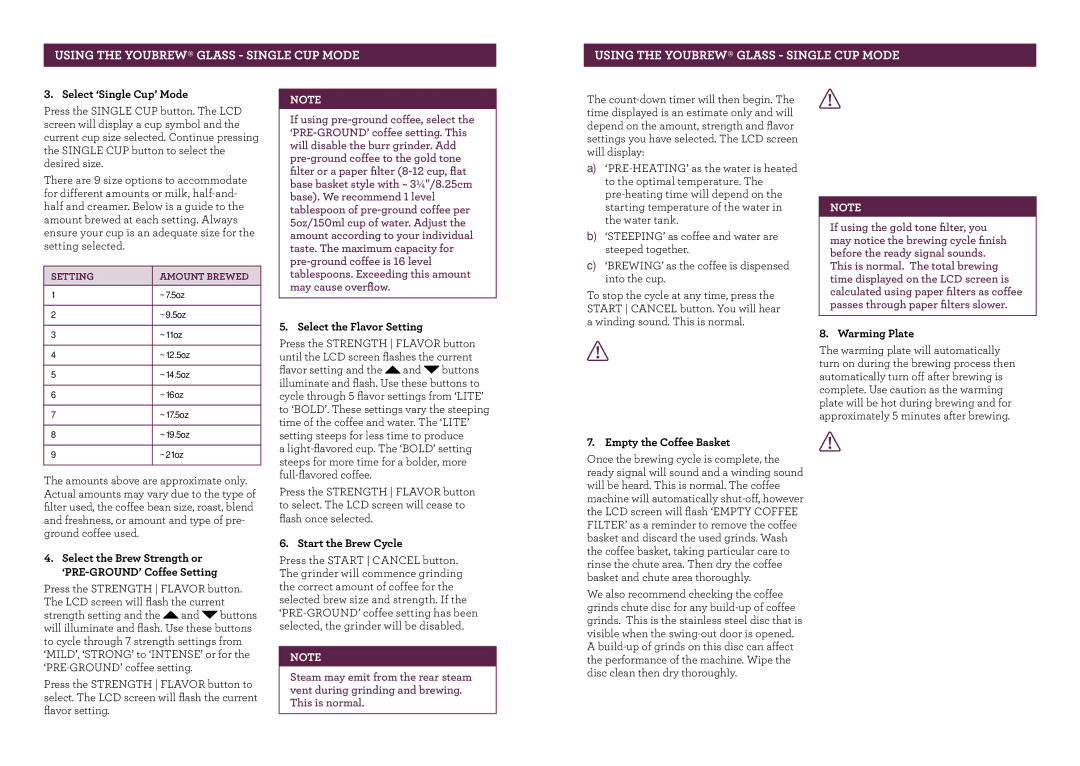USING THE YOUBREW® GLASS - SINGLE CUP MODE
USING THE YOUBREW® GLASS - SINGLE CUP MODE
3. Select ‘Single Cup’ Mode
Press the SINGLE CUP button. The LCD screen will display a cup symbol and the current cup size selected. Continue pressing the SINGLE CUP button to select the desired size.
There are 9 size options to accommodate for different amounts or milk,
Setting | Amount brewed |
|
|
1 | ~ 7.5oz |
|
|
2 | ~ 9.5oz |
|
|
3 | ~ 11oz |
|
|
4 | ~ 12.5oz |
|
|
5 | ~ 14.5oz |
|
|
6 | ~ 16oz |
|
|
7 | ~ 17.5oz |
|
|
8 | ~ 19.5oz |
|
|
9 | ~ 21oz |
|
|
The amounts above are approximate only. Actual amounts may vary due to the type of filter used, the coffee bean size, roast, blend and freshness, or amount and type of pre- ground coffee used.
4.Select the Brew Strength or
Press the STRENGTH FLAVOR button. The LCD screen will flash the current strength setting and the ![]() and
and ![]() buttons will illuminate and flash. Use these buttons to cycle through 7 strength settings from ‘MILD’, ‘STRONG’ to ‘INTENSE’ or for the
buttons will illuminate and flash. Use these buttons to cycle through 7 strength settings from ‘MILD’, ‘STRONG’ to ‘INTENSE’ or for the
Press the STRENGTH FLAVOR button to select. The LCD screen will flash the current flavor setting.
NOTE
If using
5. Select the Flavor Setting
Press the STRENGTH FLAVOR button until the LCD screen flashes the current flavor setting and the ![]() and
and ![]() buttons illuminate and flash. Use these buttons to cycle through 5 flavor settings from ‘LITE’ to ‘BOLD’. These settings vary the steeping time of the coffee and water. The ‘LITE’ setting steeps for less time to produce
buttons illuminate and flash. Use these buttons to cycle through 5 flavor settings from ‘LITE’ to ‘BOLD’. These settings vary the steeping time of the coffee and water. The ‘LITE’ setting steeps for less time to produce
a
Press the STRENGTH FLAVOR button to select. The LCD screen will cease to flash once selected.
6. Start the Brew Cycle
Press the START CANCEL button. The grinder will commence grinding the correct amount of coffee for the selected brew size and strength. If the
NOTE
Steam may emit from the rear steam vent during grinding and brewing. This is normal.
The
a)
b)‘STEEPING’ as coffee and water are steeped together.
c)‘BREWING’ as the coffee is dispensed into the cup.
To stop the cycle at any time, press the START CANCEL button. You will hear a winding sound. This is normal.
![]() CAUTION
CAUTION
Never open the
7. Empty the Coffee Basket
Once the brewing cycle is complete, the ready signal will sound and a winding sound will be heard. This is normal. The coffee machine will automatically
We also recommend checking the coffee grinds chute disc for any
![]() CAUTION
CAUTION
The coffee basket, gold tone or paper filter may still be very hot after brewing. Use caution and allow to cool before removing.
NOTE
If using the gold tone filter, you may notice the brewing cycle finish before the ready signal sounds. This is normal. The total brewing time displayed on the LCD screen is calculated using paper filters as coffee passes through paper filters slower.
8. Warming Plate
The warming plate will automatically turn on during the brewing process then automatically turn off after brewing is complete. Use caution as the warming plate will be hot during brewing and for approximately 5 minutes after brewing.
![]() CAUTION
CAUTION
Use caution when removing the cup from the warming plate as both the cup and warming plate will be hot.
18 |
| 19 |
|
|
|