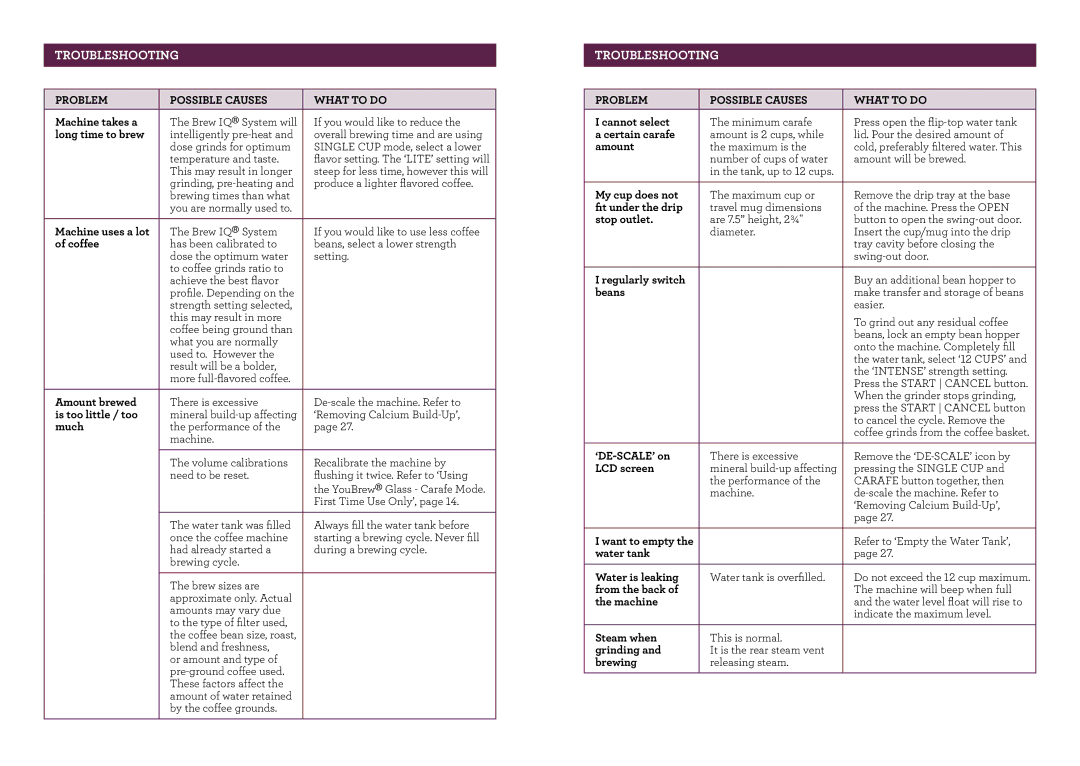TROUBLESHOOTING
Problem | POSSIBLE CAUSES | WHAT TO DO |
|
|
|
Machine takes a | The Brew IQ® System will | If you would like to reduce the |
long time to brew | intelligently | overall brewing time and are using |
| dose grinds for optimum | SINGLE CUP mode, select a lower |
| temperature and taste. | flavor setting. The ‘LITE’ setting will |
| This may result in longer | steep for less time, however this will |
| grinding, | produce a lighter flavored coffee. |
| brewing times than what |
|
| you are normally used to. |
|
|
|
|
Machine uses a lot | The Brew IQ® System | If you would like to use less coffee |
of coffee | has been calibrated to | beans, select a lower strength |
| dose the optimum water | setting. |
| to coffee grinds ratio to |
|
| achieve the best flavor |
|
| profile. Depending on the |
|
| strength setting selected, |
|
| this may result in more |
|
| coffee being ground than |
|
| what you are normally |
|
| used to. However the |
|
| result will be a bolder, |
|
| more |
|
|
|
|
Amount brewed | There is excessive | |
is too little / too | mineral | ‘Removing Calcium |
much | the performance of the | page 27. |
| machine. |
|
|
|
|
| The volume calibrations | Recalibrate the machine by |
| need to be reset. | flushing it twice. Refer to ‘Using |
|
| the YouBrew® Glass - Carafe Mode. |
|
| First Time Use Only’, page 14. |
|
|
|
| The water tank was filled | Always fill the water tank before |
| once the coffee machine | starting a brewing cycle. Never fill |
| had already started a | during a brewing cycle. |
| brewing cycle. |
|
|
|
|
| The brew sizes are |
|
| approximate only. Actual |
|
| amounts may vary due |
|
| to the type of filter used, |
|
| the coffee bean size, roast, |
|
| blend and freshness, |
|
| or amount and type of |
|
|
| |
| These factors affect the |
|
| amount of water retained |
|
| by the coffee grounds. |
|
|
|
|
TROUBLESHOOTING
Problem | POSSIBLE CAUSES | WHAT TO DO |
|
|
|
I cannot select | The minimum carafe | Press open the |
a certain carafe | amount is 2 cups, while | lid. Pour the desired amount of |
amount | the maximum is the | cold, preferably filtered water. This |
| number of cups of water | amount will be brewed. |
| in the tank, up to 12 cups. |
|
|
|
|
My cup does not | The maximum cup or | Remove the drip tray at the base |
fit under the drip | travel mug dimensions | of the machine. Press the OPEN |
stop outlet. | are 7.5” height, 2¾" | button to open the |
| diameter. | Insert the cup/mug into the drip |
|
| tray cavity before closing the |
|
| |
|
|
|
I regularly switch |
| Buy an additional bean hopper to |
beans |
| make transfer and storage of beans |
|
| easier. |
|
| To grind out any residual coffee |
|
| beans, lock an empty bean hopper |
|
| onto the machine. Completely fill |
|
| the water tank, select ‘12 CUPS’ and |
|
| the ‘INTENSE’ strength setting. |
|
| Press the START CANCEL button. |
|
| When the grinder stops grinding, |
|
| press the START CANCEL button |
|
| to cancel the cycle. Remove the |
|
| coffee grinds from the coffee basket. |
|
|
|
| There is excessive | Remove the |
LCD screen | mineral | pressing the SINGLE CUP and |
| the performance of the | CARAFE button together, then |
| machine. | |
|
| ‘Removing Calcium |
|
| page 27. |
|
|
|
I want to empty the |
| Refer to ‘Empty the Water Tank’, |
water tank |
| page 27. |
|
|
|
Water is leaking | Water tank is overfilled. | Do not exceed the 12 cup maximum. |
from the back of |
| The machine will beep when full |
the machine |
| and the water level float will rise to |
|
| indicate the maximum level. |
|
|
|
Steam when | This is normal. |
|
grinding and | It is the rear steam vent |
|
brewing | releasing steam. |
|
|
|
|
32 |
| 33 |
|
|
|