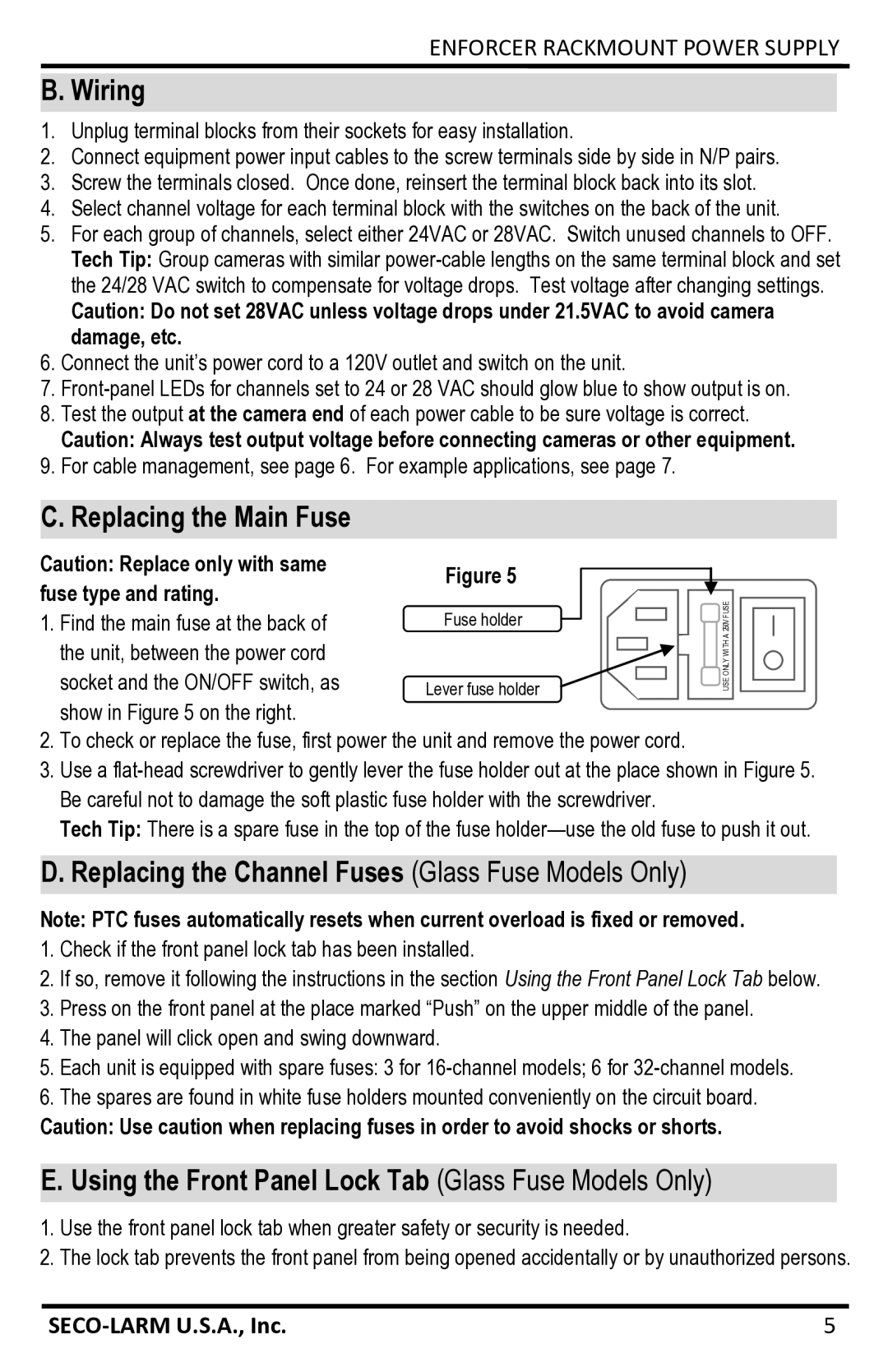PH-A3224-PUQ, PH-A1612-PUQ, PH-A3224-GUQ, PH-A1612-GUQ specifications
SECO-LARM USA has established itself as a formidable player in the security industry, and among its impressive lineup of products are the PH-A1612-GUQ, PH-A3224-GUQ, PH-A1612-PUQ, and PH-A3224-PUQ access control devices. These models are specifically designed to enhance security while offering convenience and flexibility, making them ideal for both residential and commercial applications.One of the standout features of these models is their robust access control capabilities. The PH-A1612 and PH-A3224 series integrate cutting-edge technology to manage and monitor entry points effectively. These devices support both card and key fob access, utilizing RFID technology to ensure seamless entry. This enhances security by eliminating the need for traditional keys, which can be easily lost or duplicated.
The PH-A1612-GUQ and PH-A3224-GUQ models operate on 12V DC and 24V DC respectively, catering to various installation needs. Their versatility in power supply makes them suitable for a wide range of environments. Both models are equipped with an emergency release feature, ensuring safety during emergencies while maintaining security during regular operations.
With regards to connectivity, these models come ready with built-in relay outputs which allow integration with various alarm systems. They are designed for straightforward connectivity with access control panels, enabling operators to monitor and manage their security systems more effectively. The intuitive design simplifies installation, and they come with comprehensive manuals to aid users.
Moreover, the weather-resistant housing of the PH-A1612 and PH-A3224 series ensures that they can withstand diverse environmental conditions, making them suitable for outdoor installations as well. This durability extends their lifespan and reliability, even in harsh weather.
The PH-A1612-PUQ and PH-A3224-PUQ variants introduce an additional layer of technology with their advanced user interface. Featuring LED indicators and a user-friendly keypad, these models allow for easy programming and monitoring of access levels. Users can efficiently manage access permissions, making it simple to grant or revoke access on the fly.
In summary, SECO-LARM USA's PH-A1612-GUQ, PH-A3224-GUQ, PH-A1612-PUQ, and PH-A3224-PUQ models offer a perfect blend of security, convenience, and advanced technology. Whether you are looking to enhance security at home or secure a commercial establishment, these devices provide reliable and flexible solutions tailored to meet modern security needs.