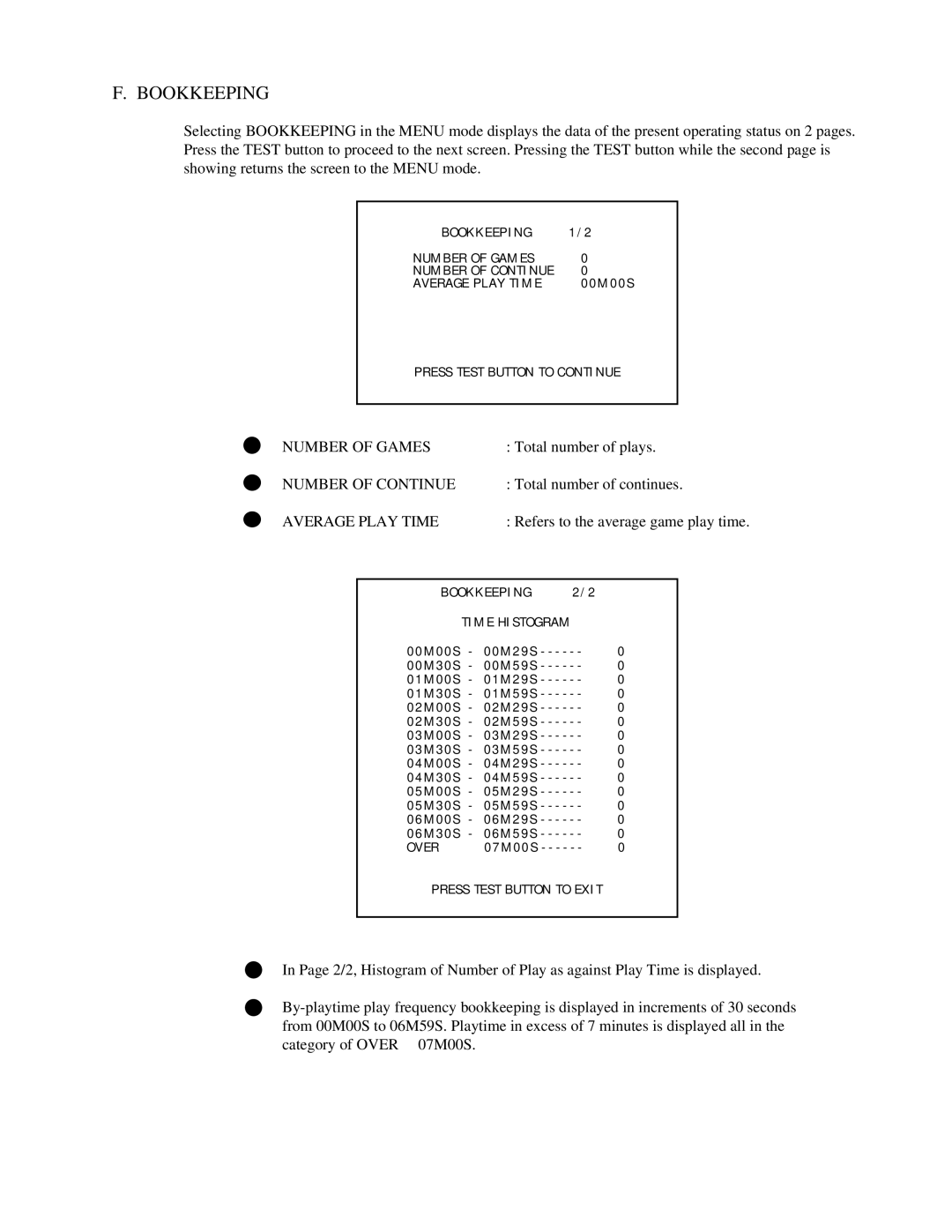F. BOOKKEEPING
Selecting BOOKKEEPING in the MENU mode displays the data of the present operating status on 2 pages. Press the TEST button to proceed to the next screen. Pressing the TEST button while the second page is showing returns the screen to the MENU mode.
BOOKKEEPING | 1/2 |
NUMBER OF GAMES | 0 |
NUMBER OF CONTINUE | 0 |
AVERAGE PLAY TIME | 00M00S |
PRESS TEST BUTTON TO CONTINUE
NUMBER OF GAMES | : Total number of plays. | |
NUMBER OF CONTINUE | : Total number of continues. | |
AVERAGE PLAY TIME | : Refers to the average game play time. | |
BOOKKEEPING | 2/2 | |
| TIME HISTOGRAM |
|
00M00S - 00M29S | 0 | |
00M30S - 00M59S | 0 | |
01M00S - 01M29S | 0 | |
01M30S - 01M59S | 0 | |
02M00S - 02M29S | 0 | |
02M30S - 02M59S | 0 | |
03M00S - 03M29S | 0 | |
03M30S - 03M59S | 0 | |
04M00S - 04M29S | 0 | |
04M30S - 04M59S | 0 | |
05M00S - 05M29S | 0 | |
05M30S - 05M59S | 0 | |
06M00S - 06M29S | 0 | |
06M30S - 06M59S | 0 | |
OVER | 07M00S | 0 |
PRESS TEST BUTTON TO EXIT | ||
In Page 2/2, Histogram of Number of Play as against Play Time is displayed.