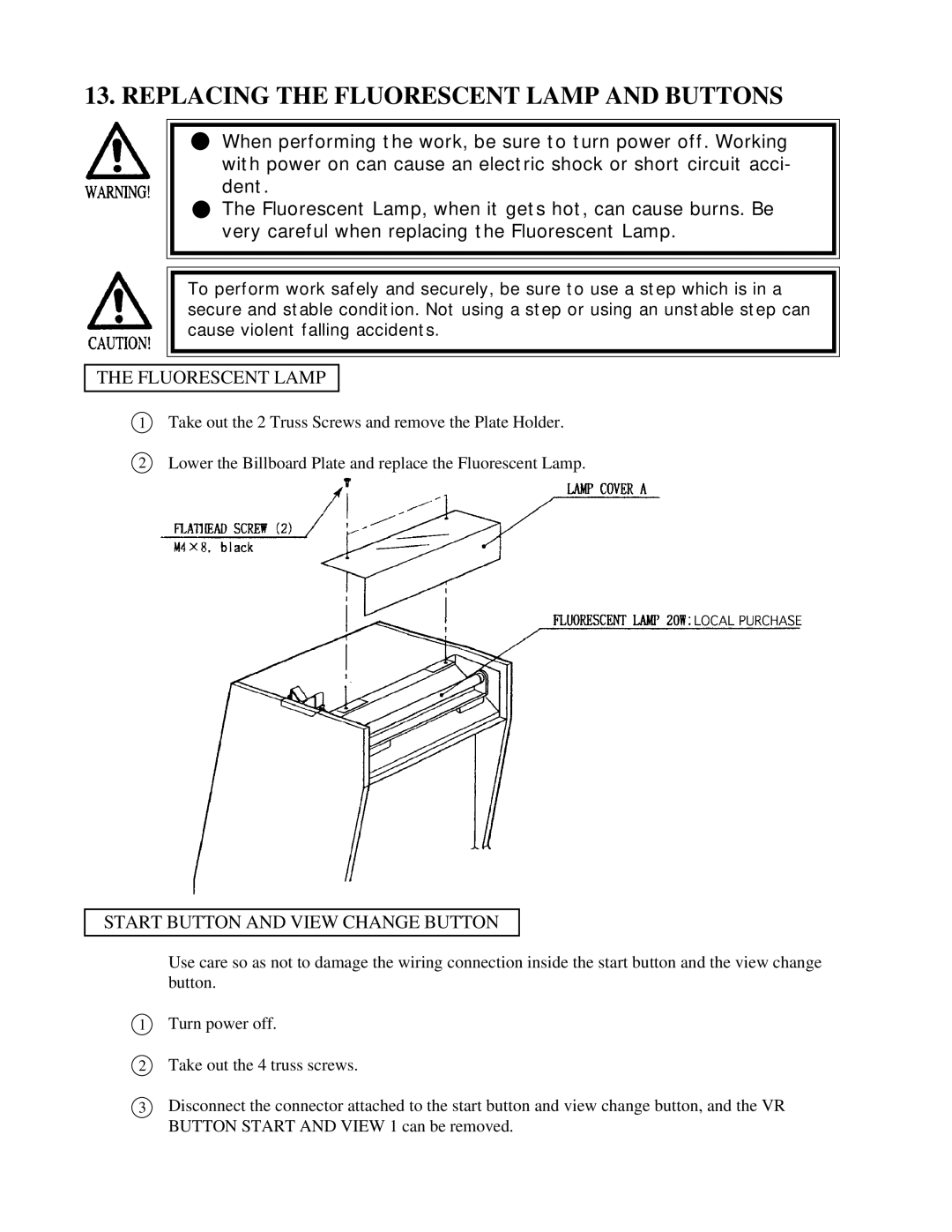13. REPLACING THE FLUORESCENT LAMP AND BUTTONS
When performing the work, be sure to turn power off. Working with power on can cause an electric shock or short circuit acci- dent.
The Fluorescent Lamp, when it gets hot, can cause burns. Be very careful when replacing the Fluorescent Lamp.
To perform work safely and securely, be sure to use a step which is in a secure and stable condition. Not using a step or using an unstable step can cause violent falling accidents.
THE FLUORESCENT LAMP
1Take out the 2 Truss Screws and remove the Plate Holder.
2Lower the Billboard Plate and replace the Fluorescent Lamp.
START BUTTON AND VIEW CHANGE BUTTON
Use care so as not to damage the wiring connection inside the start button and the view change button.
1Turn power off.
2Take out the 4 truss screws.
3Disconnect the connector attached to the start button and view change button, and the VR BUTTON START AND VIEW 1 can be removed.