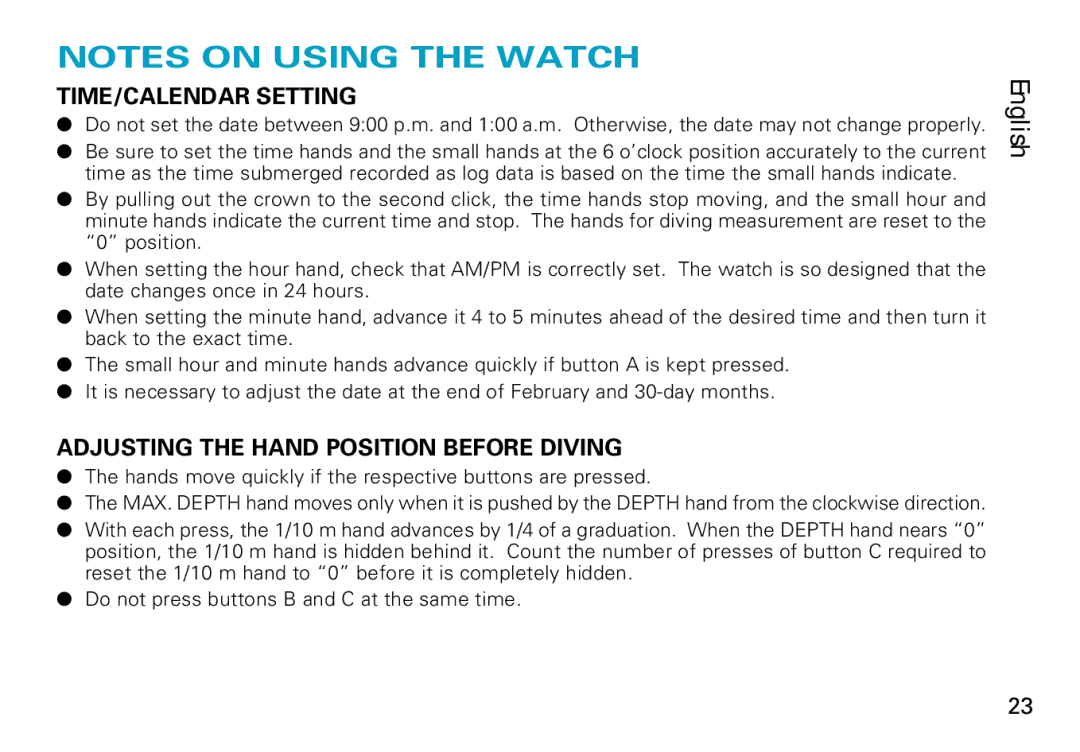NOTES ON USING THE WATCH
TIME/CALENDAR SETTING
●Do not set the date between 9:00 p.m. and 1:00 a.m. Otherwise, the date may not change properly.
●Be sure to set the time hands and the small hands at the 6 o’clock position accurately to the current time as the time submerged recorded as log data is based on the time the small hands indicate.
●By pulling out the crown to the second click, the time hands stop moving, and the small hour and minute hands indicate the current time and stop. The hands for diving measurement are reset to the “0” position.
●When setting the hour hand, check that AM/PM is correctly set. The watch is so designed that the date changes once in 24 hours.
●When setting the minute hand, advance it 4 to 5 minutes ahead of the desired time and then turn it back to the exact time.
●The small hour and minute hands advance quickly if button A is kept pressed.
●It is necessary to adjust the date at the end of February and
ADJUSTING THE HAND POSITION BEFORE DIVING
●The hands move quickly if the respective buttons are pressed.
●The MAX. DEPTH hand moves only when it is pushed by the DEPTH hand from the clockwise direction.
●With each press, the 1/10 m hand advances by 1/4 of a graduation. When the DEPTH hand nears “0” position, the 1/10 m hand is hidden behind it. Count the number of presses of button C required to reset the 1/10 m hand to “0” before it is completely hidden.
●Do not press buttons B and C at the same time.
English
23