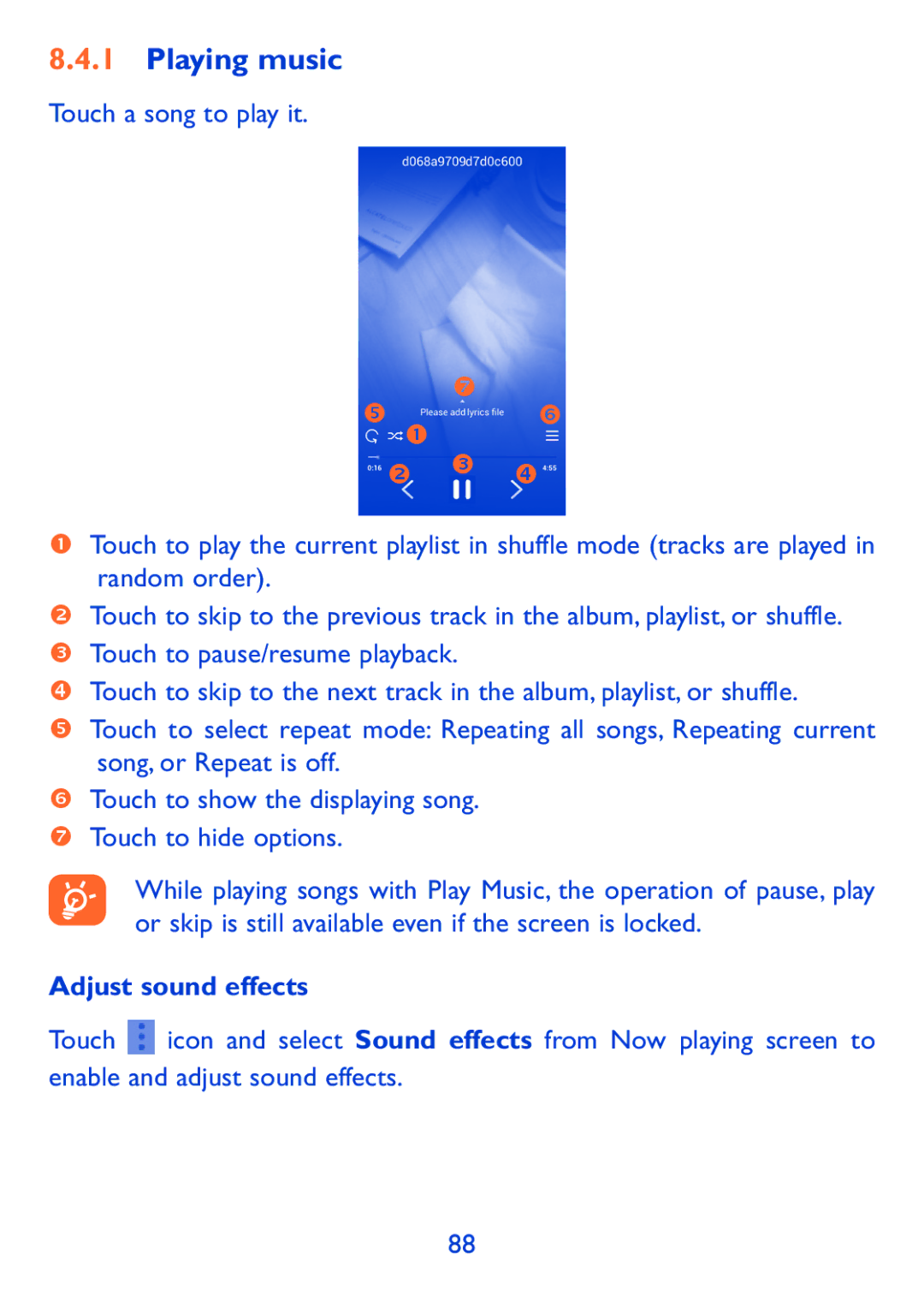8.4.1Playing music
Touch a song to play it.
| |
|
Touch to play the current playlist in shuffle mode (tracks are played in random order).
Touch to skip to the previous track in the album, playlist, or shuffle. Touch to pause/resume playback.
Touch to skip to the next track in the album, playlist, or shuffle.
Touch to select repeat mode: Repeating all songs, Repeating current song, or Repeat is off.
Touch to show the displaying song. Touch to hide options.
While playing songs with Play Music, the operation of pause, play or skip is still available even if the screen is locked.
Adjust sound effects
Touch ![]() icon and select Sound effects from Now playing screen to enable and adjust sound effects.
icon and select Sound effects from Now playing screen to enable and adjust sound effects.
88