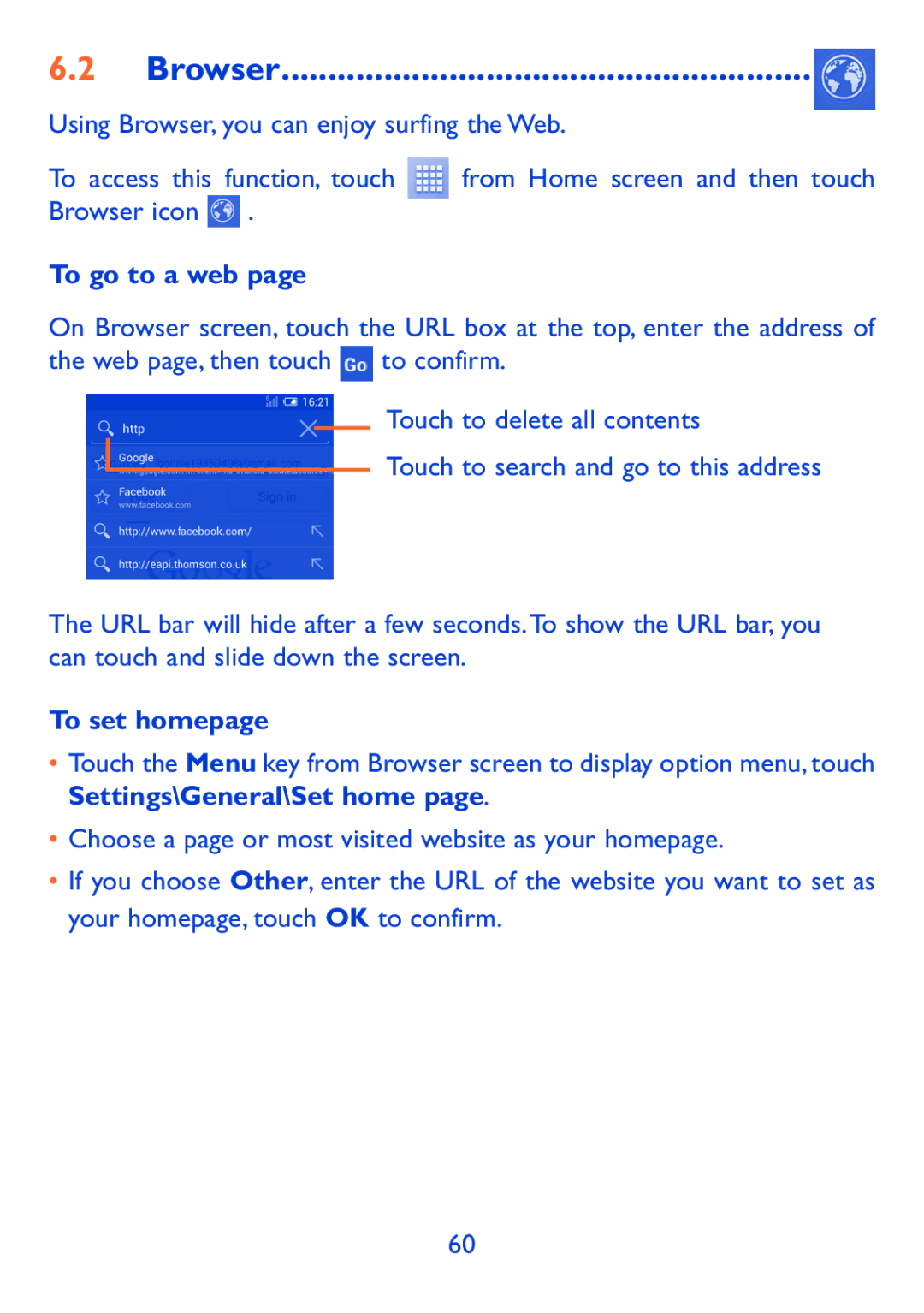6.2 Browser.........................................................
Using Browser, you can enjoy surfing the Web.
To access this | function, touch | from Home screen and then touch |
Browser icon | . |
|
To go to a web page
On Browser screen, touch the URL box at the top, enter the address of the web page, then touch ![]() to confirm.
to confirm.
Touch to delete all contents
Touch to search and go to this address
The URL bar will hide after a few seconds.To show the URL bar, you can touch and slide down the screen.
To set homepage
•Touch the Menu key from Browser screen to display option menu, touch
Settings\General\Set home page.
•Choose a page or most visited website as your homepage.
•If you choose Other, enter the URL of the website you want to set as your homepage, touch OK to confirm.
60