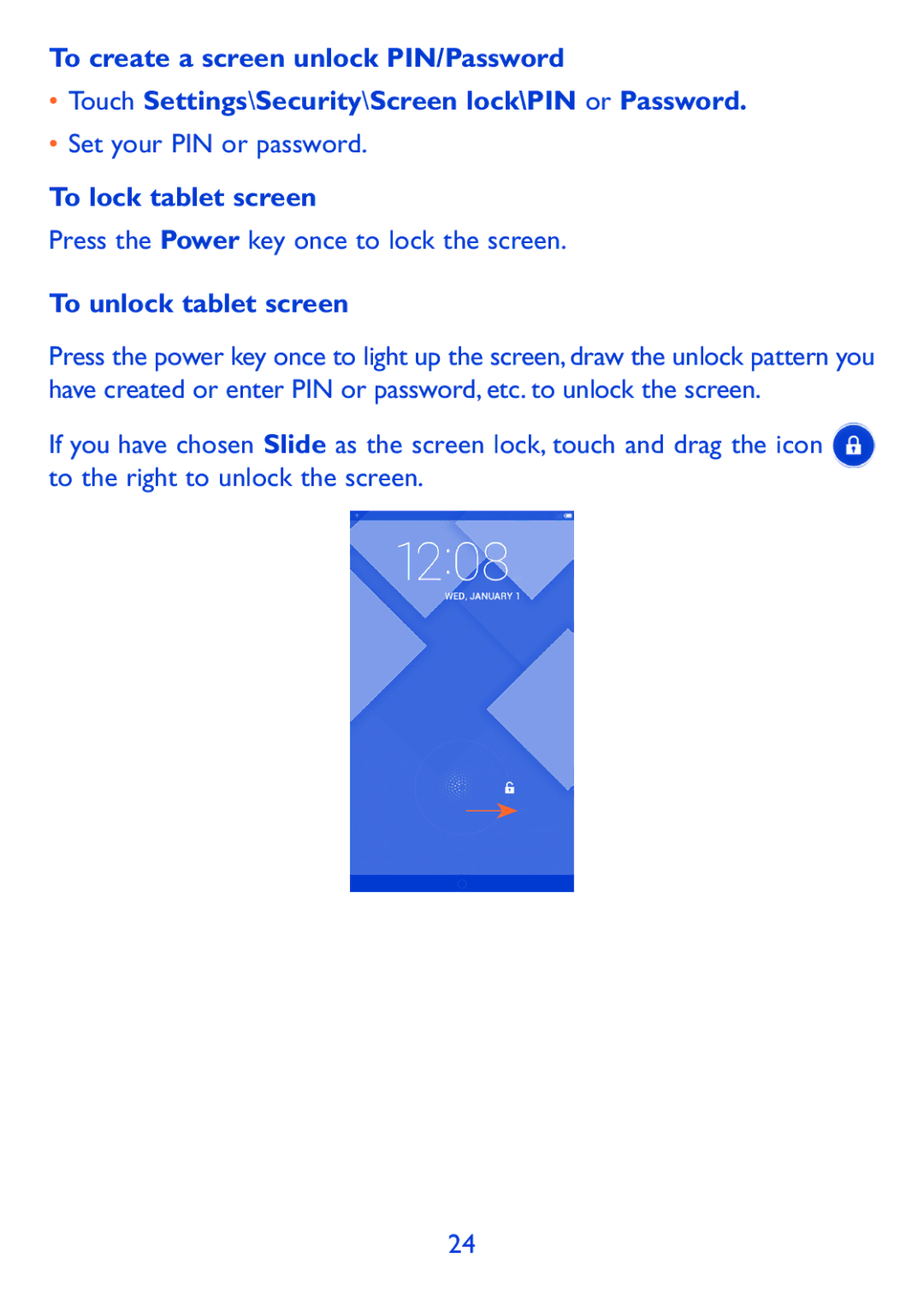To create a screen unlock PIN/Password
•Touch Settings\Security\Screen lock\PIN or Password.
•Set your PIN or password.
To lock tablet screen
Press the Power key once to lock the screen.
To unlock tablet screen
Press the power key once to light up the screen, draw the unlock pattern you have created or enter PIN or password, etc. to unlock the screen.
If you have chosen Slide as the screen lock, touch and drag the icon to the right to unlock the screen.
24