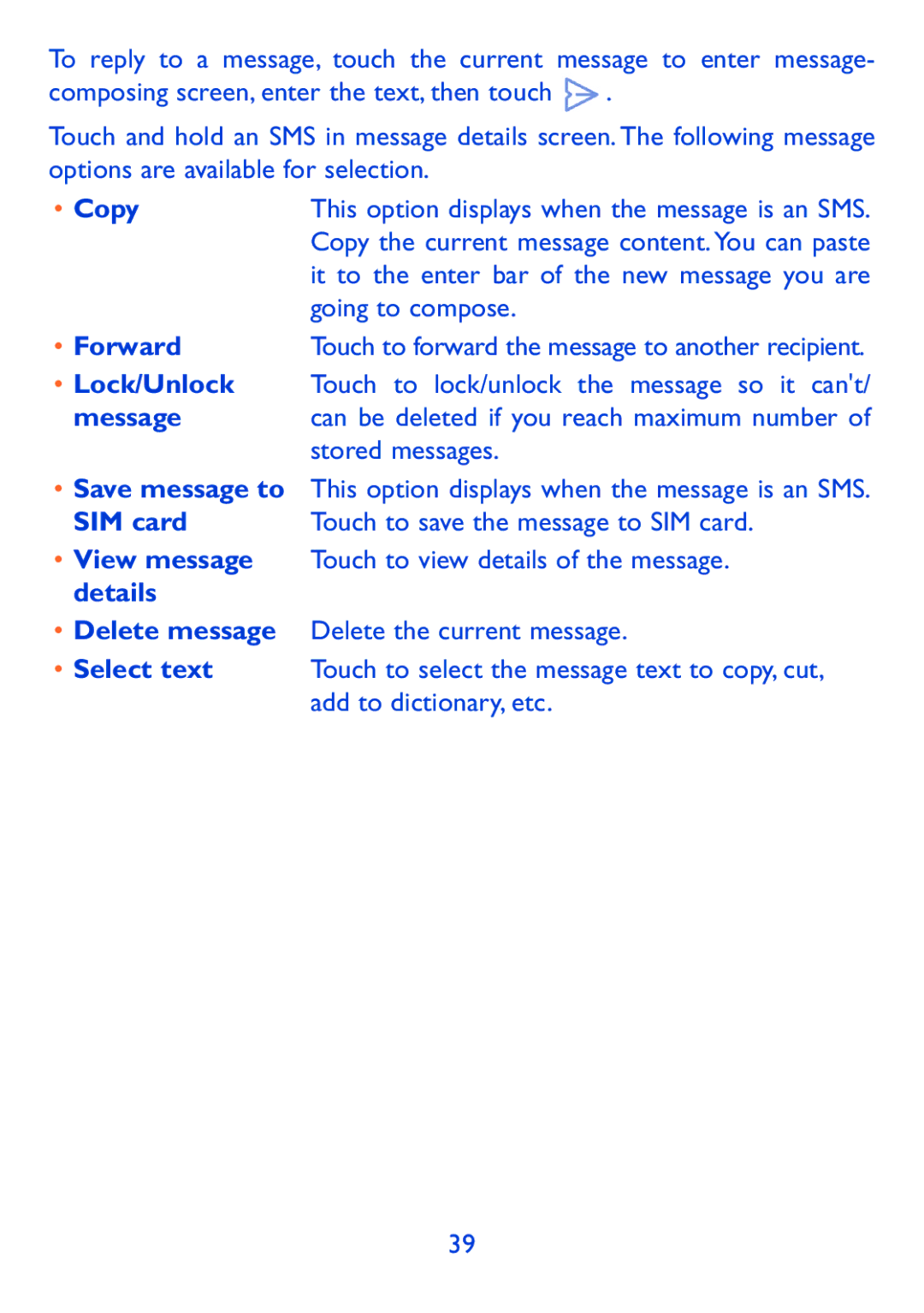To reply to a message, touch the current message to enter message- composing screen, enter the text, then touch ![]() .
.
Touch and hold an SMS in message details screen. The following message options are available for selection.
• Copy | This option displays when the message is an SMS. |
| Copy the current message content. You can paste |
| it to the enter bar of the new message you are |
| going to compose. |
• Forward | Touch to forward the message to another recipient. |
•Lock/Unlock Touch to lock/unlock the message so it can't/
message | can be deleted if you reach maximum number of |
| stored messages. |
•Save message to This option displays when the message is an SMS.
SIM card | Touch to save the message to SIM card. |
•View message Touch to view details of the message. details
•Delete message Delete the current message.
• Select text | Touch to select the message text to copy, cut, |
| add to dictionary, etc. |
39