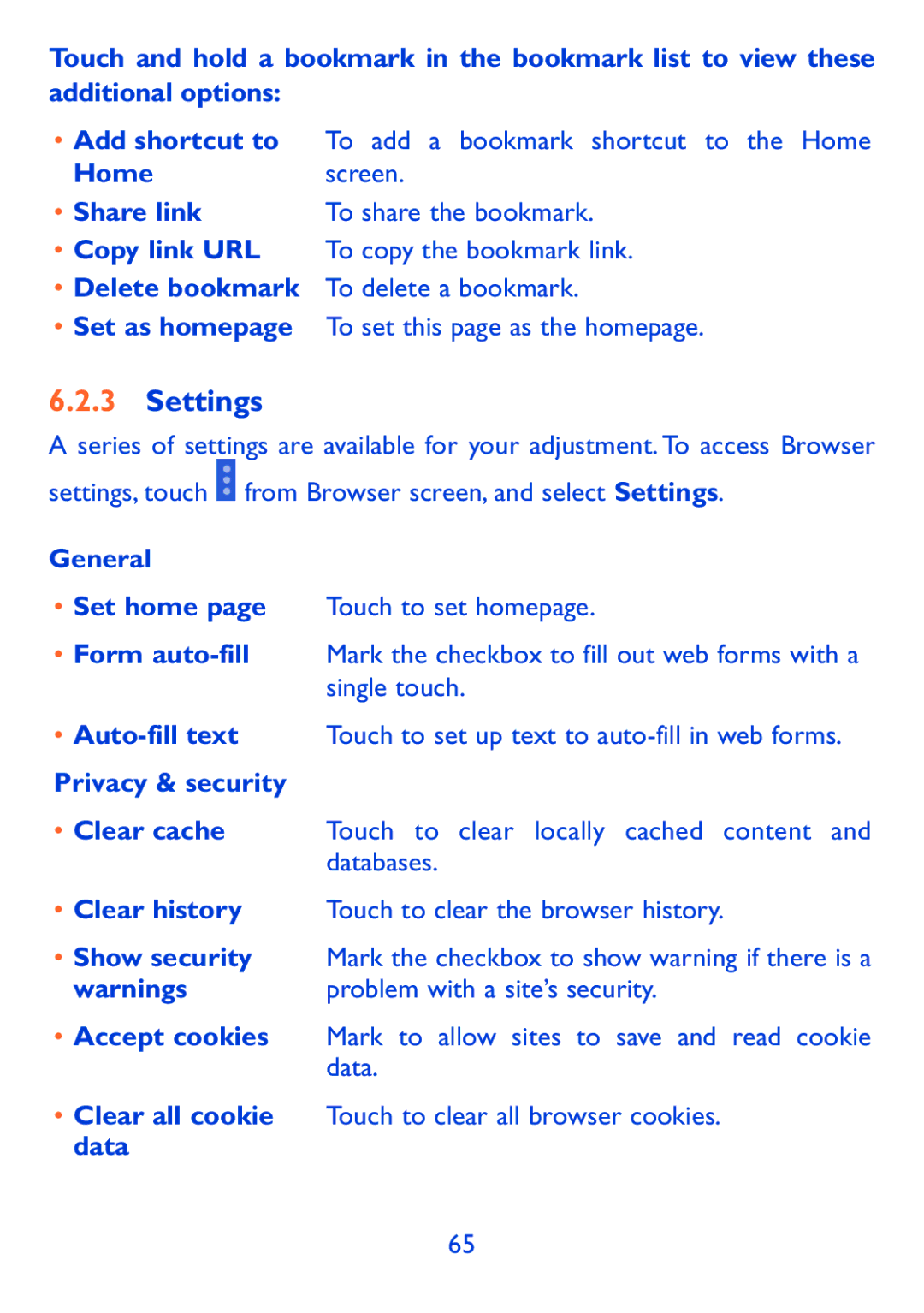Touch and hold a bookmark in the bookmark list to view these additional options:
•Add shortcut to To add a bookmark shortcut to the Home
Home | screen. |
• Share link | To share the bookmark. |
•Copy link URL To copy the bookmark link.
•Delete bookmark To delete a bookmark.
•Set as homepage To set this page as the homepage.
6.2.3Settings
A series of settings are available for your adjustment. To access Browser settings, touch ![]() from Browser screen, and select Settings.
from Browser screen, and select Settings.
General
•Set home page Touch to set homepage.
•Form
•
Privacy & security
•Clear cache Touch to clear locally cached content and databases.
•Clear history Touch to clear the browser history.
•Show security Mark the checkbox to show warning if there is a
warnings | problem with a site’s security. |
•Accept cookies Mark to allow sites to save and read cookie data.
•Clear all cookie Touch to clear all browser cookies. data
65