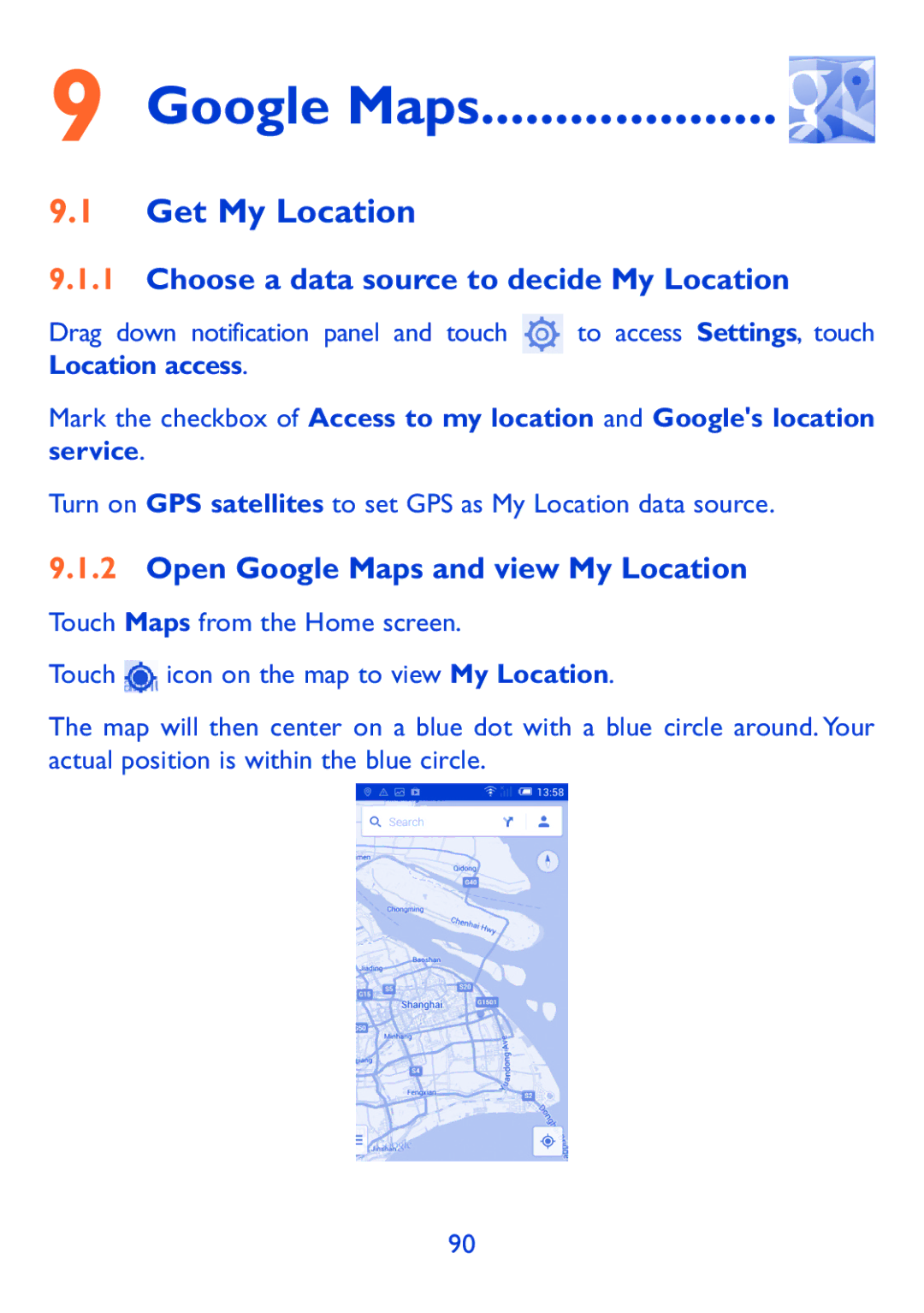9 Google Maps.................... 
9.1Get My Location
9.1.1Choose a data source to decide My Location
Drag down notification panel and touch | to access Settings, touch |
Location access.
Mark the checkbox of Access to my location and Google's location service.
Turn on GPS satellites to set GPS as My Location data source.
9.1.2Open Google Maps and view My Location
Touch Maps from the Home screen.
Touch ![]() icon on the map to view My Location.
icon on the map to view My Location.
The map will then center on a blue dot with a blue circle around. Your actual position is within the blue circle.
90