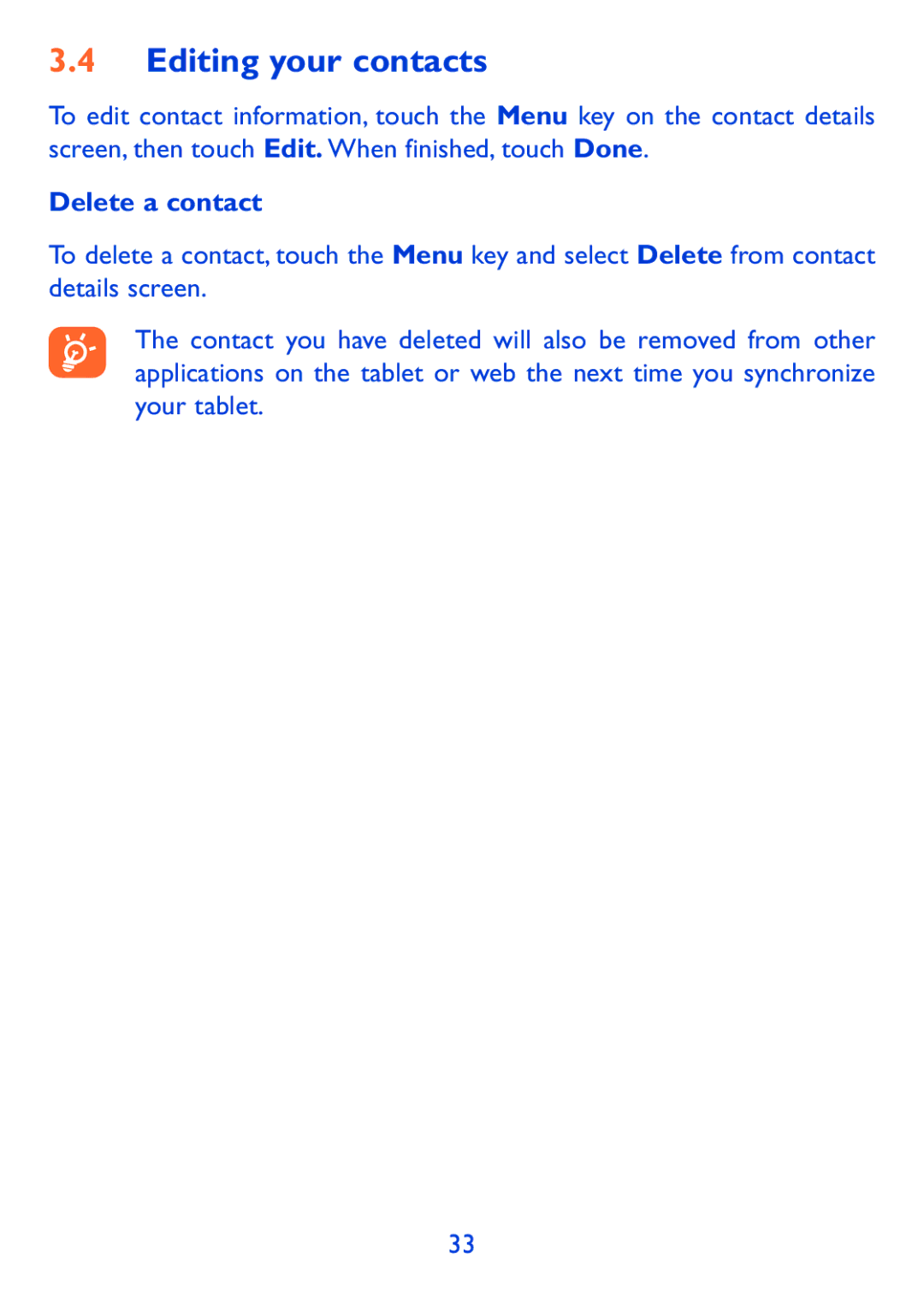3.4Editing your contacts
To edit contact information, touch the Menu key on the contact details screen, then touch Edit. When finished, touch Done.
Delete a contact
To delete a contact, touch the Menu key and select Delete from contact details screen.
The contact you have deleted will also be removed from other applications on the tablet or web the next time you synchronize your tablet.
33