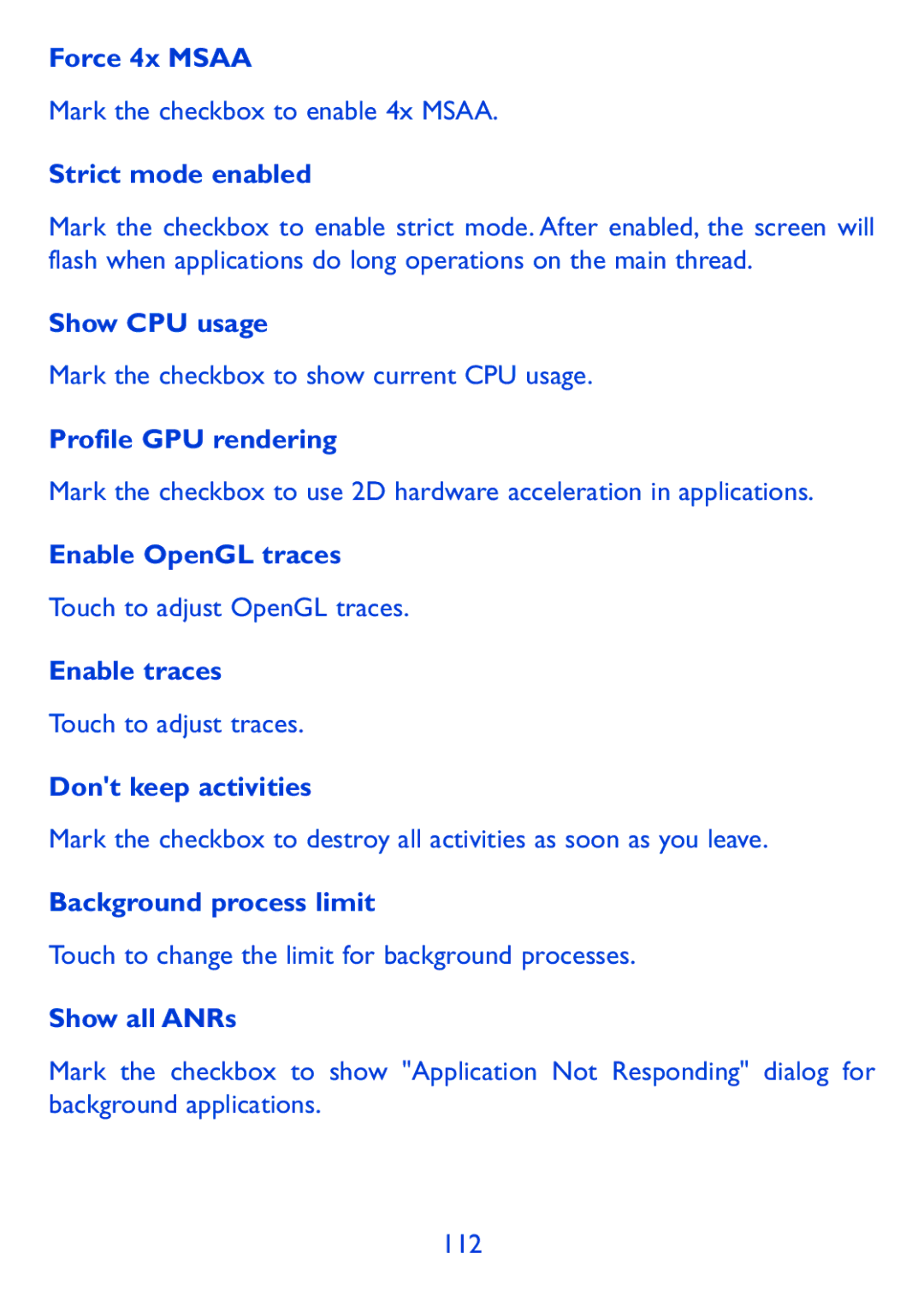Force 4x MSAA
Mark the checkbox to enable 4x MSAA.
Strict mode enabled
Mark the checkbox to enable strict mode. After enabled, the screen will flash when applications do long operations on the main thread.
Show CPU usage
Mark the checkbox to show current CPU usage.
Profile GPU rendering
Mark the checkbox to use 2D hardware acceleration in applications.
Enable OpenGL traces
Touch to adjust OpenGL traces.
Enable traces
Touch to adjust traces.
Don't keep activities
Mark the checkbox to destroy all activities as soon as you leave.
Background process limit
Touch to change the limit for background processes.
Show all ANRs
Mark the checkbox to show "Application Not Responding" dialog for background applications.
112