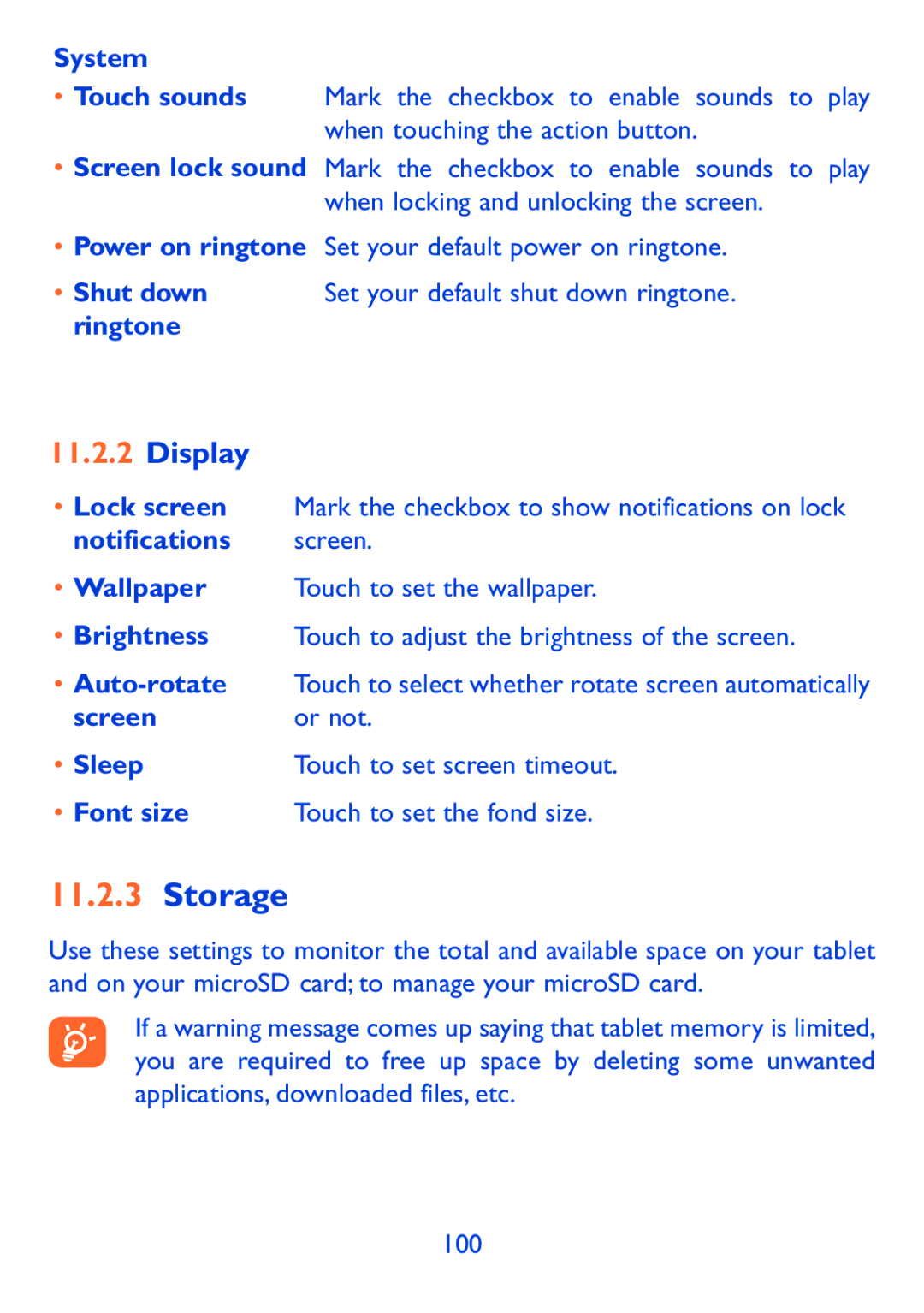System
•Touch sounds Mark the checkbox to enable sounds to play when touching the action button.
•Screen lock sound Mark the checkbox to enable sounds to play when locking and unlocking the screen.
•Power on ringtone Set your default power on ringtone.
• Shut down | Set your default shut down ringtone. |
ringtone |
|
11.2.2Display
•Lock screen Mark the checkbox to show notifications on lock
notifications screen.
•Wallpaper Touch to set the wallpaper.
•Brightness Touch to adjust the brightness of the screen.
•
screen | or not. |
• Sleep | Touch to set screen timeout. |
• Font size | Touch to set the fond size. |
11.2.3 Storage
Use these settings to monitor the total and available space on your tablet and on your microSD card; to manage your microSD card.
If a warning message comes up saying that tablet memory is limited, you are required to free up space by deleting some unwanted applications, downloaded files, etc.
100