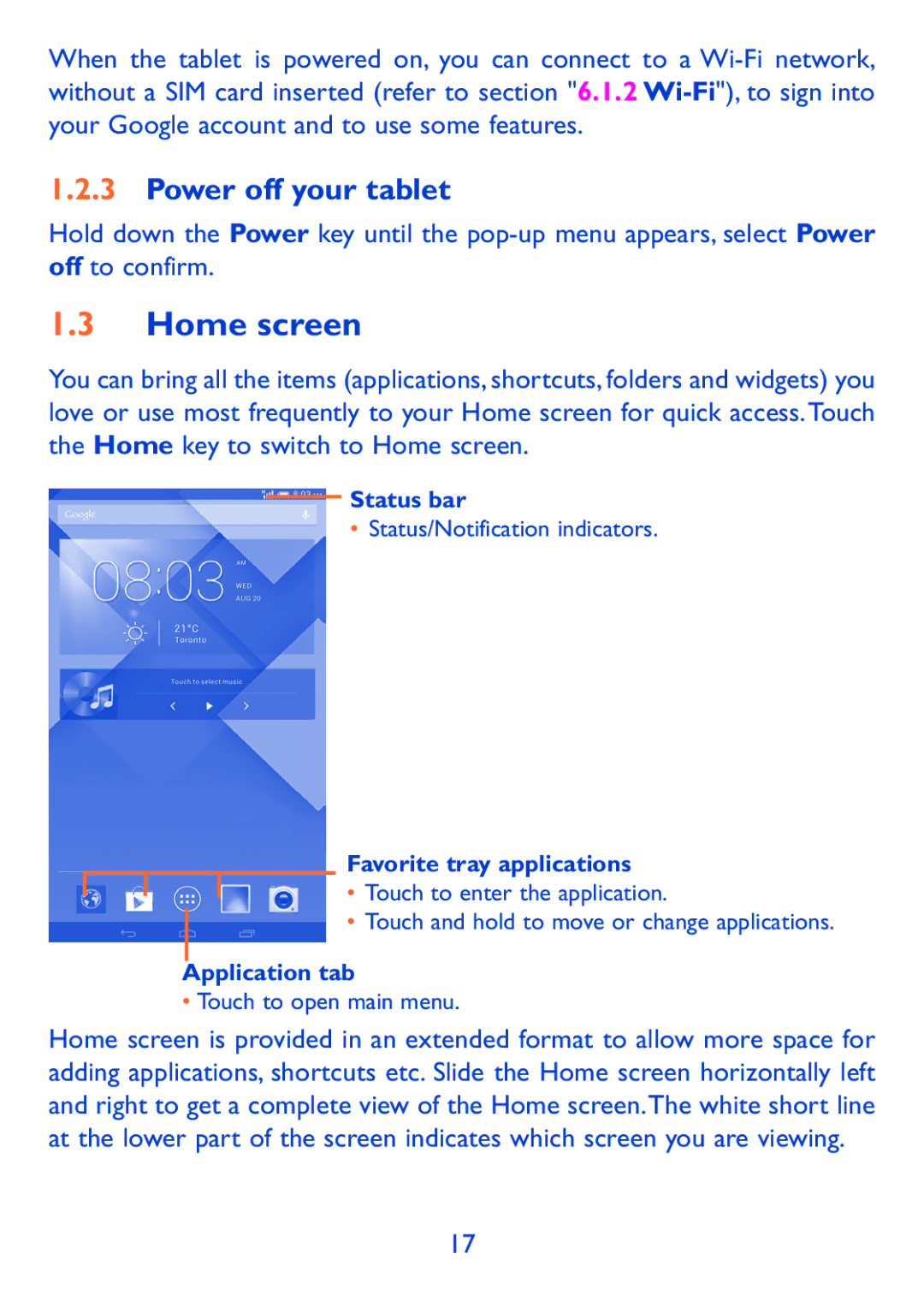When the tablet is powered on, you can connect to a
1.2.3Power off your tablet
Hold down the Power key until the
1.3Home screen
You can bring all the items (applications, shortcuts, folders and widgets) you love or use most frequently to your Home screen for quick access.Touch the Home key to switch to Home screen.
Status bar
•Status/Notification indicators.
Favorite tray applications
• Touch to enter the application.
•Touch and hold to move or change applications.
Application tab
•Touch to open main menu.
Home screen is provided in an extended format to allow more space for adding applications, shortcuts etc. Slide the Home screen horizontally left and right to get a complete view of the Home screen.The white short line at the lower part of the screen indicates which screen you are viewing.
17