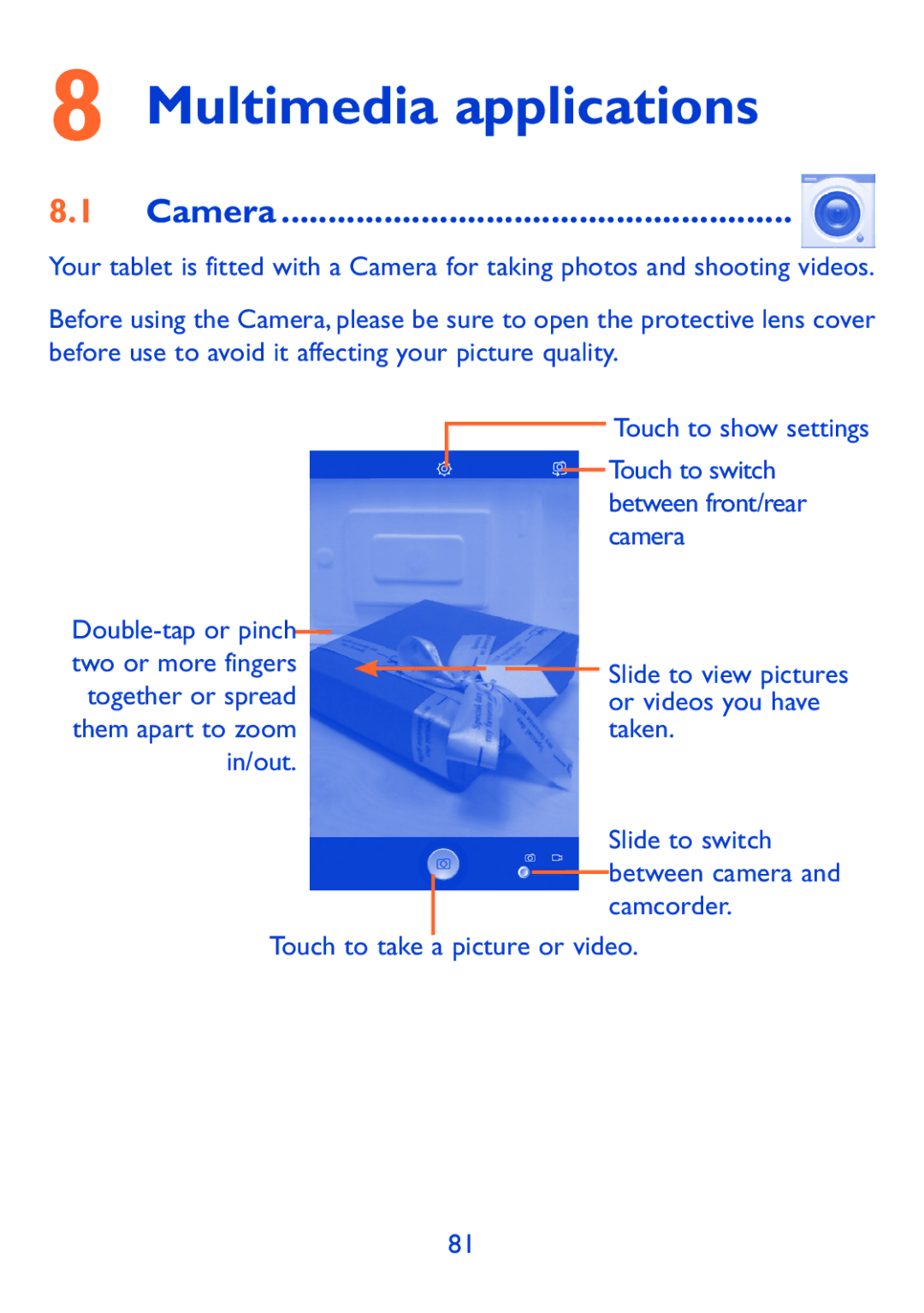8 Multimedia applications
8.1 Camera........................................................ 
Your tablet is fitted with a Camera for taking photos and shooting videos.
Before using the Camera, please be sure to open the protective lens cover before use to avoid it affecting your picture quality.
|
|
|
|
|
|
|
|
| Touch to show settings |
|
|
|
|
|
|
|
|
| |
|
|
|
|
|
|
|
| Touch to switch | |
|
|
|
|
|
|
|
| ||
|
|
|
|
|
|
|
| between front/rear | |
|
|
|
|
|
|
|
| camera | |
|
|
|
|
|
|
|
|
| |
|
|
|
|
| |||||
two or more fingers |
|
|
|
|
|
| Slide to view pictures | ||
|
|
|
|
| |||||
together or spread |
|
|
| ||||||
|
|
| or videos you have | ||||||
them apart to zoom |
|
|
| taken. | |||||
in/out. |
|
|
|
| |||||
|
|
|
|
|
|
|
|
| Slide to switch |
|
|
|
|
|
|
|
|
| between camera and |
|
|
|
|
|
|
|
|
| |
|
|
|
|
|
|
|
|
| camcorder. |
Touch to take a picture or video.
81