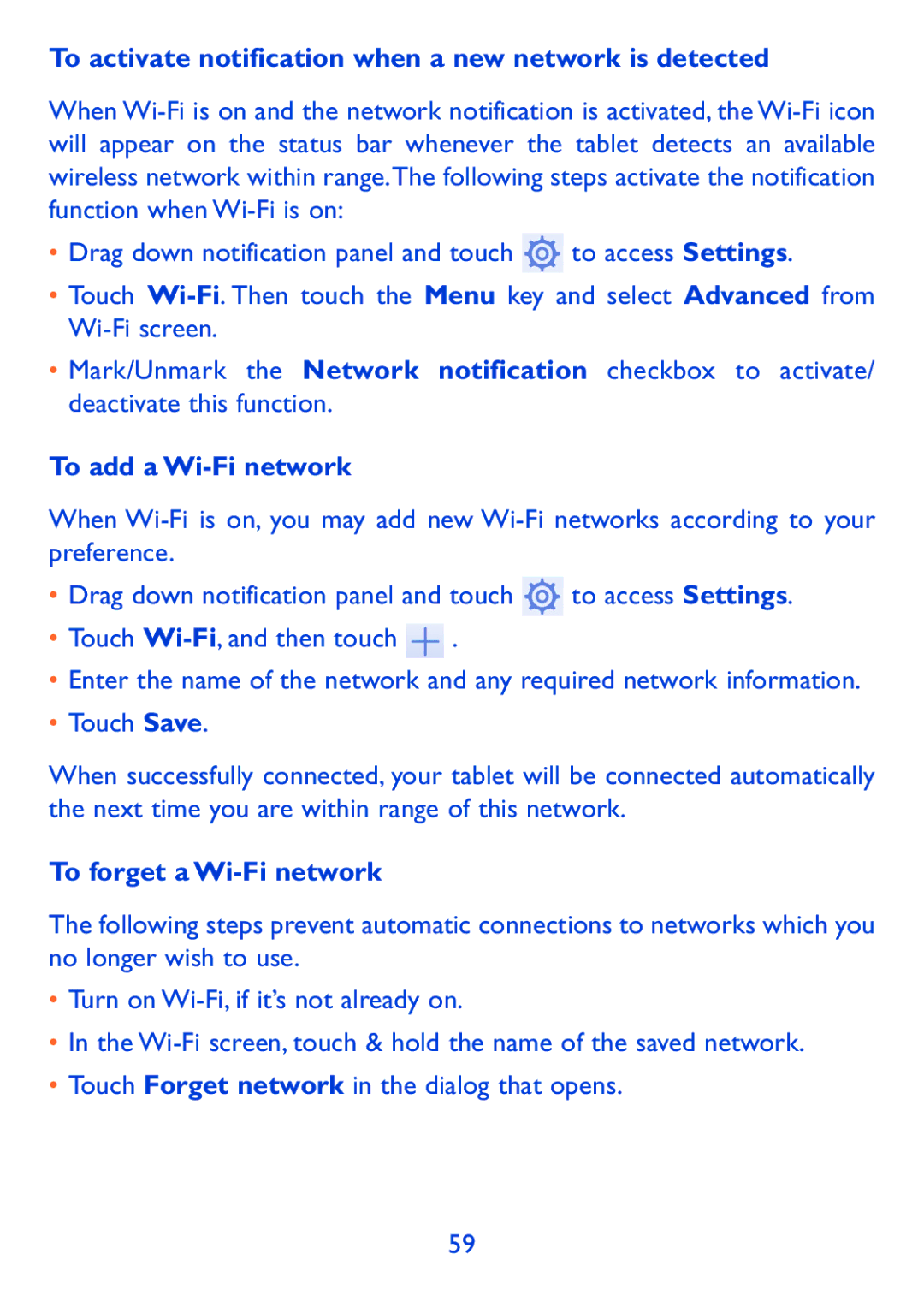To activate notification when a new network is detected
When
•Drag down notification panel and touch ![]() to access Settings.
to access Settings.
•Touch
•Mark/Unmark the Network notification checkbox to activate/ deactivate this function.
To add a Wi-Fi network
When
•Drag down notification panel and touch ![]() to access Settings.
to access Settings.
•Touch ![]() .
.
•Enter the name of the network and any required network information.
•Touch Save.
When successfully connected, your tablet will be connected automatically the next time you are within range of this network.
To forget a Wi-Fi network
The following steps prevent automatic connections to networks which you no longer wish to use.
•Turn on
•In the
•Touch Forget network in the dialog that opens.
59