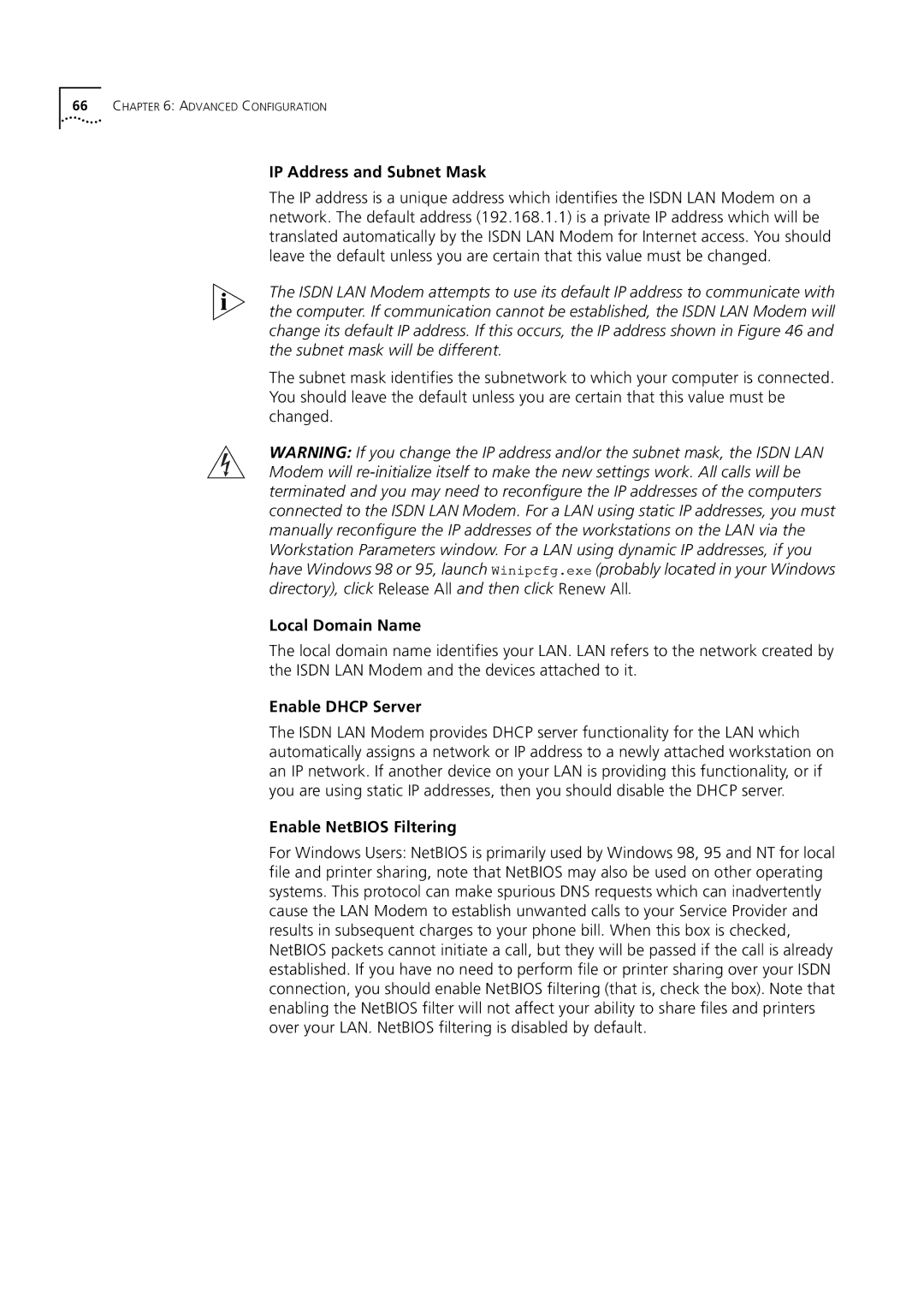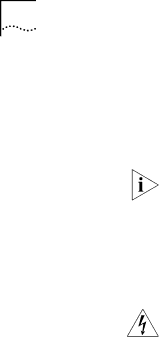
66CHAPTER 6: ADVANCED CONFIGURATION
IP Address and Subnet Mask
The IP address is a unique address which identifies the ISDN LAN Modem on a network. The default address (192.168.1.1) is a private IP address which will be translated automatically by the ISDN LAN Modem for Internet access. You should leave the default unless you are certain that this value must be changed.
The ISDN LAN Modem attempts to use its default IP address to communicate with the computer. If communication cannot be established, the ISDN LAN Modem will change its default IP address. If this occurs, the IP address shown in Figure 46 and the subnet mask will be different.
The subnet mask identifies the subnetwork to which your computer is connected. You should leave the default unless you are certain that this value must be changed.
WARNING: If you change the IP address and/or the subnet mask, the ISDN LAN Modem will
Local Domain Name
The local domain name identifies your LAN. LAN refers to the network created by the ISDN LAN Modem and the devices attached to it.
Enable DHCP Server
The ISDN LAN Modem provides DHCP server functionality for the LAN which automatically assigns a network or IP address to a newly attached workstation on an IP network. If another device on your LAN is providing this functionality, or if you are using static IP addresses, then you should disable the DHCP server.
Enable NetBIOS Filtering
For Windows Users: NetBIOS is primarily used by Windows 98, 95 and NT for local file and printer sharing, note that NetBIOS may also be used on other operating systems. This protocol can make spurious DNS requests which can inadvertently cause the LAN Modem to establish unwanted calls to your Service Provider and results in subsequent charges to your phone bill. When this box is checked, NetBIOS packets cannot initiate a call, but they will be passed if the call is already established. If you have no need to perform file or printer sharing over your ISDN connection, you should enable NetBIOS filtering (that is, check the box). Note that enabling the NetBIOS filter will not affect your ability to share files and printers over your LAN. NetBIOS filtering is disabled by default.