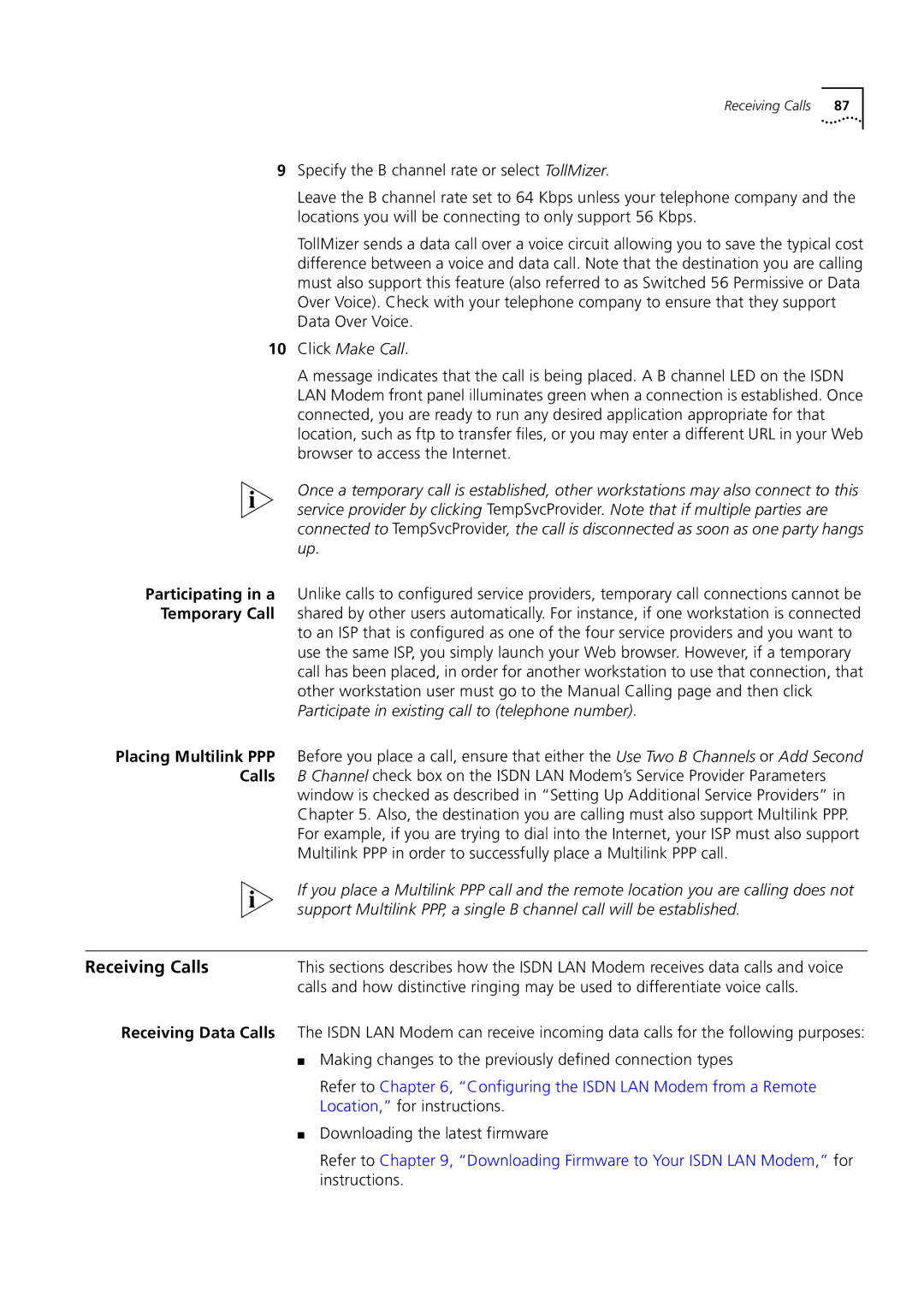Receiving Calls | 87 |
9Specify the B channel rate or select TollMizer.
Leave the B channel rate set to 64 Kbps unless your telephone company and the locations you will be connecting to only support 56 Kbps.
TollMizer sends a data call over a voice circuit allowing you to save the typical cost difference between a voice and data call. Note that the destination you are calling must also support this feature (also referred to as Switched 56 Permissive or Data Over Voice). Check with your telephone company to ensure that they support Data Over Voice.
10Click Make Call.
A message indicates that the call is being placed. A B channel LED on the ISDN LAN Modem front panel illuminates green when a connection is established. Once connected, you are ready to run any desired application appropriate for that location, such as ftp to transfer files, or you may enter a different URL in your Web browser to access the Internet.
Once a temporary call is established, other workstations may also connect to this service provider by clicking TempSvcProvider. Note that if multiple parties are connected to TempSvcProvider, the call is disconnected as soon as one party hangs up.
Participating in a | Unlike calls to configured service providers, temporary call connections cannot be |
Temporary Call | shared by other users automatically. For instance, if one workstation is connected |
| to an ISP that is configured as one of the four service providers and you want to |
| use the same ISP, you simply launch your Web browser. However, if a temporary |
| call has been placed, in order for another workstation to use that connection, that |
| other workstation user must go to the Manual Calling page and then click |
| Participate in existing call to (telephone number). |
Placing Multilink PPP | Before you place a call, ensure that either the Use Two B Channels or Add Second |
Calls | B Channel check box on the ISDN LAN Modem’s Service Provider Parameters |
| window is checked as described in “Setting Up Additional Service Providers” in |
| Chapter 5. Also, the destination you are calling must also support Multilink PPP. |
| For example, if you are trying to dial into the Internet, your ISP must also support |
| Multilink PPP in order to successfully place a Multilink PPP call. |
| If you place a Multilink PPP call and the remote location you are calling does not |
| support Multilink PPP, a single B channel call will be established. |
|
|
Receiving Calls | This sections describes how the ISDN LAN Modem receives data calls and voice |
| calls and how distinctive ringing may be used to differentiate voice calls. |
Receiving Data Calls The ISDN LAN Modem can receive incoming data calls for the following purposes:
■Making changes to the previously defined connection types
Refer to Chapter 6, “Configuring the ISDN LAN Modem from a Remote Location,” for instructions.
■Downloading the latest firmware
Refer to Chapter 9, “Downloading Firmware to Your ISDN LAN Modem,” for instructions.