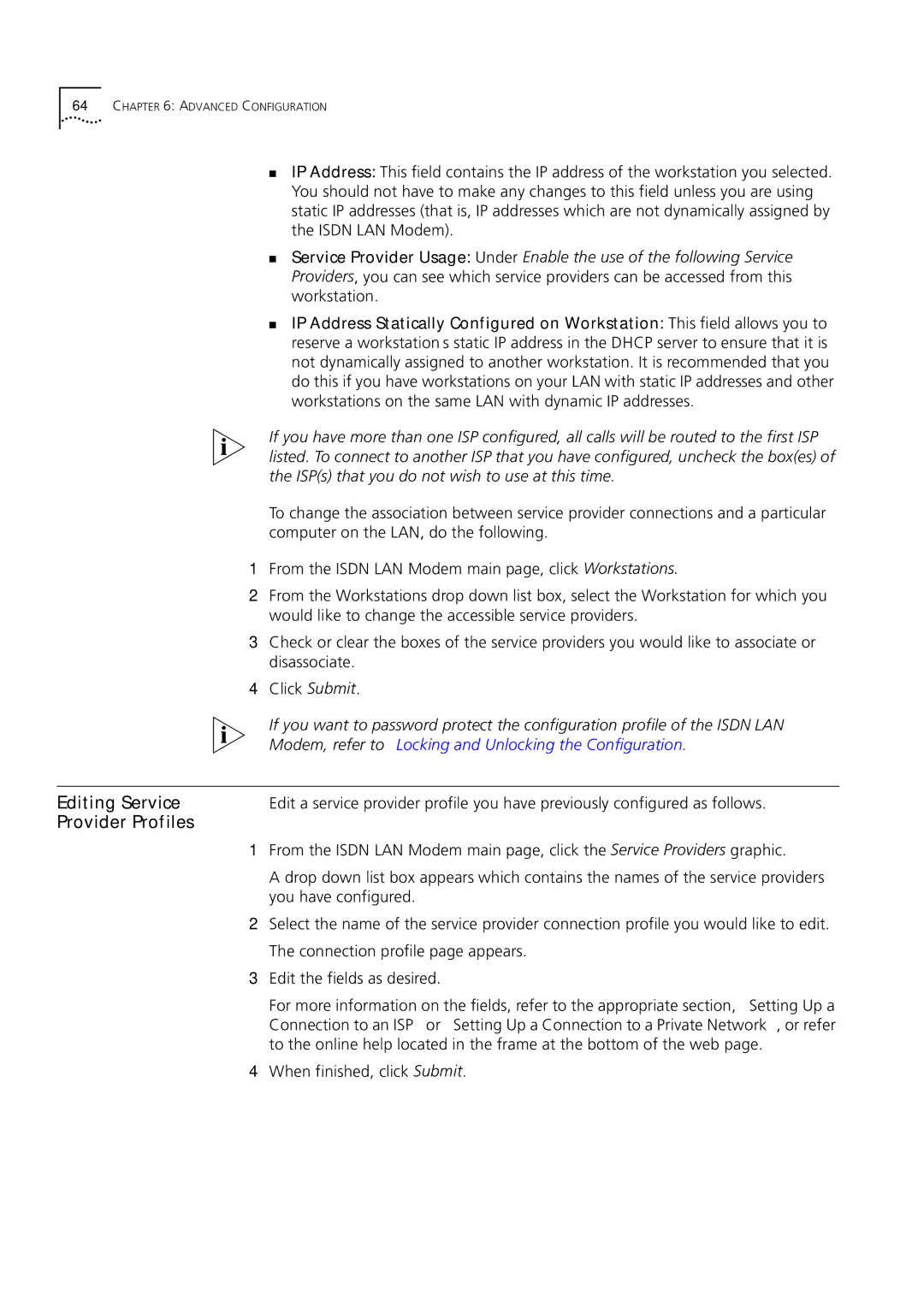64CHAPTER 6: ADVANCED CONFIGURATION
■IP Address: This field contains the IP address of the workstation you selected. You should not have to make any changes to this field unless you are using static IP addresses (that is, IP addresses which are not dynamically assigned by the ISDN LAN Modem).
■Service Provider Usage: Under Enable the use of the following Service Providers, you can see which service providers can be accessed from this workstation.
■IP Address Statically Configured on Workstation: This field allows you to reserve a workstation’s static IP address in the DHCP server to ensure that it is not dynamically assigned to another workstation. It is recommended that you do this if you have workstations on your LAN with static IP addresses and other workstations on the same LAN with dynamic IP addresses.
If you have more than one ISP configured, all calls will be routed to the first ISP listed. To connect to another ISP that you have configured, uncheck the box(es) of the ISP(s) that you do not wish to use at this time.
To change the association between service provider connections and a particular computer on the LAN, do the following.
1From the ISDN LAN Modem main page, click Workstations.
2From the Workstations drop down list box, select the Workstation for which you would like to change the accessible service providers.
3Check or clear the boxes of the service providers you would like to associate or disassociate.
4Click Submit.
If you want to password protect the configuration profile of the ISDN LAN Modem, refer to “Locking and Unlocking the Configuration.”
Editing Service | Edit a service provider profile you have previously configured as follows. |
Provider Profiles |
|
1From the ISDN LAN Modem main page, click the Service Providers graphic.
A drop down list box appears which contains the names of the service providers you have configured.
2Select the name of the service provider connection profile you would like to edit. The connection profile page appears.
3Edit the fields as desired.
For more information on the fields, refer to the appropriate section, “Setting Up a Connection to an ISP” or “Setting Up a Connection to a Private Network”, or refer to the online help located in the frame at the bottom of the web page.
4When finished, click Submit.