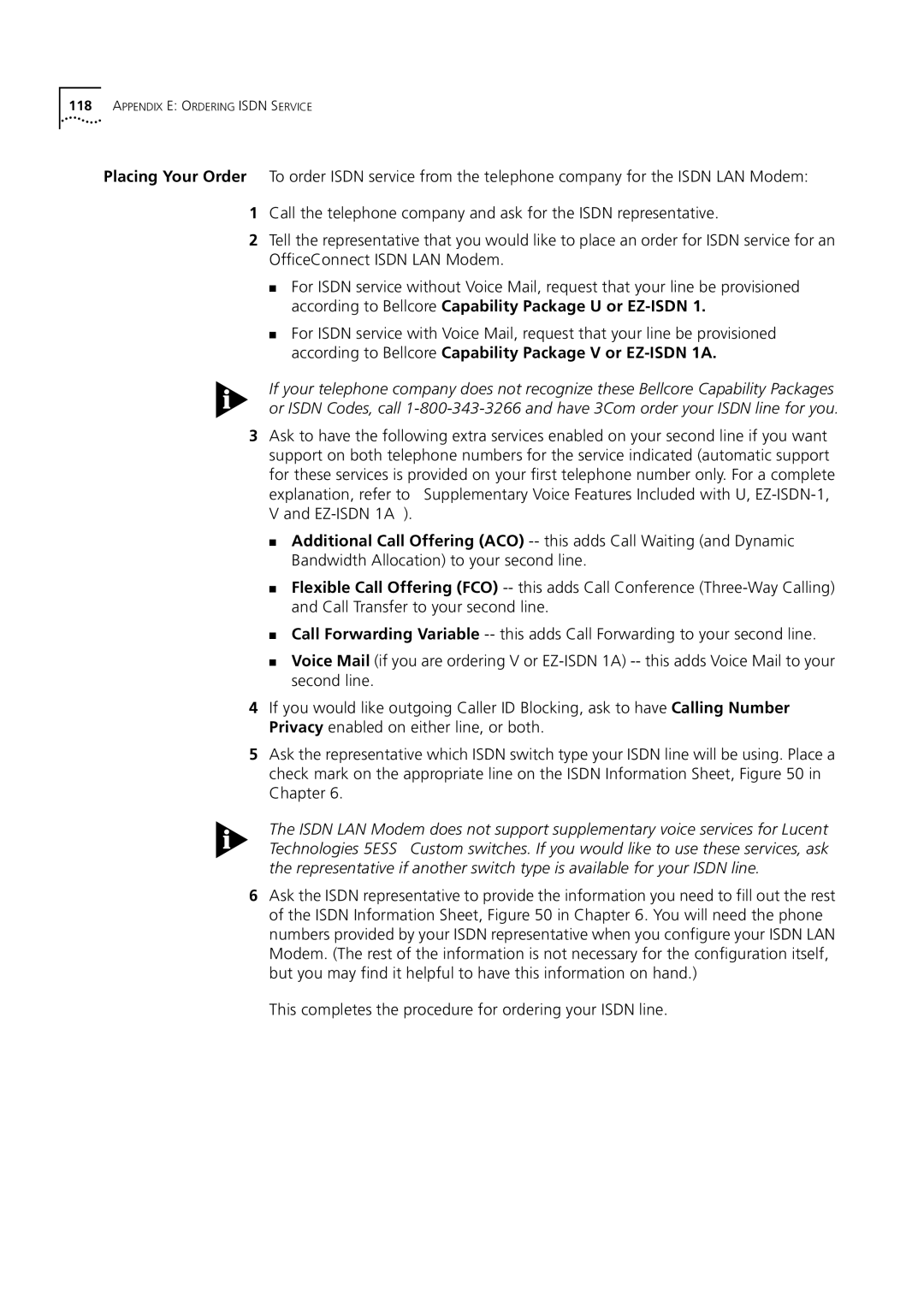118APPENDIX E: ORDERING ISDN SERVICE
Placing Your Order To order ISDN service from the telephone company for the ISDN LAN Modem:
1Call the telephone company and ask for the ISDN representative.
2Tell the representative that you would like to place an order for ISDN service for an OfficeConnect ISDN LAN Modem.
■For ISDN service without Voice Mail, request that your line be provisioned according to Bellcore Capability Package U or
■For ISDN service with Voice Mail, request that your line be provisioned according to Bellcore Capability Package V or
If your telephone company does not recognize these Bellcore Capability Packages or ISDN Codes, call
3Ask to have the following extra services enabled on your second line if you want support on both telephone numbers for the service indicated (automatic support for these services is provided on your first telephone number only. For a complete explanation, refer to “Supplementary Voice Features Included with U,
■Additional Call Offering (ACO)
■Flexible Call Offering (FCO)
■Call Forwarding Variable
■Voice Mail (if you are ordering V or
4If you would like outgoing Caller ID Blocking, ask to have Calling Number Privacy enabled on either line, or both.
5Ask the representative which ISDN switch type your ISDN line will be using. Place a check mark on the appropriate line on the ISDN Information Sheet, Figure 50 in Chapter 6.
The ISDN LAN Modem does not support supplementary voice services for Lucent Technologies 5ESS® Custom switches. If you would like to use these services, ask the representative if another switch type is available for your ISDN line.
6Ask the ISDN representative to provide the information you need to fill out the rest of the ISDN Information Sheet, Figure 50 in Chapter 6. You will need the phone numbers provided by your ISDN representative when you configure your ISDN LAN Modem. (The rest of the information is not necessary for the configuration itself, but you may find it helpful to have this information on hand.)