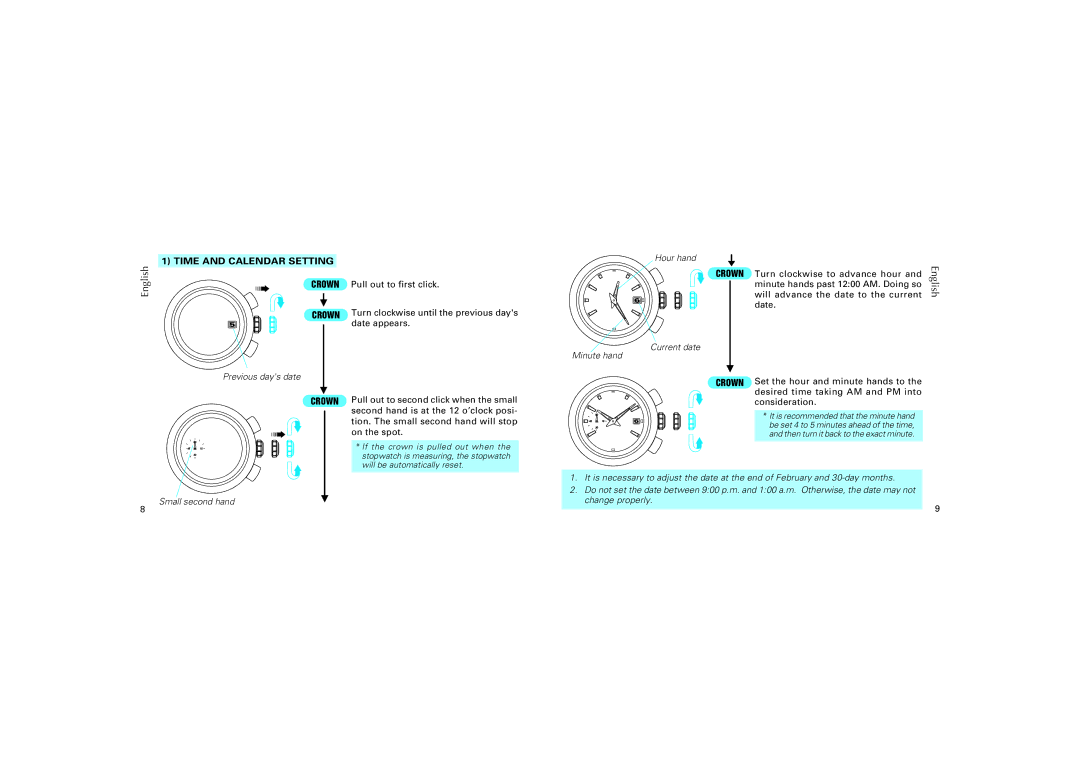English | 1) TIME AND CALENDAR SETTING | |
CROWN | ||
| ||
| CROWN |
Previous day's date
Pull out to first click.
Turn clockwise until the previous day's date appears.
Hour hand |
|
CROWN Turn clockwise to advance hour and | English |
minute hands past 12:00 AM. Doing so | |
will advance the date to the current | |
date. |
|
Current date |
|
Minute hand |
|
CROWN Set the hour and minute hands to the |
|
desired time taking AM and PM into |
|
60
45 ![]() 15
15 ![]()
30
Small second hand
8
CROWN Pull out to second click when the small second hand is at the 12 o’clock posi-
tion. The small second hand will stop on the spot.
*If the crown is pulled out when the stopwatch is measuring, the stopwatch will be automatically reset.
|
| consideration. | |
60 |
| * It is recommended that the minute hand | |
45 | 15 | ||
be set 4 to 5 minutes ahead of the time, | |||
30 |
|
and then turn it back to the exact minute.
1.It is necessary to adjust the date at the end of February and
2.Do not set the date between 9:00 p.m. and 1:00 a.m. Otherwise, the date may not change properly.
9